Pantone Themes for Adobe Color and Creative Cloud Libraries

Color is communication. Color is emotion. Color is a powerful tool designers use to influence mood, interaction and the relationship with products. Finding inspiration and simplifying your design workflow for Pantone color palettes has never been easier with Adobe Color, Adobe Capture, and Creative Cloud Libraries. Pantone colors allow designers to achieve consistent color communication for production projects and create an emotional connection to their design work.
Now, if you need to find that perfect color space or theme for your print or output projects, newly expanded features in Adobe Color will help you import and share Pantone color space themes into your Photoshop, Illustrator, and InDesign creative projects via Creative Cloud Libraries. The functionality of creating and saving Pantone themes joins with the existing ability to save RGB, CMYK, Lab, and HSB color models directly into Libraries on color.adobe.com. This means you’ll be able to easily communicate proper color space values, tints, tones, and shades, drawing from Pantone spot colors for real world creative output.
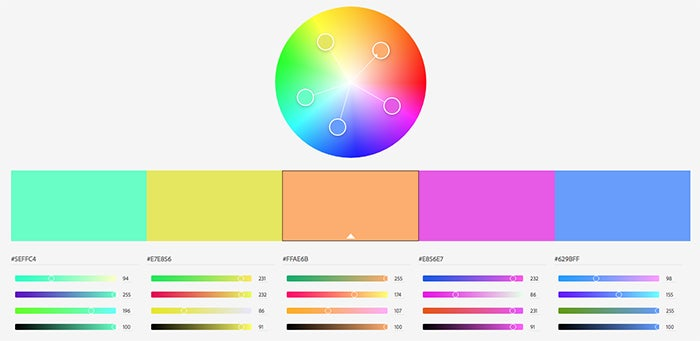
Adobe Color’s color wheel.
Creating custom Pantone matches
With Adobe Color and Creative Cloud Libraries you can make Pantone swatches quickly and easily — to start, first create or select an existing color theme. Below your color theme, find the Pantone Matches menu and select the type of Pantone Book you wish to create. Adobe Color will automatically convert the color theme into Pantone colors. You can then add the Pantone theme directly to your personal Library or download () an ASE (Adobe Swatch Exchange) file or .jpeg image with the color information to integrate it into your current creative projects.
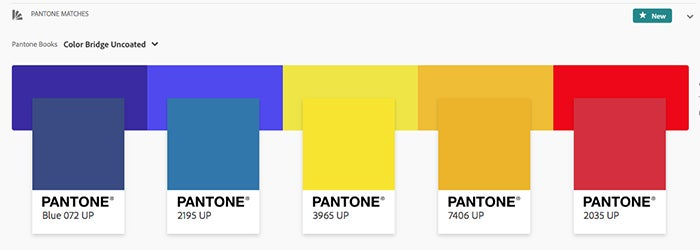
Adobe Color Pantone matches.
ASE Pantone color space files are portable between Creative Cloud Libraries and applications but will only work in Adobe applications that are used for printing, textiles, and manufacturing projects. To add your Pantone color themes to the Libraries panel in Photoshop, double-click a swatch theme to add it to your active color selection; in Illustrator and InDesign, right-click the theme and select “Add Theme to Swatches.”
Create color spaces
You can also make your design workflow more efficient by creating and customizing full color palettes with Adobe Color. Under the create tab, use the color wheel to select your color drops. Drag the color drops to customize your swatch colors or apply Color Harmony Rules to a base color to create color themes and convert them into your desired Pantone swatch book.
You can also find inspiration from photographs and images. Extract colors by uploading an image and selecting a color mood. Move the color selectors to customize the swatch, edit saturation, tints and tones, and save to your library.

X-TAON: Artcar contest powered by Substance.
Use the Adobe Capture mobile app on your Android and iOS mobile phone or tablet to capture digital content and create color themes (and other creative assets). Simply take photos of everyday objects and textures around you and use the app to pull the colors from them. Do edits directly in Capture and push images and color themes into your Libraries.
Accessing color values for digital designers
Whether you are designing or coding digital or web based content, you can quickly copy and paste standardized color values in CSS, LESS, SASS, and XML formats for easy integration into your code base. Adobe Color provides web-based HEX, RGBa, and HSLA values that are project ready and easy to edit. All file formats and color values come with commented sections that are customizable notations.
In addition, you can customize your viewing preferences by utilizing the new light or dark modes. This will help you visualize color themes against both light and dark backgrounds.
Explore the world of Pantone and more with Adobe Color
Do you need additional creative inspiration? Visit the Explore tab at Color.Adobe.com for hand-curated content by the Adobe Color team, featuring content from Adobe Stock, Behance, and the Adobe design community. Browse thousands of color combinations that you can filter by Most Popular, Most Used, Creative Project, Stock Photos, and more. Adobe Color searches use AI and machine learning for powerful contextualized searches. Search for images and color palettes by setting, mood, and project concept terms and let Adobe Sensei curate color themes and images for you.
With Adobe Color’s new Pantone themes, designers can communicate color decisions and information effectively for print and manufacturing projects ensuring accurate color matching throughout production. Start simplifying your collaborative design workflow for Pantone color palettes today and bring your design projects to life with Adobe Color, Adobe Capture,* and Creative Cloud Libraries.
Adobe Capture is now available in Google Play and iTunes.