Create Realistic 3D Mock-ups with Adobe Stock and Dimension

Image source: Adobe Stock / tirachard / adobestock3d.
Once you’ve created a great design, it’s time to see how it looks in a real-life context. Follow these steps to easily combine a 2D design with a 3D model using Adobe Stock and placed graphics in Adobe Dimension.
Step 1. Download assets from Adobe Stock
If you’d like to follow along with this tutorial, download the following free logo file and preview (watermarked) image from Adobe Stock. You can also watch this tutorial as part of the Creating Realistic 3D Mock-ups with Adobe Stock and Dimension webinar.
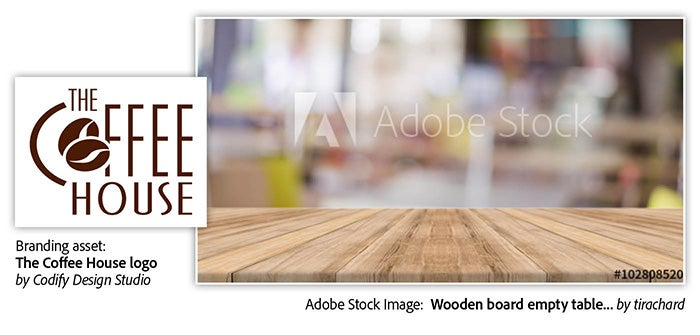
Right image: Wooden board empty table… — by tirachard, left logo: The Coffee House logo — by Codify Design Studio.
Step 2. Start with a free 3D model in Dimension
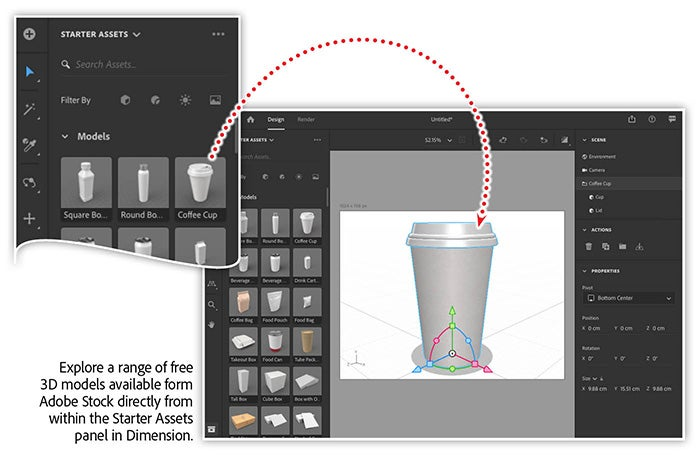
Open Dimension and choose Create New from the splash screen. Then open the Models pane in the Starter Assets panel and click the coffee cup model to add it to the scene.
Step 3. Apply a logo to the coffee cup
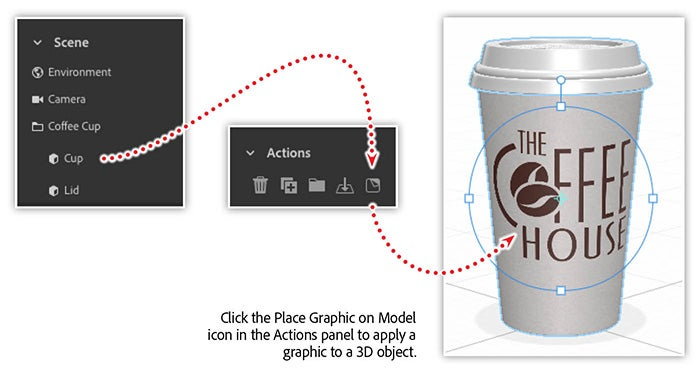
Click the Folder icon for the coffee cup layer in the Scene panel. Select the cup object and click the Place Graphic on Model icon in the Actions panel. Then locate the Coffee House file from project files and click open. Scale and position the logo on the surface of the cup so it looks just right.
Step 4. Place your object in an environment

Next, add an environmental image to your scene and use it to adjust the perspective of your model.
Select the Environment layer in the Scene panel and click the swatch for Background in the Properties panel. Locate the Adobe Stock image of the wooden table and click the Match Image button in the Actions panel. Check all the options in the Match Image dialog box and click OK.
Learn more about showcasing your designs in photorealistic mockups
Join our webinar to discover how to map your own artwork onto 3D models from Adobe Stock and other services. You’ll learn how to use lighting techniques, environmental controls, and rendering services to create real-world mock-ups that are sure to impress your colleagues and clients.
In Creating Realistic 3D Mock-ups with Adobe Stock and Dimension, we’ll show you how to:
- Find high-quality 3D models on Adobe Stock
- Learn the basics of Dimension
- Apply your own artwork to 3D models
- Create realistic renderings of product designs
Adobe Creative Cloud e-learning series: Creating Realistic 3D Mock-ups with Adobe Stock and Dimension