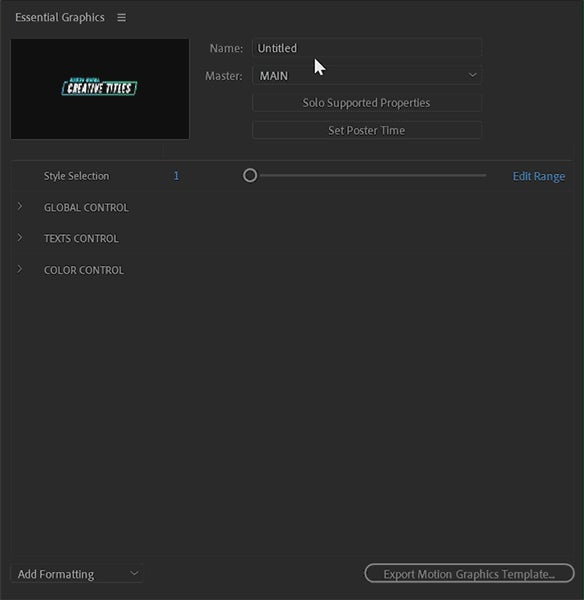How to Name Your Motion Graphics Templates for Stock Success

Image source: microzooms / Adobe Stock.
The title of your motion graphics template (MoGRT) is the single most important factor in SEO for finding your content. And not only is it important when thinking technically, it is also one of the only ways to express to potential customers what the MoGRT is meant to portray.
Here are three best practices to follow when thinking of a name for your MoGRT on Adobe Stock to have the best chance of making sales by being found in search:
Not too short, not too long
A great guideline to follow for naming your MoGRTS is to use at least 3 to 4 words in your title. Often, two-word titles are too short and fail to describe the MoGRT properly.
Example: Minimal Titles
Many, many, many, MANY titles are minimal. Naming your MoGRT simply ‘minimal titles’ does not differentiate your content from others’.
Having too many words in your title can be equally confusing. From a customer standpoint, seeing too many words in a title can leave you unclear on which words the MoGRT is mainly intending to portray.
Example: Minimal Abrupt Neon Titles Coursing Through Space with Flashy Edges and Futuristic Elements
When you read this title, it is unclear what the main highlights of the MoGRT are. Is this design more focused on minimalism, or the flashy futuristic qualities? Note also that even while these features may exist as options within the MoGRT itself, these descriptors contradict each other in context.
From a technical standpoint, there is a character limit to how a title shows up in the Essential Graphics Panel (EGP) when using small thumbnails. Using three to four words provides a sufficient title description, and all words in the title will show up on the thumbnail image. When submitting to Adobe Stock, use keywords to further explain your MoGRT past four descriptors.
Example: Modern Minimal Gradient Titles [perfect!]
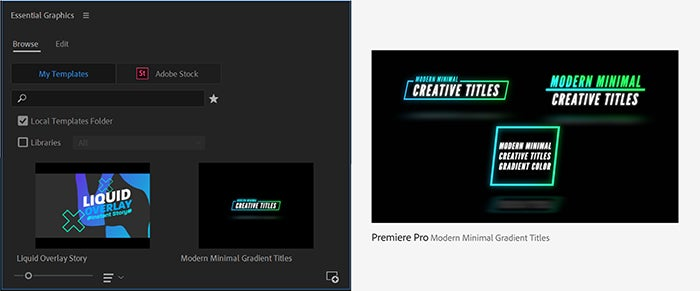
https://theblog.adobe.com/wp-content/uploads/2020/03/MoGRT_Thumbnails_21.jpg
_This example shows how the title of a MoGRT looks in the EGP when the thumbnail is at the smallest size _
Don’t get stuck to one idea
Think about your title before and after you complete your MoGRT. As all artists do, you may begin with one idea in mind, but end up with something entirely different. When you’re done creating, take a step back and see if the title still applies. For example, maybe you originally intended to create a MoGRT called “Smooth Flourishing Type-on Titles,” but went in a different direction while working on it. It is wise to name your MoGRT once the design is finalized. In this example, we rename the MoGRT to “Elastic Kinetic Typography Titles” on export.
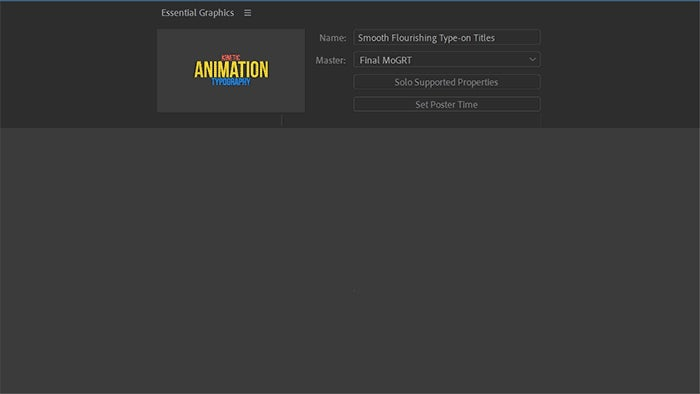
Be specific
When you view your completed MoGRT, what do you see? Is it colorful, fast, or glitchy? Does it use 3D elements, neon, or an abstract style? Specifically include these aspects of your MoGRT in your title.
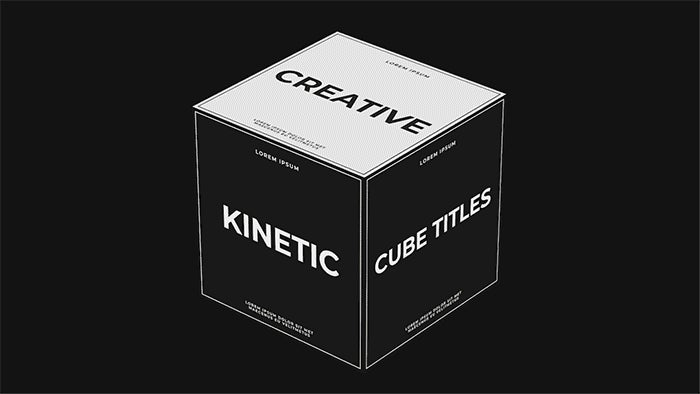
Image source: Creative Kinetic Cube Titles / Digital Wind; Blocky Digital Glitch Title / uniquefx; and Kinetic Typography Titles / Iluzie / Adobe Stock.
Make sure to know the difference between your MoGRT Name and export filename
Don’t forget: the MoGRT name that you enter in the After Effects EGP is what customers will see in the Premiere Pro EGP and the Adobe Stock website. Enter your specific meaningful title there in Title Case. When you export your MoGRT to a file location, make sure that you are naming it according to Adobe Stock file naming conventions.
This process is important for multiple reasons:
- Using proper Title Case will convey the meaning of your MoGRT name to potential customers as intended.
- If the name that customers see in the EGP and on Stock is “2020_MoGRTName” instead of just “MoGRT Name,” for example, the keywords in your title will not be searchable.
- Naming your MoGRT correctly in After Effects and in the file organization process is critical to the Adobe Stock metadata and ingestion process. If your naming is incorrect or inconsistent here, we will not be able to process your files correctly.