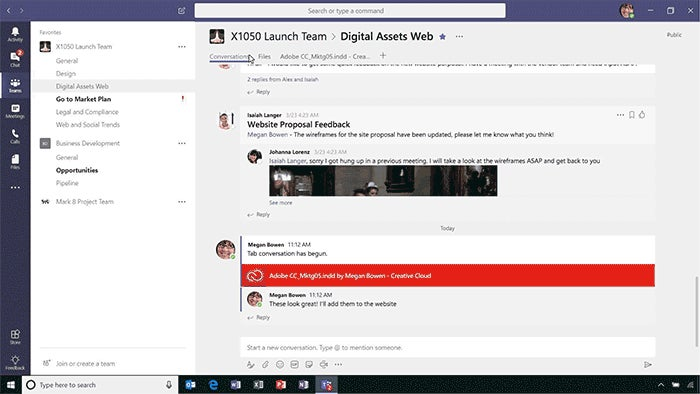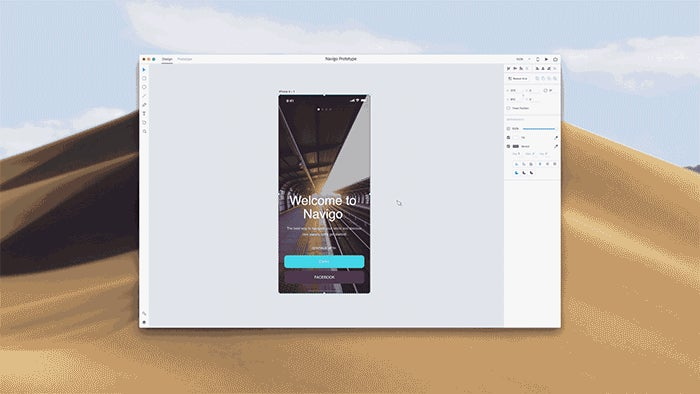Many workers, including Adobe employees in our offices around the world, are being asked to work from home in an effort to prevent the further spread of the novel coronavirus (COVID-19) in affected areas. At Adobe, our leadership is working hard to keep everyone safe, providing tips and recommendations to maintain productivity and the wellbeing of employees and our customers. Working from home full-time can be a major adjustment for those who normally work from an office; perhaps even more so for design professionals who mostly work on-site. Just 14 percent of designers reported working remotely full-time in a 2019 Dribbble Global Design Survey.
Design teams don’t function in a vacuum. Collaboration is the engine of creativity and proximity to colleagues and stakeholders is often critical. When your entire organization is now remote and you’re working from home, trying to stay productive and connected can be a challenge. Fortunately, essential tools for collaboration like Gmail, Microsoft Teams, Slack, Bluejeans, and Zoom can make remote work easier.
Adobe Creative Cloud integrates with many leading collaboration tools to help you be even more productive and connected to your team. It’s all part of our commitment at Adobe to being a truly open developer platform, powering a growing ecosystem of integrations that help you collaborate better and manage your work in these extraordinary times.
Collaborate better with Microsoft Teams, Slack, and Gmail
One of the advantages of working in an office is having those spontaneous interactions with colleagues that spark new ideas, or real-time conversations in a meeting room that help you hash out sensitive issues. But when you can’t meet in real life, collaboration tools like Microsoft Teams and Slack can help. These business messaging platforms have become much more than just chat. By offering collaborative workspaces, a means for real-time group communications, video-conferencing, third-party add-ons, and more, they are becoming hubs for team sharing and collaboration. If your organization uses Microsoft Teams, check out Creative Cloud for Microsoft Teams, or if you’re on Slack, Creative Cloud for Slack. These integrations let you quickly share Creative Cloud assets, preview links to designs, easily add collaborators, and help you keep your teams aligned with features like notifications when someone comments on a prototype in XD.
Use message extensions to share Creative Cloud assets in a rich memorable chat message right from Teams.
Share preview links to XD prototypes in your conversations for context right from Slack.
Is G Suite where your team gets work done? The newly launched Adobe Creative Cloud for Gmail Add-on makes it easier to share links to your creative assets (like those stored in Creative Cloud libraries) with external teams and stakeholders through email. It adds to the suite of Adobe integrations like the Adobe Stock Add-on for Google Slides and the Adobe Acrobat integration for Google Drive, which was announced last month. With Google Cloud’s recent launch of G Suite Add-ons, stay tuned for even more integrations between G Suite and Adobe in 2020.
Creative Cloud for Gmail: Share Creative Cloud assets with external teams and stakeholders right from Gmail.
And for product design teams, here are five design systems plugins (zeroheight, Frontify, Zeplin, Toolabs, and Superposition) that connect XD to leading tools that work seamlessly with XD to help simplify implementing and maintaining design systems that help design and development teams collaborate better.
Does your company use a work management platform like Asana, Workfront, Wrike, Smartsheet, InMotionNow, or Jira Software as the operational system of record for end-to-end tracking of tasks, projects, resources, assets and the single source of truth for organizational collaboration? Adobe integrations with these popular tools help streamline creative workflows by bringing these tools into Adobe Creative Cloud apps like Adobe Photoshop, InDesign, Illustrator, Premiere Pro, After Effects, and XD.
While many work management platforms include design proofing features, there are also some really useful point solutions to help you review and approve faster if your company is not unified on one of those platforms. Creative Cloud integrations like GoProof and PageProof help streamline the review and approval process so you can create proofs directly in Adobe Creative Cloud apps. Check out our post on how GoProof integration with Adobe Creative Cloud helps transform stakeholder review and approval (from an in-person process to one that can be done remotely) for customers like the Brewers Association. If you work exclusively with video, you can also check out Frame.io, which lets you seamlessly review, comment on, and approve video without leaving Adobe Premiere or After Effects.
We hope you find these integrations useful. Adobe is taking some steps to ensure continuity of services and help make it easier to do business with us. Click here to learn more. Stay safe, connected, and productive, and remember to keep creating during this challenging time.