Photoshop on iPad Adds Curves and Brush Sensitivity

Download Photoshop on iPad here.
Today we introduce Curves and brush sensitivity in Photoshop on iPad. Curves is a core feature of Photoshop, much anticipated on the iPad version. We are very happy to get that into your hands. Here’s more info on the two new features:
Curves
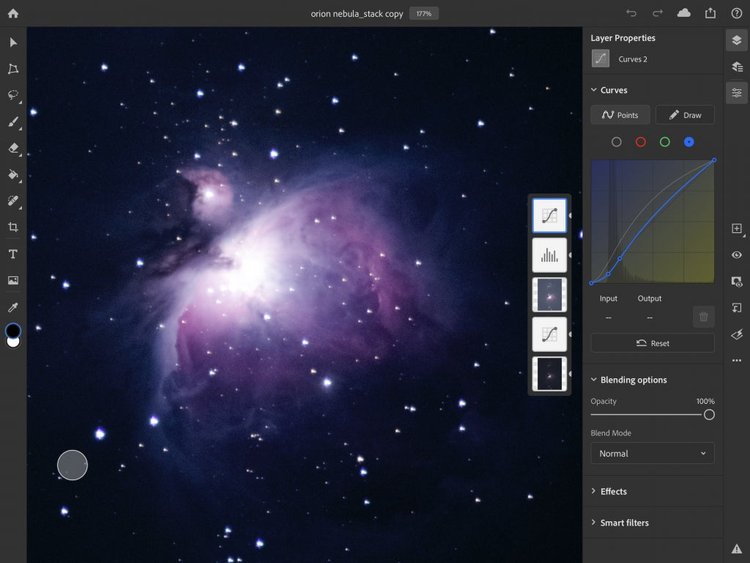
Today we introduce Curves to the iPad. Curves enable you to make specific adjustments to the colour and tone of your image (i.e. contrast, exposure, saturation, highlights, shadows, and colour balance) in a non-destructive way. This first version includes adjustments of tonal curves for all channels, multi-node selections, and some great new affordances to enable the app to recognise when you want to tap and drag a node with your finger or pencil or select it. We know many of our customers on the desktop rely on the numerical inputs for precise adjustments. These number inputs, along with the eyedropper tools will ship soon in a future release.
For more info on Curves go here.
Pencil Pressure Sensitivity
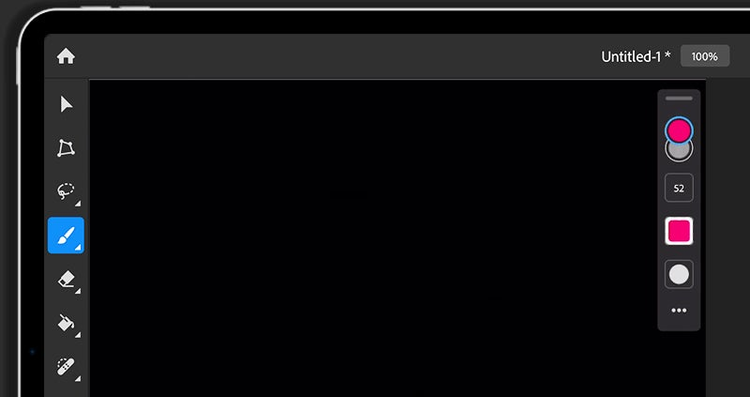
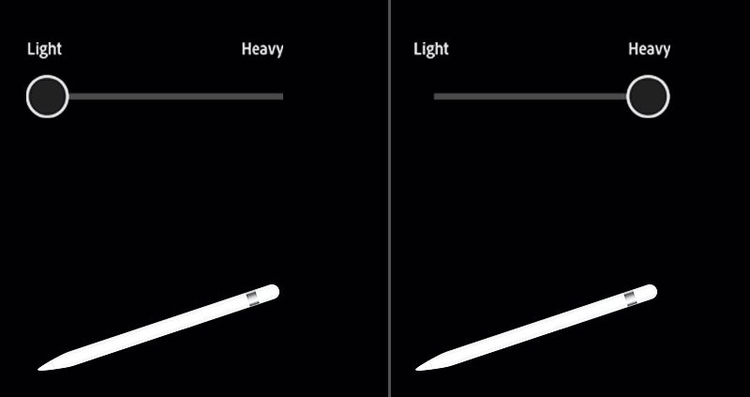
In response to customers who’ve told us you sometimes feel you must press too hard to make strokes, you can now adjust the pressure sensitivity of your Apple Pencil for more precise brushing, cloning, and other effects when using brush-based tools. This will allow you to brush as softly or as firmly as you’d like in ways that are unique to, and thus customised for the pencil and tablet environment.
Our slider uses optimised pressure curves to make your brushing experience perfect for you. At the lightest end of the range you get greater pressure values applied with less force, while the highest end of the range gives you greater force to achieve maximum pressure.
Mike Shaw, who is both a quality engineer and one of the artists on the Photoshop team told me, “I gravitate to the heavy end of the scale because I like to get the fine lines of light pressure and utilise more of full range of pressure available.”

For more info on Pencil Pressure Sensitivity go here.
So, What Else is New?
We’ve released a lot of features in Photoshop on iPad and desktop so far in 2020 and I don’t expect you to track it all quite as closely as I do. In case you missed it or want a reminder, here’s a link to what’s new on both platforms: https://helpx.adobe.com/photoshop/using/whats-new.html
Thank You
We know many people are impacted by the current COVID-19 crisis and our thoughts are with you. The entire Photoshop team wants to thank you, our customers and all creators around the world for the work you do to keep us inspired during this difficult time.