Introducing Font Tags: Meet Your Next Typographic Inspiration Tool
Discover new ways to explore and create with Adobe Fonts.
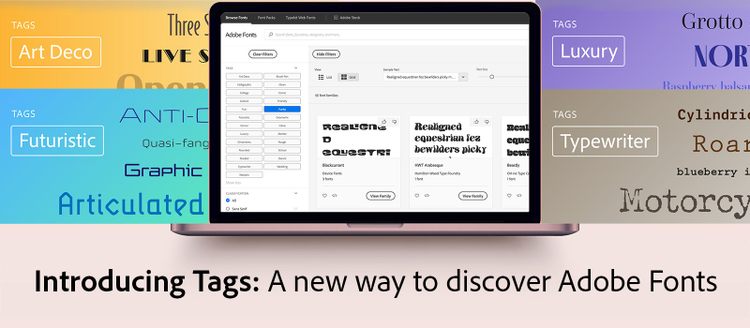
Starting today, we introduce font browsing by tags — making it easier than ever for Creative Cloud subscribers to take an idea and give it their voice. Use descriptive terms like Friendly, Rough, or Futuristic to discover type that suits the mood of your project.
Plus, we’ve enabled you to accelerate your workflows when collaborating with other Creative Cloud users working with Adobe Fonts. Both Adobe Photoshop and InDesign have added Adobe Fonts auto-activation to give you a more seamless experience, like the one you’ll find in Photoshop for iPad and Adobe XD. When you receive a project, you’ll always have the Adobe Fonts you need as these apps automatically activate them for you, all without leaving your document or seeing a disruptive missing fonts dialog.
Community inspired feature improvements
Before overhauling our browse feature, the Adobe Type team wanted to learn our users’ preferences when it comes to searching for fonts. Armed with your feedback, we revamped the process of finding and using your Adobe Fonts. Whether your ideas start with the feeling you want to create or you’re collaborating with a client who isn’t familiar with typographic terminology, browsing by tags makes quick work of narrowing down your vast font selection.
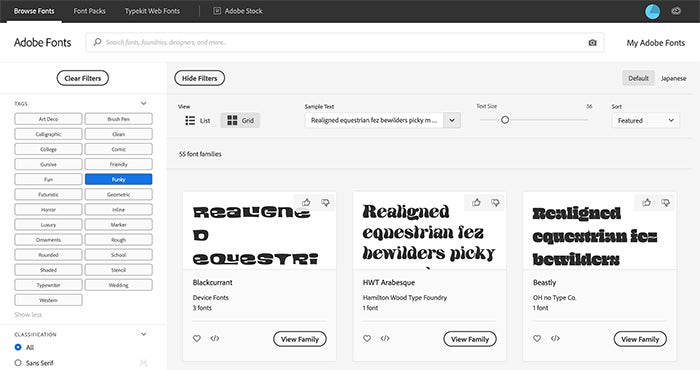
https://theblog.adobe.com/wp-content/uploads/2040/06/2100pxFINAL_filteredtags_screenshot1.png
We started this project by interviewing professionals in a creative field, and quickly learned that natural language search terms are high on the wish list of updates to our current browse feature. Next we took our research a step further by bringing the Type Tasting® experience from bestselling author Sarah Hyndman (Why Fonts Matter) to Adobe MAX 2019. Visitors to the Adobe Fonts booth were encouraged to activate all their senses by exploring the mood of different typefaces through smell, taste, and touch, resulting in a larger-than-life data visualization created by our community.

A MAX attendee decorates a postcard and lets us know how they would like to search for the font in use. Photo Credit: Grant Terzakis.

Visitors to our MAX booth helped create a colorful wall of typographic tags that informed our new feature. Photo Credit: Sarah Hyndman.
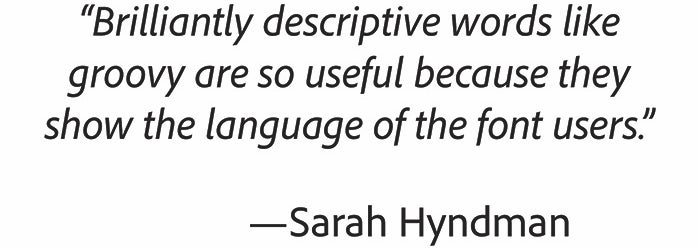
Evolving to serve our users
Creative Cloud subscribers can dig into our new tag browsing feature right away and expect to see more in a future update. We’re excited for you to explore fonts using the tags we’ve created, while we continue to iterate on our browsing tools.
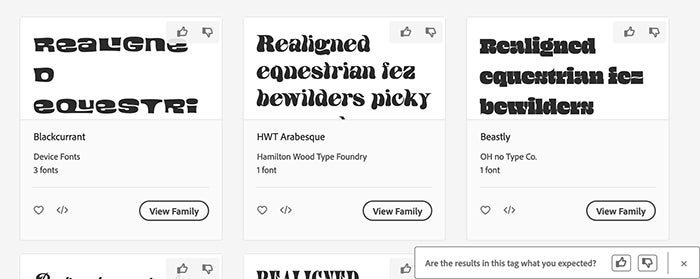
https://theblog.adobe.com/wp-content/uploads/2040/06/2100pxFINAL_feedbacktags_screenshot1.png
Let us know if our tags are on the right track with the quick rating tool we built into your tag results. Give us a thumbs up if you’re seeing fonts that fit your expectations from that tag, or thumbs down if it could use some improvement. We’re listening!

Your Adobe Type team with Type Tasting creator, Sarah Hyndman / Photo Credit: Brady Kroupa
At Adobe, we believe that everyone deserves respect and equal treatment, and we also stand with the Black community against hate, intolerance and racism. We will continue to support, elevate, and amplify diverse voices through our community of employees, creatives, customers and partners. We believe Adobe has a responsibility to drive change and ensure that every individual feels a sense of belonging and inclusion. We must stand up and speak out against racial inequality and injustice. Read more about the actions we’re taking to make lasting change inside and outside of our company.
We also know many people are still impacted by the current COVID-19 crisis and our thoughts are with you. The entire Adobe team wants to thank you, our customers, and all creators around the world for the work you do to keep us inspired during this difficult time.