June Photography Releases

The ability to connect with others through photos has taken on a new level of importance with much of the world spending time in social distancing. With the June release across the Adobe Photography lineup, we are focused on enabling our community of photographers to share their work with one another to connect, learn, and inspire in a way that only Adobe Lightroom can deliver. We also added new features to enable deeper editing control, more flexible workflows, and improved performance.
Learning and inspiration
Share edits (Lightroom Mac/Win, iOS, Android)
Creating better photos is a creative goal that we hear from lots of customers. There isn’t a single learning path to create better photos that works for everybody. One challenge that we’ve heard from customers (and certainly something that I’ve personally felt too) is that there’s so much information online that it’s hard to know where to start and which tutorials, blog posts, and instructional videos are the “right ones” for you and your creative photo goals.
That’s why we worked with top photo educators (folks like Paula Franqui, Luisa Dorr, Chris Orwig, and Josh Katz) to build Interactive Tutorials directly into Lightroom. Initially released last year, interactive tutorials incorporate a wide variety of photo skills (things like composition and light), photographic subject matters (food, landscape, etc.), and Lightroom tools to help you craft a tailored photo learning journey.
Interactive Tutorials come in two distinct flavors:
- Guided Tutorials (available in the Lightroom Learn section), allow you to learn by doing, and you can actually adjust each slider with guidance and instruction provided by the instructor along the way. Instructors give the critical context for why they made their editing choices, and you can practice using their image directly in Lightroom. These are for when you want to go deeper and practice.
- Interactive Edits (available in the Lightroom Discover section) let you see the step-by-step edits on a photo, view camera information, and even download a preset to apply the settings to your own images.
We’ve expanded our library of Guided Tutorials and Interactive Edits in the last year by adding more authors to cover a wider set of topics and images subjects. And we’ll continue to add to the library. But even with the expanded library, we’re still only scratching the surface on the diversity of image types, subject matters, and editing techniques that our customers (you guys) care about and use in Lightroom. That’s why we’d like to learn from each other, so we can all create images together.
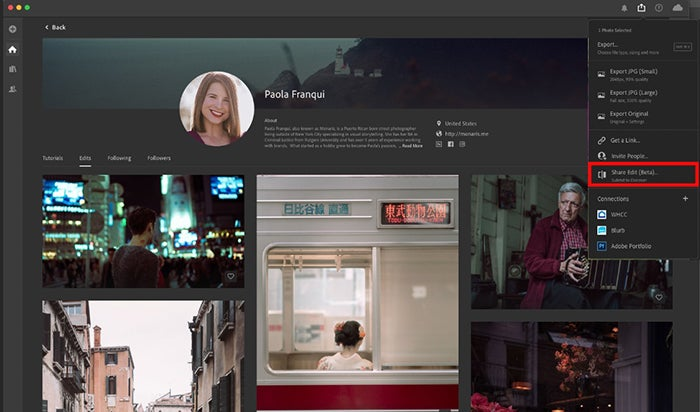
Starting in the June release, you can now contribute your own images and edits to the Lightroom Discover section. The new “Share Edits” menu option allows you to share your editing process with the world, to help other photographers learn from your edits. When you submit your edit, Lightroom automatically creates a before-and-after sequence that combines your straight-out-of-the-camera image with your final edited image, so that others can see and learn from your edits. You can even let others save your edit settings as a preset that can be applied to their own photos.

Photo credit: Takuma Kimura.
As you explore the Discover section of Lightroom and find other photographers’ works that you gravitate toward, click the “Follow” button to see new edits as they share them (note: This is currently only available in Lightroom for Mac and Windows).
I’ve personally learned a lot and picked up a bunch of interesting new (well, new to me) editing techniques that I’ve used to improve my own photos, and I’m really excited to see the edits you share!
Editing updates
Local Hue (ACR, Lightroom Classic, Lr Mac/Win, iOS, Android)
A new hue editing control is available as a local adjustment control. Local Hue can be used for both corrective and creative purposes. Local Hue gives photographers the ability to subtly nudge hue to clean up uneven skin tones.

You can use the full 360-degree hue range for creative effect such as swapping in some yellow and orange flowers into your photo.

For a deeper dive into Local Hue check out this blog post from Greg Zulkie, Designer of Local Hue.
Versions (Lightroom Mac/Win, iOS, Android)
Experiment fearlessly with your edits. Create different edit treatments on the same image. It’s great for when you want a B&W version and a color version, for example, or when you want a variety of different crops for publishing to different social media sites. Versions sync across Lightroom on all your devices, so versions you create in one place are available to you everywhere.
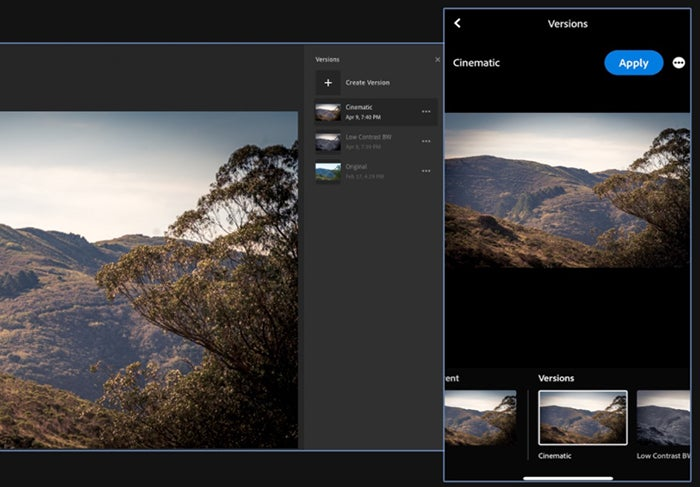
Raw defaults (Lr Mac/Win, iOS, Android)
Streamline your edit workflow by specifying the default edit settings for your raw photos. You can have Lightroom automatically respect the look that you chose in camera when you were taking the picture, or you can specify any default edit settings you wish by using a custom preset.
ISO Adaptive Presets (ACR, Lightroom Classic)
An ISO Adaptive Preset allows a single preset to apply different edit settings to different photos depending on their ISO. For example, you could have a single preset that applies different levels of noise reduction to high ISO images and low ISO images. ISO Adaptive Presets are designed to work great with raw defaults. For more details, check out this blog post.
Edit in Photoshop (Lightroom iPad)
Lightroom on iPad can send images to Photoshop for iPad through the new “Edit in Photoshop” option.
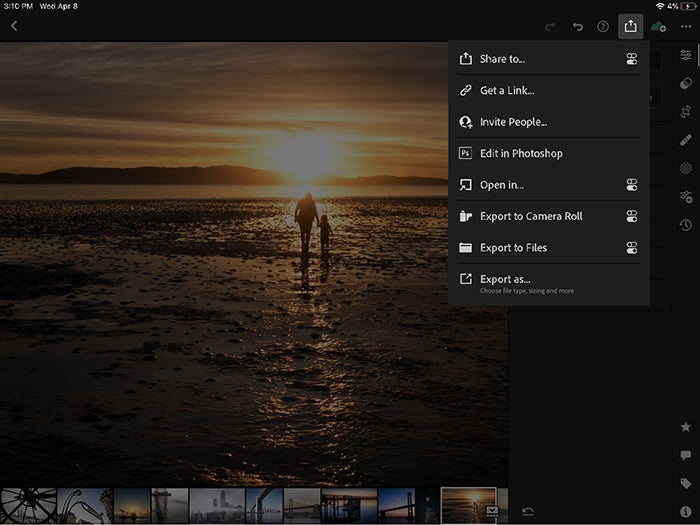
Centered Crop Overlay (ACR, Lightroom Classic)
Crop overlays are a useful way to ensure your photo composition is on point. The June release adds a new centered overlay, which is particularly useful when using a square crop or bringing attention to the center of your frame.

Sharing improvements
Watermarks (Lightroom Mac/Win, iOS, Android)
Add a watermark to your photos when exporting your images from Lightroom. Watermarks are synced across your devices, so you can create your watermark once and have it available everywhere.
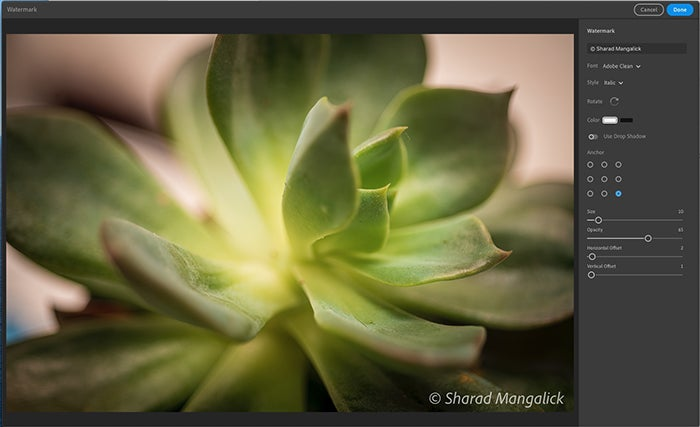
Shared album improvements
Last year we introduced the ability to share and collaborate with your friends or colleagues in a shared album. We’ve made some improvements to shared albums in this release. You’ll now receive in-app notifications whenever somebody comments or likes an image. And these likes and comments are now visible in a new Activity Panel in Lightroom for Mac and Win.
UI, search, and performance love
Camera Raw new look and feel
See all the edit panels, change tools faster, move the filmstrip — looks great at high resolution and adapts nicely to all screen sizes.

Tone Curve, Color Panel, and Sync UI improvements (Lightroom Classic)
Enjoy the fresh and functional updates to fundamental tools with new color hinting and precise curve adjustments.

We also made the Sync experience clearer through a more prominent sync icon on the Module Picker nav bar. Sync management is no longer hidden under the name plate. Now, you can quickly and easily manage and understand your sync status with the new dedicated sync tab.
Performance improvements (Lightroom Classic)
Performance is our biggest focus area in Lightroom Classic. In the last year, we’ve released updates that added GPU acceleration for image editing and enhancing details.
The next big areas ripe for optimization are Library grid scrolling, Collection search and filtering, and scrubbing Develop sliders. With today’s update, you’ll experience faster scrolling and less stuttering especially while navigating up and down larger catalogs and sifting through longer lists of collections.
Search improvements (Lightroom Mac/Win, iOS, Android, lightroom.adobe.com)
Improved results when searching for “cat” or “dog.”
Updated icons
We’ve updated the Lightroom product icons in the June release. Check out this blog post for more details.
All of what’s new
For more information about all of the improvements and updates in each product, please see the What’s New pages for:
At Adobe, we believe that everyone deserves respect and equal treatment, and we also stand with the Black community against hate, intolerance and racism. We will continue to support, elevate, and amplify diverse voices through our community of employees, creatives, customers and partners. We believe Adobe has a responsibility to drive change and ensure that every individual feels a sense of belonging and inclusion. We must stand up and speak out against racial inequality and injustice. Read more about the actions we’re taking to make lasting change inside and outside of our company.
We also know many people are still impacted by the current COVID-19 crisis and our thoughts are with you. The entire Adobe team wants to thank you, our customers, and all creators around the world for the work you do to keep us inspired during this difficult time.