New! Effects Panel Coming Soon to Adobe Premiere Rush
Premiere Rush’s new Effects Panel puts Transitions and Motion Effects into the spotlight they deserve. Think Auto Reframe and Pan and Zoom (professional cropping, panning, and zooming) all in the palm of your hand.
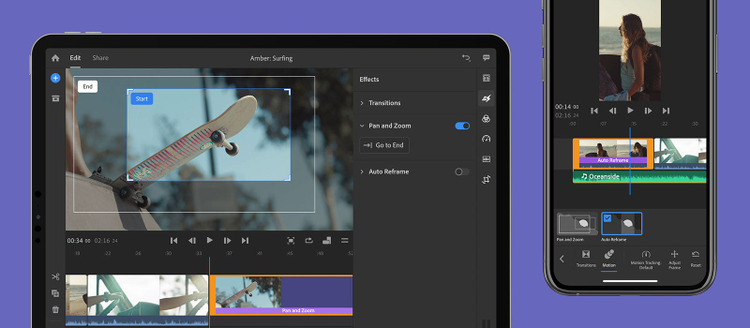
The Premiere Rush team is thrilled to share a preview of our new Effects Panel, which houses Transitions and Motion Effects. Tucked neatly into Motion Effects will be two of our most requested features: Auto Reframe and Pan and Zoom.
Read on for a quick peek, and try Auto Reframe later this month in our Public Beta version of Premiere Rush on iOS, Android, or desktop.
Automatically reframe clips with the click of a button
Auto Reframe uses Adobe Sensei, the company’s artificial intelligence and machine learning platform to automatically reframe your videos — identifying the point of interest in the frame and tracking it throughout the reframed video. While keeping the object/main action in the frame, footage looks polished without you needing to do any manual work (which can take hours). This feature also gives users the flexibility to easily fine-tune if needed.

A smart new tool, it makes adjusting the aspect ratios of your videos quick and simple. Whether your clips were shot on a camera or phone and whether they are destined for Instagram or YouTube, they can now come together with just a few clicks. This enables you to quickly and easily create projects with aspect ratios suited for different platforms, from clips of any shape and size.
Intelligently identifying the actions in your clip when switching between landscape, square, vertical, 4×5, 9×16, and more, this new feature automatically keeps the most important part of your shot in the frame — ideal for clips with a lot of movement, like surfing, festivals, travel, or other high-action moments.
When you import your clips, Premiere Rush automatically detects their aspect ratios. If the video clips you’re using have different ratios, you no longer have to adjust them manually, one at a time. You can select the desired output aspect ratio for your video and apply Auto Reframe to all the clips.
You can then customize the framing with “Adjust Framing” and change the speed of how Auto Reframe tracks the action in the video with the Motion Tracking menu, which lets you choose from slow, default, and fast options so movement is smooth and coherent across multiple clips, and everything is always where you want it in the frame.
Next up: Bring photos to life with Pan and Zoom
Sometimes you want to leverage more help from your camera roll to tell a story, and you want to add static images to your video. You can now do this by using Pan and Zoom in the new Effects Panel. You can bring photos to life by animating them with motion so they smoothly combine with the rest of your clips.

Add motion to static images in your clips by changing the scale and position of the frame across the image over time. Set the focus of your frames, then drag a box to where you want the clip to land on the image. You can set in and out points of the animation. Positioning the Pan and Zoom effects helps you direct the viewer’s attention to the particular parts of your image that help tell your story and bring it to life.

We can’t wait to get the new Effects panel, including Auto Reframe and Pan and Zoom, into the hands of all Premiere Rush users later this year.
At Adobe, we believe that everyone deserves respect and equal treatment, and we also stand with the Black community against hate, intolerance and racism. We will continue to support, elevate, and amplify diverse voices through our community of employees, creatives, customers and partners. We believe Adobe has a responsibility to drive change and ensure that every individual feels a sense of belonging and inclusion. We must stand up and speak out against racial inequality and injustice. Read more about the actions we’re taking to make lasting change inside and outside of our company.
We also know many people are still impacted by the current COVID-19 crisis and our thoughts are with you. The entire Adobe team wants to thank you, our customers, and all creators around the world for the work you do to keep us inspired during this difficult time.