How General Assembly’s UX Immersive Course Went Virtual to Help Aspiring Designers Achieve Their Career Goals

OneSpring, one of the projects completed by Jeff Preston’s students during their UX bootcamp, which needed to be moved to remote teaching due to COVID-19.
You’ll likely change careers and jobs several times over the course of your working life. The average person born between 1957 and 1964 goes through approximately 12 career changes, according to data from the U.S. Department of Labor’s Bureau of Labor Statistics.
With this much change, you must remain flexible throughout your career and explore opportunities when they present themselves. I feel this is truer today than ever because of the uncertainty that the COVID-19 pandemic has caused.
At General Assembly, we offer these opportunities for professionals of all backgrounds, every day. As the lead instructor for our Atlanta campus’s user experience design immersive course (UXDI), I teach an intense curriculum to students with a vested interest in making a career change. Any observer of the class would rightfully see it as a daily concert of ideation and information exchange – all of which is geared to accelerate an understanding of best practices, confident storytelling, and a mastery of our modern tools. This takes well over 500 hours of their time and attention over a relatively short period…and their commitment is never something I take lightly.
“I didn’t have a lot of experience in design programs, and being able to jump in and figure it out within a day was awesome.” — General Assembly Alum Tori Green on Adobe XD
These immersive courses were in-person until the sudden onset of COVID-19 forced us to continue our classrooms virtually. Despite the acute concerns of managing new risks, alternative communication platforms, and more complex workflows, the music never stopped and we never missed a beat. A large part of this successful transition was attributable to my students’ use of the Adobe XD product and its features, functions, and collaborative workflow.
What our immersive courses are all about
Most people who come to General Assembly immersive programs already have careers, but desire to take a deep dive into an enduring and more rewarding tech field, like UX design. We offer many immersive courses ranging from software engineering and data science to digital marketing and user experience design, which is what I teach at General Assembly’s Atlanta campus.
One of the more difficult aspects of UX design is the establishment of “proof” that a design direction will veritably solve a problem, uncover an opportunity, or reduce friction experienced by users in their digital worlds. As design is commonly thought of as a subjective experience, it’s often difficult for stakeholders to know their multi-million-dollar budgets are worthy of the investments being made. It doesn’t matter if you’ve been working as a graphic designer or have already worked with UX departments in some capacity; if you come to my classroom, you’re passionate, diligent, and highly invested in learning all there is to know about the scientific approach to design. The tools we use to proof our ideas and iterate upon the results are among the most important elements for any modern UX practitioner.
By the end of my course – which runs for 12 weeks and includes six individual or team-based projects – my students understand why the design of an application or interface makes users feel a certain way, and how it connects them with their desired outcomes in meaningful, repeatable ways. They’re able to soundly explain why they instituted the design decisions they made and how research, testing, and iteration brought them to that point. Five years’ worth of professional experience are compressed into these classes held from Monday to Friday. With such an immersive exposure and practical application of UX methods, graduates are well-ahead of their industry peers in many aspects.
I cover everything from the basics of letting data drive design to rapid prototyping of requirements through real-time visualization. Tools like Adobe XD empower students to accomplish these tasks with greater efficiency and – most importantly – with a collaborative workflow.
In March, we were thrown a major curve ball, and had to adapt to a virtual classroom environment very quickly. Adobe had been supporting the classroom (and General Assembly as a whole) in the months and weeks prior via lunch-n-learn sessions, workshops, and tutorials. If there was any relationship that paid more student dividends in the time leading up to COVID-19, I am unaware of it.

An early prototype of an experience for OneSpring, which GA students designed in XD, working collaboratively with each other from home.
Dealing with COVID-19 in the middle of my UX immersive
It’s not every day that a global pandemic and consequent lockdown occur, but, when COVID-19 hit, we were already seven weeks into the class with five left to go. Just like everyone else, we were forced to adapt. In this case, we took our in-person classes and moved them online. To suggest something “moved our cheese” is an understatement.
You might think that such a sudden shock to our learning approach would’ve meant a vastly changed curriculum for my students, but it was just the opposite. For students, the transition from the classroom to virtual learning was smooth and characteristically frictionless. One of the big reasons for this was XD, which let them continue their collaborative work remotely and mirror the face-to-face classroom experience so vital to successful teamwork.
Unlike years past, I do not prescribe any design tool to my students. They are free to choose what they feel will work best for their work and intended outcomes. We do cover many of the design platforms in the first few weeks of the immersive course – mostly driven by my own experience in what I’ve seen and used over 20+ years as a practitioner and with consideration to industry usage trends. However, over two-thirds of my students organically gravitated to XD from the start. Initially, some of my students may have started using something different due to the simplicity of requirements in their projects and work artifacts. But as homework and project goals became more complex in week three, XD became an overpowering topic of conversation. One thing led to another, and, the more they used it, the more amazed they were at the simple and straightforward workflows within XD. If they had any previous experience with other Adobe tools like Photoshop or InDesign, their personal efficiencies were magnified even further.
“I started in Sketch and I came over to XD and it was an easy transition for me.” — General Assembly Alum Thomas Freeman
By the time COVID-19 reached pandemic status, more than two-thirds of my students were using XD. To date, this has remained largely consistent. I credit Adobe with paying us several onsite visits just before the pandemic wherein questions were answered, relationships were established, and familiarity was strengthened. I wish I could take credit for being insightful as to the importance of Adobe’s involvement with General Assembly and my UX students in a COVID-19 world, but it really came down to lucky timing and a mutual goal of providing the next generation of practitioners with the best possible tools.
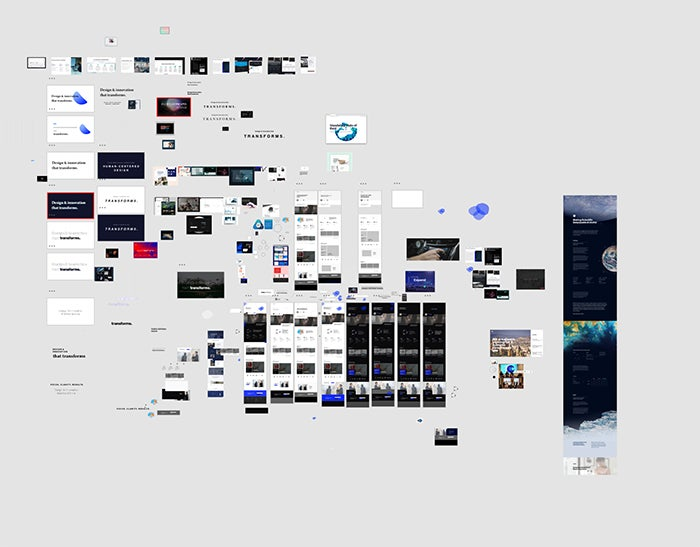
The OneSpring project progresses. “This was a collaborative document where we dragged in various screenshots of websites the client had mentioned, plus inspiration we saw that we found matched the look and feel the client was going for,” said student Morgan O’Reilly. “Then, we played around with different designs, discussed them over Zoom, and eventually came up with eight possible designs for the home page…We then showed test users each of the designs we created, and conducted a first impressions test to see how the design influenced the user’s perception of the company, and if the values they perceived based on the design matched up to the values we found the client wanted to reflect.”
The shift to virtual learning
Though XD helped my students stay on track, the shift to virtual instruction for me and my team (h/t Timothy Kelley) wasn’t without challenges. One of the biggest changes for me is not being able to read my students as well online as in person. When we’re using Zoom, for example, I’ll see maybe four or five students max; to be able to get a read on everyone in my class, I’d have to use multiple screens, multiple accounts, and constantly scan the environment like a pilot looking for close-in aircraft in a landing pattern.
One thing I’ve noticed is the uptick in questions about recently covered material, which initially surprised me. It seemed as if my initial approach to “how” I discussed lesson material and my delivery of the same needed improvement – material wasn’t being absorbed as easily compared to the classroom environment. I attribute an increase in students’ distraction-potential with the nature of a virtual environment and their individual surroundings which have not (and may never) fully adapted to a perfectly established home / workplace setup. Now that everyone in the household is confined to the same spaces (e.g., kids, spouses, pets, etc.), it will take a while before the kinks are ironed out. Compared to the in-person setting, where they are welcomed to freely interrupt when they don’t understand something, I have transitioned to more pauses, introduced more frequent checkpoints, and I’ve begun directly asking if something is unclear. Instead of simply offering my free time (breaks, lunch, pre/post class) for them to schedule individual or team-based sessions, I’m now mandating and scheduling these sessions myself. Gone is the (often-used) practice of just coming up to me in the classroom after lectures for one-on-one help. Logistics are more important than ever.
“When I needed to choose a program it was very easy for me to choose XD, especially since I could simply use the free version.” — General Assembly Alum Yana Alpert
Overall, I’ve found that teaching virtually is about three to four times more difficult considering the logistics necessary for student success (student success equals instructor success, of course.) In the classroom, I had greater leeway to, say, switch up the lesson plan on any given day with supplemental information or even bring in a guest speaker, which is less of an option from an ad-hoc perspective these days Alternatively, things must be scheduled well in advance.
Nonetheless, it’s been rewarding, especially when I see how technology has allowed my students to collaborate on their remaining projects in such a seamless way. This is the way real practitioners often do their work…so to emulate the same is both valuable and meaningful as they enter the UX workforce.
Working through projects virtually – collaboration cannot be understated
Like most all UX work, collaboration is essential to the projects in my UX immersive, whether in person or online. But now with everything being remote, collaboration becomes a larger (and more immediate) focal point for students, their teams, and the users and businesses for whom they will advocate.

GA students using Coediting to design their project for OneSpring, while shelter-in-place orders kept them out of the classroom.
The first two projects involved the basics of paper prototyping and wireframing and are meant to reinforce the essentials of a defensible UX design process. Students’ third projects are largely open-ended wherein they’re supposed to make the case for improving a certain business’s digital experience. As teams of three or four, they are on their own to figure out a well-designed e-commerce solution using research, well-reasoned logic, and iterative prototyping. This would be impossible without collaborative tools. For communication, they often use platforms like Zoom and GoToMeeting. For designing everything from sketches and user flows to wireframes and clickable/navigable prototypes, their chosen tool must have a way of allowing multiple people to work on the same artifact – at the same time and regardless of whether or not they’re even in the same hemisphere. Adobe XD presents itself as a best-in-class solution for this purpose in a big way. I’m happy they find it as empowering as I do, and reach a similar determination organically – because again, it’s not something prescribed to them as “the only” solution they’re allowed to use. The fact that a significant percentage of industry also uses XD means their transition to life as a practitioner will be more fully enabled.
“It was helpful when we were presenting to clients to have XD open and do a rapid visualization exercise with them.” — General Assembly Alum Morgan O’Reilly
The end result
At the end of the UXDI course, my students will do so much more than just use tools like XD in a design process that has a proven ROI. While an important and integral part of their journey, it’s not the only thing I want to instill in them.

They’re going to become confident storytellers – visually and verbally – understanding specifically why they made the design decisions they made and persuasively communicating this to their stakeholder audiences. They’re going to become great at public speaking, making presentations, and working collaboratively in teams (including software engineers we so heavily depend upon.) They will be comfortable defending their work and instill confidence that multi-million-dollar projects will not be wasted with poor results. That’s what my students earn in my user experience design immersive course – whether COVID-19 forces us to study remotely or whether we’re still in the classroom.
It’s what we do at General Assembly on a daily basis – focus on the student and prepare them for success in the real-world. I’m proud to be a part of it. I’m proud to share in their stories. I’m proud to have wonderful people around me supporting the same.
At Adobe, we believe that everyone deserves respect and equal treatment, and we also stand with the Black community against hate, intolerance and racism. We will continue to support, elevate, and amplify diverse voices through our community of employees, creatives, customers and partners. We believe Adobe has a responsibility to drive change and ensure that every individual feels a sense of belonging and inclusion. We must stand up and speak out against racial inequality and injustice. Read more about the actions we’re taking to make lasting change inside and outside of our company.
We also know many people are still impacted by the current COVID-19 crisis and our thoughts are with you. The entire Adobe team wants to thank you, our customers, and all creators around the world for the work you do to keep us inspired during this difficult time.