Uncover amazing details in Adobe Stock images with Lightroom for mobile

Image source: Adobe Stock / Murilo.
Make adjustments to your images anywhere using just your fingertips. Discover the power of Lightroom on your mobile device to bring out the best in your images.
Step 1. Download assets from Adobe Stock
If you’d like to follow along with this tutorial, download the following preview image from Adobe Stock and save it to your Adobe Creative Cloud files folder or anyplace that’s accessible from your mobile device:
- Insect beetle macro — by Murilo
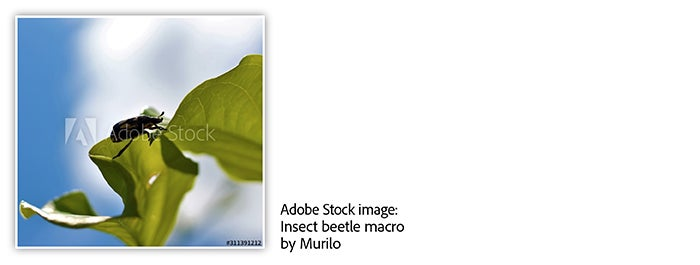
You can also watch this tutorial as part of the Shoot, Edit, Publish Your Photos with Creative Cloud webinar.
Step 2. Open the image in Lightroom on your mobile device

You can access images from a variety of locations when using the Lightroom for mobile app. Launch the app and tap the Add Image button. Choose From Files, and then tap Browse to reveal more locations. Tap Creative Cloud and then tap the Adobe Stock image.
Step 3. Bring out the details in your main subject
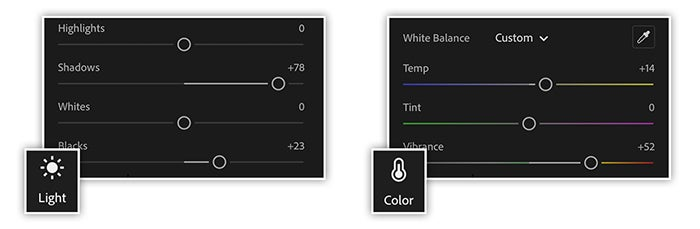
Use the Light and Color tools to bring out details in the dark areas of your image. Move the sliders to the following positions:
Light
- Shadows: +78
- Blacks: +23
Color
- Temperature: +14
- Vibrance: +52
Step 4. Zoom in for finer control

Pinch open on your image to zoom in while you’re editing. Switch to the Detail tool and move the sliders to the following positions:
- Sharpening: 39
- Radius: 1.2
- Detail: 36
Step 5. Make quick touch-ups with Healing Brush tools
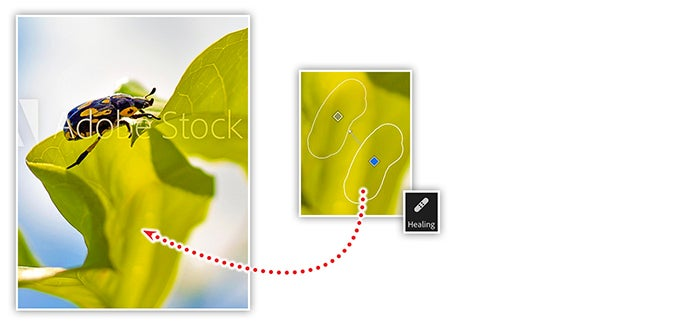
Quickly edit parts of your image with the Healing Brush. Zoom in on your image to reveal the hole in the leaf. Tap the Feather option to control the softness of the brush edge, and then paint over the hole. Finally, drag the sample area around to find a better bit of green leaf to fill in the hole.
Learn more about creating amazing photos
Join our webinar to discover Adobe apps and learn editing skills that can help you create and share great-looking photographs. From full-featured mobile apps to industry-standard image editors, Creative Cloud has everything you need to go from inspiration to a beautiful online portfolio of images.
Hands-on workshop
This webinar also includes an optional 15-minute workshop where you’ll learn to enhance your images in incredible ways with the Lightroom for mobile app. We’ll start by getting images onto your phone from Creative Cloud, and then we’ll explore the touch-based editing capabilities of Lightroom for mobile. Before starting the workshop, be sure to install the app on your phone and download Murilo’s free, watermarked Insect beetle macro image from Adobe Stock.
Adobe Creative Cloud e-learning series:
Shoot, Edit, Publish your Photos with Creative Cloud
At Adobe, we believe that everyone deserves respect and equal treatment, and we also stand with the Black community against hate, intolerance and racism. We will continue to support, elevate, and amplify diverse voices through our community of employees, creatives, customers and partners. We believe Adobe has a responsibility to drive change and ensure that every individual feels a sense of belonging and inclusion. We must stand up and speak out against racial inequality and injustice. Read more about the actions we’re taking to make lasting change inside and outside of our company.
We also know many people are still impacted by the current COVID-19 crisis and our thoughts are with you. The entire Adobe team wants to thank you, our customers, and all creators around the world for the work you do to keep us inspired during this difficult time.