Why music video pros choose Adobe Premiere Pro
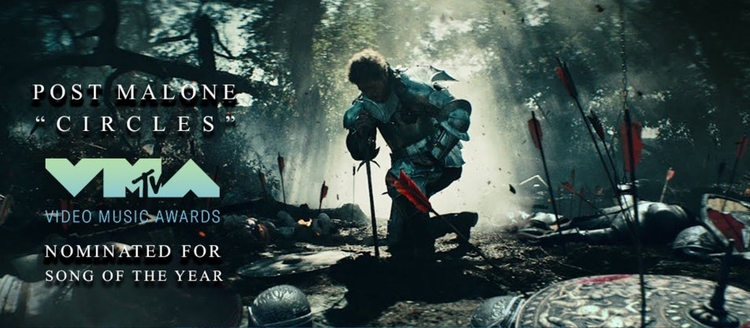
Image source: VH POST.
Vinnie Hobbs is an innovator in the world of music video editing, working with Cardi B, Jennifer Lopez, J Balvin, Kendrick Lamar, and other big names in pop, rap, R&B, and rock. At the 2020 MTV Video Music Awards, Vinnie saw two videos he edited walk away with awards: Machine Gun Kelly’s “Bloody Valentine” won Best Alternative and Maluma’s “Qué Pena” ft. J Balvin won Best Latin. Four other videos he edited also competed for the top awards, including Post Malone’s “Circles” for Song of the Year, Black Eyed Peas’ “RITMO” ft. J Balvin for Best Collaboration, J Balvin’s “Amarillo” for Best Latin, and Halsey’s “You should be sad” for Best Pop.
When it comes to editing, Vinnie relies on Premiere Pro to give him the flexibility, speed, and power to create visuals that keep viewers watching again and again. With its combination of simplicity and power, Premiere Pro has features that make it a favorite for some of the top music video editors in the business.
Mike Diva used Premiere Pro for the futuristic world of “Panini” by Lil Nas X. Director and editor Ernie Gilbert worked with Premiere Pro to bring his storytelling touch to John Legend’s “Preach”, Lizzo’s “Juice”, and Childish Gambino’s “This is America”—a project that earned him a 2019 Best Music Video Grammy. Taylor Tracy Walsh, a frequent collaborator for artists such as Ariana Grande, Katy Perry, and Demi Lovato, praises Premiere Pro for the way it helps her focus on her craft. Here are just a few reasons these and other music video pros love working with Premiere Pro.
Hitting the beats with speed
Great video edits are always driven by narrative, visuals, lighting and more, but music videos add another twist: rhythm. The edit in a music video is often driven by beats, melodies, and the flow of lyrics. Vinnie is known in the music video world for how he emphasizes the rhythm of the edit by playing with footage speed. Inspired by the distinctive choppy movements in Missy Elliott videos, Vinnie might speed up footage, even just for a few frames, to get action to hit the beat. Or he might draw out the visuals just long enough to emphasize a key lyric. Playing with the speed keeps audiences on the edge of their seats as they wait for the next visual to drop.
Adobe Premiere Pro makes this type of speed ramping easy. The time remapping tool inserts a remapping bar that allows Vinnie to adjust the speed of a clip just by clicking and dragging. But it also goes much further, providing full control over speed, acceleration, and transitions for speed ramping. In Vinnie’s expert hands, he can play with the footage to give just the right kick to a music video and keep audiences hooked.
Organizing complex edits
Even though music videos are only a few minutes long, editors often start with an enormous amount of footage. A director might have dozens of camera sequences covering artists from multiple angles as they perform the songs in wildly different locations. Taylor, known for her work on videos such as Katy Perry’s “Cozy Little Christmas” or “7 Rings” and “Thank U, Next” from Ariana Grande, praises Premiere Pro for features that keep her edits as simple and organized as possible.

Image source: Taylor Tracy Walsh.
The multicam workflows in Premiere Pro allow Taylor to sync multiple camera angles in a single sequence, making it an ideal way to switch between multiple cameras capturing a performance. With just a few clicks, she can switch between the angles and see which take will work best without needing to find and replace takes in the edit.
Taylor also swears by markers to keep a music video organized. She assigns different color markers to footage depending on where it fits in the song. She might mark all clips relating to the first chorus in purple and the second chorus in blue. This allows her to identify sequences at a glance and keep even the most complicated edits organized.
Taking songs to new worlds
Music videos can range from simple stage performances to stunning visuals rivaling blockbuster movies. Premiere Pro helps bring a touch of Hollywood into music videos through its integration with Adobe After Effects. Dynamic Link is the key, giving editors the flexibility that they need to switch into After Effects, make a quick change, and return to the Premiere Pro timeline—all without needing to render the effects first. Vinnie’s most recent video, “WAP” by Cardi B is a great example of visual effects seamlessly interwoven into the edit, providing transition points between scenes and spaces.
Finding the vision in the edit
The video for “Circles” by Post Malone stumped Vinnie at first. The director, Colin Tilley, shot stunning footage that cast Post Malone as a medieval knight traveling the countryside and fighting armies under the watchful gaze of a mysterious, mouthless woman. But Colin hadn’t decided exactly what kind of story he wanted to create from these intriguing visuals. Vinnie started experimenting, using Premiere Pro to arrange clips to create a cohesive narrative. The speed of Premiere Pro allowed Vinnie to create multiple versions, eventually leading to a story that satisfied Colin, Vinnie, and Post Malone.
According to Vinnie, flexibility and experimentation are some of the keys to music video editing. Even if the director has a strict storyboard and clear vision, editors need to play with footage to find just the right takes, cuts, lighting, or angles to bring the idea to life.
“Music videos are a team effort, and part of the editor’s job is bringing different visions together,” says Vinnie. “It’s really important for music video editors to stay open and approach the edit with a good attitude. Adobe Premiere Pro gives me the power and flexibility I need to always find the edit.”
Learn more about how Adobe Premiere Pro can help you edit incredible music videos of your own.
Watch the replay of the Tips + Tricks Tuesday interview with Vinnie and get access to Valentina’s tutorial guide and more.