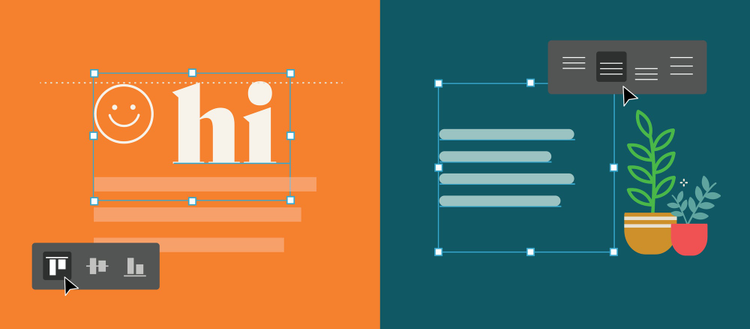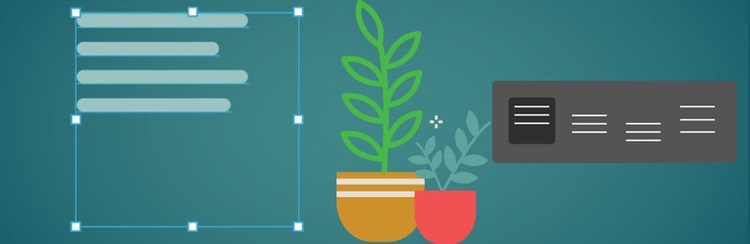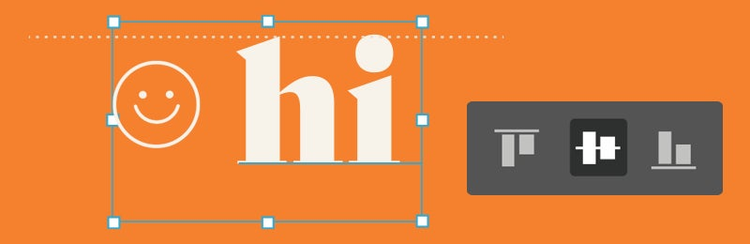Adobe Illustrator is made for creating gorgeous designs with crisp text. In this latest release of Illustrator, we’re thrilled to announce a bunch of enhancements to the way you work with type.
We’re rolling out the ability to align text to the top, middle, or bottom of a text frame, as well as the ability to justify text. We’re also introducing Glyph Snapping, which will make it easier to position your text and other elements exactly how you want them. You’ll also have the ability to align objects to key guides in your text, like the baseline, and a new way to unlock objects directly from the canvas for a more seamless workflow.
These updates give you even more freedom to design the way you want. We’ve listened to your feedback and have strived to give you what you’ve asked for. Read on for more details on everything new in this release of Illustrator.
Align text to the top, middle, or bottom of a frame
This has been one of our most requested features, so we’re thrilled to officially announce Text Align, which lets you align text vertically to the top, middle, or bottom of a text frame. The option now simply appears in the Properties panel when text is selected.
New snapping guides — Snap objects to your text
Making sure objects and type work in harmony is now easier in Illustrator. With Glyph Snapping, Illustrator will now recommend and snap to objects based on key characteristics of your text, like baseline or x-height. There’s no more need to eyeball the placement of a text relative to other elements when laying out your design.
Glyph Snapping is the quickest way to ensure your text never looks “off” or out of place beside the other elements of your design. This is a major time-saver, and it can also help you experiment with different text placements in an easy and efficient way.
More text control and precision with the align tool
We know you want to create designs and illustrations that are perfectly aligned to your vision, and this includes how you lay out your type. Traditionally, Illustrator’s alignment tool bluntly aligned text to objects based on the boundaries of the text frame. With this enhancement turned on, you can now configure the align tool to align to text rather than the frame. For instance, when you bottom align objects and text, you can now ensure both items are always aligned correctly regardless of the size of your text frame.
Skip the Layers panel and unlock an object directly from the artboard
The final update we’ve rolled out in this latest release is a new way of unlocking objects that’s sure to speed up your workflows. While it’s relatively easy to find and lock/unlock objects on projects through the Layers panel, it can get quite tricky to do this on big projects with countless layers. Now we’ve made it so that you can simply right-click on an object from the artboard and unlock it with one click. This should make it easy to edit objects on the fly while also maintaining your locked layers (to avoid any unintentional edits).
Build Illustrator with us
We’re very proud of the changes made in this release of Illustrator, particularly because we continue to build them with your help, based on your most requested features. We are working hard to roll out additional updates and enhancements soon to help you design in the most effective way. Stay tuned: More is on the way.
Share your feedback with us on Facebook or , on our discussion boards, or through User Voice, where you can create and upvote feature requests and let us know what you’d like to see in the next release.