Swinburne University of Technology — Learning and adapting in a changing world

For more than 100 years, Swinburne University of Technology in Melbourne, Australia has been on a mission to provide higher education to students who wouldn’t otherwise have access to it. That mission helps thousands of students every year pursue successful careers and make an impact, socially and economically. In an increasingly digital world, Swinburne knows graduates need new skills to succeed, and it’s working hard to prepare them for a digital future.

“Our job is to inspire future-ready learners — graduates with a sense of purpose and the ability to adapt as they work to make a difference,” says Sarah Maddison, pro vice-chancellor, Academic Innovation and Change at Swinburne University. “Digital literacy is critical to achieving that goal, not only for students but also for our faculty and staff.”
Maddison led the initiative at Swinburne University to become an Adobe Creative Campus — the first university in Australia to do so. “Becoming an Adobe Creative Campus was a way to make sure our graduates can walk into the workforce primed for creativity and collaboration, with experience using industry-standard tools.”
But providing access to Adobe Creative Cloud tools was just one piece of a larger digital literacy program. The university needed to be strategic about the rollout, making sure to meet its overarching digital literacy objectives. One of the first actions Maddison took was to assemble a team of Adobe Digital Coaches, staffed by Swinburne students, to guide and support fellow students, faculty, and staff.
One of those coaches is Julia Stella, a student in Animation and Game Design. “When I was starting to learn Adobe Creative Cloud tools, I was fortunate to have amazing teachers and peers who supported me,” says Stella. “Formal coursework teaching was great, but I found that learning from my peers by working through assignments together and sharing knowledge was just as valuable. I wanted to share that experience, and becoming an Adobe Digital Coach was a great opportunity to do so.”
Swinburne moves to remote learning
Like many other universities, Swinburne made a quick transition to remote learning during the COVID-19 pandemic, and the effects will be long-lasting. “We needed to accelerate our digital literacy initiatives and embed them in everything we do,” Maddison says. “It was important to take the right approach — we did not want digital literacy to be yet another task for our academics to take on.”
The university set up a Digital Literacies Hub with resources, links, tutorials, and the ability to schedule online sessions for one-on-one help with Adobe Creative Cloud tools. The hub is home to The New Normal project – Swinburne’s way of promoting student work while acknowledging the challenges of learning remotely and keeping people engaged and connected.
The Hub is key in promoting all areas of digital literacy; strengthening students’ information literacy to find and analyze information in a digital world; building their confidence and aptitude to keep learning new tools and broaden their technological literacy; and supporting them to constantly reflect on the use of digital artifacts and deepen their critical literacies.
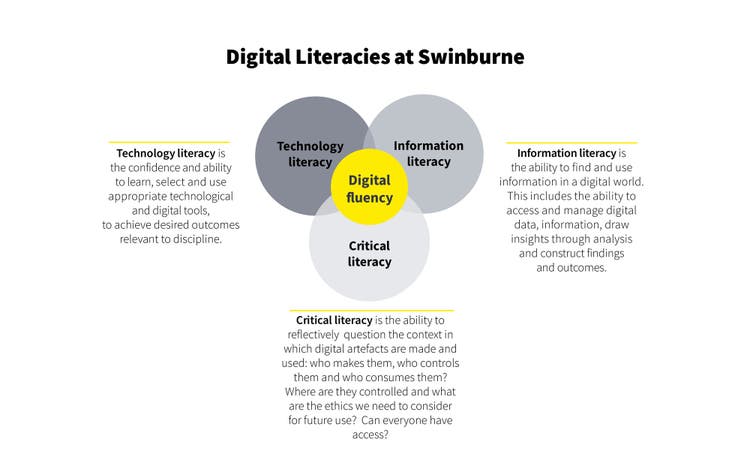
Meanwhile, faculty members have had to adjust to the new realities of remote teaching — learning how to support classroom collaboration in an asynchronous online model. That has been quite challenging for faculty accustomed to standing at the front of a lecture hall — or for professors teaching hands-on subjects.
For Clare Dyson, associate professor of Digital Literacies, the shift to remote learning is an opportunity to drive innovation — and do much more than simply post materials online. “My work has always been about finding the right tools to tell the story,” she says. “As an Adobe Creative Campus, we help people think more creatively across all disciplines, not only designers and architects but computer scientists, physicists, and philosophers.”
Max Schleser is one faculty member leading the charge to tell stories in new ways exploring smartphone filmmaking, transmedia storytelling, and cinematic VR. As a senior lecturer in film and animation and an Adobe Education Leader, Schleser has fully integrated Adobe Creative Cloud tools into his Digital Narratives and Experimental Screen Production courses, as well as his work with PhD candidates.
“Students are producing some really exciting work in real-world contexts — and they’re getting professional feedback from the corporate environment,” Schleser says. “That kind of exposure outside the classroom gives them a lot of self-confidence, and students are exploring the tools they have available through Adobe Creative Cloud to create innovative, industry-ready projects.”
Making science accessible starts with the scientist
The use of Adobe Creative Cloud has spread to the School of Science. Bita Zaferanloo is a microbial biotechnologist in the Department of Chemistry and Biotechnology, and she runs the Communication for Scientists unit — a core class for science students.
“Science students tend to have a particular mindset about problem-solving,” says Zaferanloo. “They need help translating their science for a broader audience.”
With Adobe Creative Cloud apps available as the university moved to remote learning, Zaferanloo was able to adapt in her Communication for Scientists and Grand Challenges in Science courses. Working in partnership with Clare Dyson, she started to incorporate Adobe Portfolio, Adobe Creative Cloud Express Page, Adobe Premiere Rush, and Adobe Animate into her virtual classrooms, assessments, and workshops in the Digital Literacy Department and Learning Transformations Unit.
While students were learning from home, Zaferanloo had to think differently. She knew students had varying access to the internet, which made it impossible to schedule synchronous oral presentations. As an equitable alternative, she asked students to layer their presentations digitally using text, images, and a scrolling interface – with a video of their oral presentation.
“Students used Adobe Creative Cloud Express to post a video recording of their talk and create a rich, multimedia experience surrounding it,” says Zaferanloo. Creative Cloud Express gives students the space to use text and graphics to explain which materials they used, their methods, their findings, and more. Rubrics were modified to reflect the fact that students were focusing less on live presentation skills and more on digital communication.
Zaferanloo also introduced Adobe Portfolio to students who need to pitch an inspiring scientific idea to investors. Using Adobe Portfolio, they can spin up a website that explains their STEM idea and its social impact, making it easy to share with members of the community. Students can get creative using Adobe Animate to produce animations and Adobe Premiere Rush for videos. It’s an opportunity for them to reflect critically on communication in scientific fields.
The move to multimodal interactive learning experiences and content
Anatomy students in the School of Health Sciences also benefit from a more modern, student-centered learning experience, thanks to Dr. Nicolene Lottering, senior lecturer in Digital Anatomy and discipline lead for Biomedical Sciences in the Faculty of Health, Arts, and Design.
“Anatomy has traditionally focused on rote learning, but most people aren’t good at that and suffer cognitive overload,” Lottering says. “Our students have multimodal learning styles and embrace active-learning methods — they need a combination of visual, audio, and kinesthetic experiences.”
Lottering pioneered the use of the lightboard (or learning glass) to create applied anatomy videos, which involve drawing on a glass board, to improve engagement. The need to edit those videos was what introduced her to Adobe Premiere Pro, Adobe After Effects, Adobe Audition, and Adobe Photoshop. Now, with those tools readily available to her students, she sees a lot of potential for anatomy to become much more engaging.
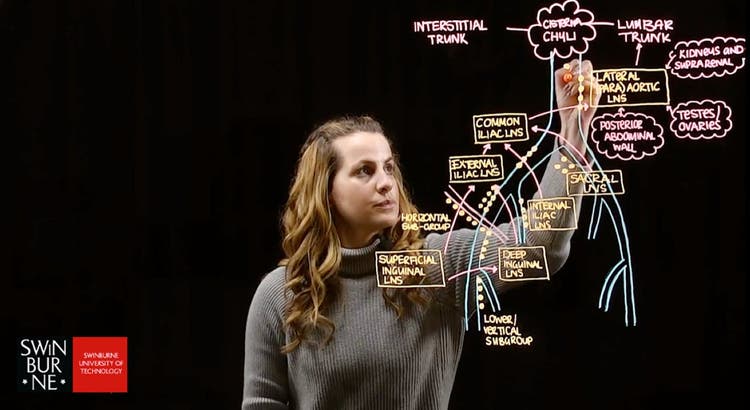
“Across Adobe Creative Cloud, there are so many tools that speak to the way our students learn,” she says. “Adobe Creative Cloud Express and Adobe Premiere Rush are particularly valuable in helping students create engaging content through post-class activities and produce high-quality, visually aesthetic videos to make learning dense content matter enjoyable and fun, especially as they’re learning remotely.”
Indeed, the tools have been a big help as the classes moved online. Third-year students in Lottering’s Peer Leadership program are using Creative Cloud Express to co-create content for first-year students in gamification apps or using Adobe Animate for short revision videos using social constructivist theory and storytelling through animation. Specifically, Creative Cloud Express provides ready-to-use templates that make it easy to create graphics for weekly multiple-choice quizzes. Those visual elements are key to keeping students engaged. Students are also using Creative Cloud Express to create educational channels on Instagram.
Within the classroom, her current students are tasked with the ‘Neuroscience of Netflix’ assignment in which they select a medical condition or injury from a movie or TV show and create an educational resource to explain the anatomy and functional consequences to a high school student. Many students used Adobe Premiere Rush. “For my STEM students, the majority from health and medical sciences, video production and digital creation comprise a completely new skillset,” says Lottering. “Adobe Premiere Rush makes video production and audio editing seamless for first-time users.”
Students and faculty learn how to adapt and grow
As Swinburne University heads into the next semester and welcomes a new class of students, it has a big challenge ahead. Keeping those students engaged as they adjust to learning from home is uncharted territory, but the university now has a collection of tools and a growing digital skillset to make it happen.
“We’re looking to Adobe for support on what comes next, now that we’ve activated remote learning,” says Maddison. “That includes Adobe grants to drive innovative teaching practices to enable our academic staff to integrate digital literacy into everything they do.”
At Swinburne, it’s all about giving students the 21st century skills and confidence to adapt to a changing world, turning them into future-ready learners destined to make an impact.