Experience Adobe MAX right from the Creative Cloud mobile app

Adobe MAX, our creativity conference, returns October 20-22 – and this year, for the first time ever, it’s virtual and completely free to attend. To watch the key announcements, learn new skills, and be inspired by creatives from around the world, you can follow the entire event – absolutely packed with 350+ sessions across 10 tracks spread over 56 hours – from any iOS or Android device, wherever you are, with the Creative Cloud mobile app.
Whether you’re on iOS or Android, you’ll be able to watch live-streamed sessions directly from the app. The app enables you to view the agenda, filter and search (for example, by your favorite Creative Cloud tool), and also receive day-of notifications and reminders. If a session covers a specific app, you can even download or launch it right from the Creative Cloud mobile app.
On iOS, you can also watch replays of breakout sessions, view your personalized schedule, add and remove favorites, and more. Create your own custom experience right from the palm of your hand.
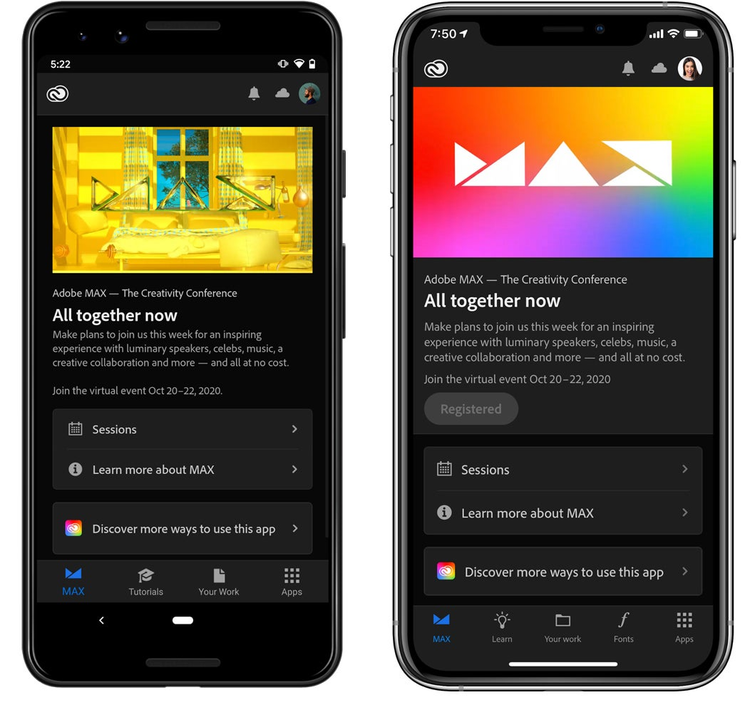
(left) Adobe MAX on the Creative Cloud mobile app, on Android. (right) Adobe MAX on the Creative Cloud mobile app, on iOS.
Your central hub for managing your creativity
The Creative Cloud mobile app (available for both free and paid Creative Cloud subscribers), is not only your number one destination to find out what’s new at MAX, it’s also your central location for managing assets and workflows, discovering and launching other Adobe tools, accessing tutorials to sharpen your skills, and watching livestreams to get inspired by fellow creatives.
With the Creative Cloud mobile app, you can stay connected to your work, even when you’re away from your desk. Download and preview your Photoshop documents, Lightroom photos, cloud documents, XD prototypes, Libraries, and PDFs – even offline. Of course, you can also share your work, comment, and get notified instantly when someone leaves feedback.
The mobile app also helps you increase your productivity. Find the perfect font using your camera, browse and install Adobe Fonts to activate on all your devices, while new quick actions help you make lightning fast one-touch edits, like removing backgrounds, on the fly.
Finally, the Learn section of the app includes live streams from Adobe Live, featuring inspiring creatives all over the world. Watch MAX keynotes, sneaks and all live events, or check out tutorial content to boost your skills, all on the go.
No matter where you are, you’ll be able to use the Creative Cloud mobile app to experience our global creativity conference this year. It’s your chance to connect with the community and learn tons of new creative tips and tricks to take your career to the next level.