Fonts, where you need them: What’s new for Adobe Fonts in Creative Cloud

The Adobe Type team worked harder than ever this year to upgrade your font experience with new features that meet you where you’re at, wherever that may be.
Starting today, you can enjoy a range of new tools perfect for finding and selecting the type you need, smoothing out your workflows, and collaborating with your team – whether you’re at home or on-the-go.
The type experience you need in mobile apps
With the launch of Illustrator on the iPad and the addition of text to Adobe Fresco, we’ve partnered across product teams to completely reimagine font browsing and type tools and bring you the most professional type experience available on a mobile device. You’ll see a similar type experience in Photoshop on the iPad, coming soon.
Illustrator on the iPad and Adobe Fresco now include a dynamic font browsing menu and handy time-saving features, built right into the app.
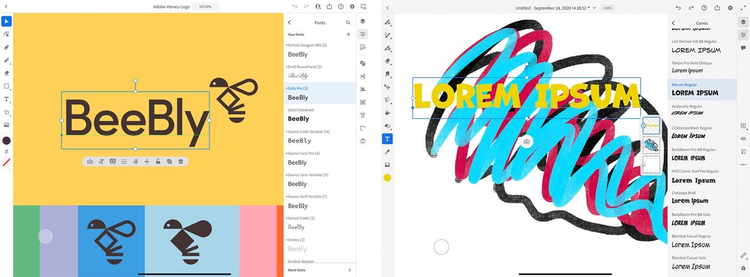
Enjoy a new font browsing experience, built right into Illustrator on the iPad and Adobe Fresco
Browse our library of over 18,000 high-quality fonts using descriptive tags, or search for a font by name in the font menu. When you find a font you like, activate it right in-app and never leave your project.
Need to use a custom or brand font? You can easily add fonts to Creative Cloud right from the app.
Additionally, we’ve added auto-activation to Illustrator on the iPad and Adobe Fresco so that missing fonts are seamlessly activated in the background of your apps. Your process remains streamlined, and your work? Uninterrupted.
Finally, we’ve completely revamped the type tools in Illustrator on the iPad.
Easily create text objects, resize and reposition text, or quickly customize text with intuitive actions. You can even dive into the properties panel for detailed control over kerning, tracking, creating type on a path, and more.
Our beta users have already been busy making some amazing creations. Check out our album art challenge below!
Source: John Harman
Source: Lisa McCormick
Source: Saki Inoue
Source: Ryan Marsh
Source: Jess Telmanik
The full type experience is now on your iPad, and we can’t wait to see what you create.
Add your own fonts to Creative Cloud
Specific brand fonts and custom fonts play a big role for many creatives. Now you can maintain consistency across your devices by uploading your own fonts to Creative Cloud.
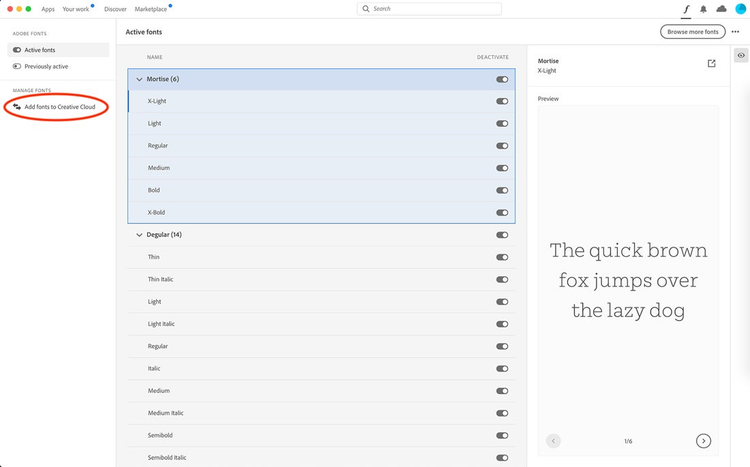
Once added, start working with your fonts as soon as you sign into Creative Cloud desktop with your Adobe ID. If you’re not working from a desktop – no problem. Add your fonts to Creative Cloud right within Illustrator on the iPad and Adobe Fresco, too.
This feature will soon be available to even more Creative Cloud users. In the next few weeks, we’ll be launching add fonts to Creative Cloud for Enterprise customers, with additional tools for deploying custom fonts. Enterprise users can reach out to their administrators for more information.
Get to know the designers behind your fonts
The Adobe Fonts library is made possible by our diverse group of foundry partners who contribute much of the beautiful type that we are proud to include in your Creative Cloud subscription.
There are now more ways than ever for users to connect to our foundry partners and learn more about the people behind the fonts.
- Explore new type samples and imagery to inspire your projects, created by the foundries themselves.
- Read more about the foundry history and philosophy.
- Get linked to foundry and designer social media channels like Behance, Instagram, and Twitter.
Plus, we’ve removed any guesswork from our licensing. Every font page has clear details about what the Adobe Fonts license allows. Although we’ve got you covered for most common use cases, we’ve included direct links to the foundry for additional licensing options.
Web font performance enhancements
We’ve got one last piece of exciting news for our web fonts users. The long-awaited support for font-display settings has now landed in the Adobe Fonts web project editor. Read our help page to learn more about optimizing web font performance on your sites.
With these exciting enhancements to our mobile apps and the Adobe Fonts service, we hope you find that discovering and using fonts with Creative Cloud is easier and more streamlined than ever.