Innovating to help modern creators meet the growing demand for video content
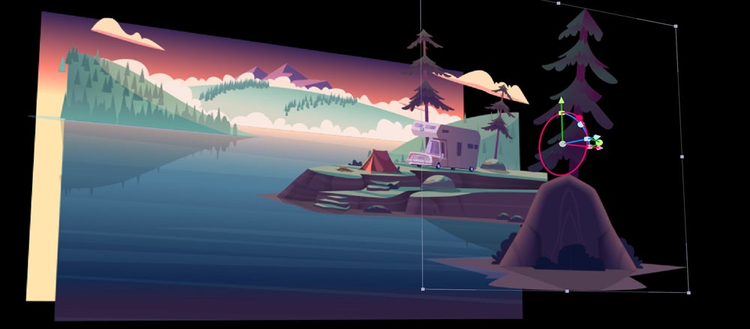
The new 3D Design Space in After Effects
With the growing global demand for video, Adobe continues to deliver innovative tools and workflows that help creators craft better content and deliver it faster. At MAX we are releasing and previewing new Adobe technologies that put more power into the hands of our users, including 3D Design Space in After Effects, Speech to Text in Premiere Pro, and more.
Expanding mobile creativity
2020 has seen continued momentum in mobile app adoption for creative work, fueled by the increasing demand for fresh content, anytime, anywhere. With Premiere Rush it is now easier than ever for users to discover, browse, and add animated titles, graphics, and audio to enrich video projects:
- Improved in-app browsing experience makes it a snap to find graphics and audio to make videos more impactful.
- Expanded graphics collection offers new titles, overlays, and new, highly requested transitions.
- New audio content gives access to hundreds of royalty-free soundtracks, loops, and sound effects from the popular music creation platform Splice.
- Pan and Zoom and Auto Reframe are new motion effects, now available in Rush across all platforms (iOS, Android, macOS, and Windows)
Making creativity easier and more powerful with Adobe Sensei
Adobe Sensei brings the power of AI to creative work with new tools that speed up time-consuming production tasks. At MAX we are announcing new Adobe Sensei features for video:
- Speech to Text in Premiere Pro (early access) will enable users to automatically create a transcript from their video, then generate automatic captions on the Timeline. Powered by Adobe Sensei, Auto Captions leverages machine learning to accurately mirror the pacing of spoken dialog and match it to the video timecode.
- New captions workflow in Premiere Pro (public Beta) makes captions into an integral part of editorial. With the design tools in the Essential Graphics panel for customizing and stylizing text, it offers a reimagined user experience for working with captions and subtitles in Premiere Pro. The combination of Speech to Text and the new captions workflow will make captioning faster and easier for social content and any video requiring subtitles.
- Roto Brush 2 in After Effects (available now) gives editors and VFX artists the ability to separate a foreground object from its scene faster and more intuitively. Roto Brush 2 uses Adobe Sensei to automatically track selected objects, frame by frame. With more power, an easier workflow, and better results, Roto Brush 2 improves on the original Roto Brush tool and makes advanced rotoscoping available to a wide range of video creators, saving countless hours of effort, even with difficult footage.
- Speech-Aware Animation in Character Animator (available now) provides new options for creating content by automatically generating animation from recorded speech, including corresponding head and eyebrow movements. Powered by Adobe Sensei, the results can be refined, as required for full storytelling control. Speech-Aware Animation was first previewed at Adobe MAX in 2019 as Project SweetTalk.
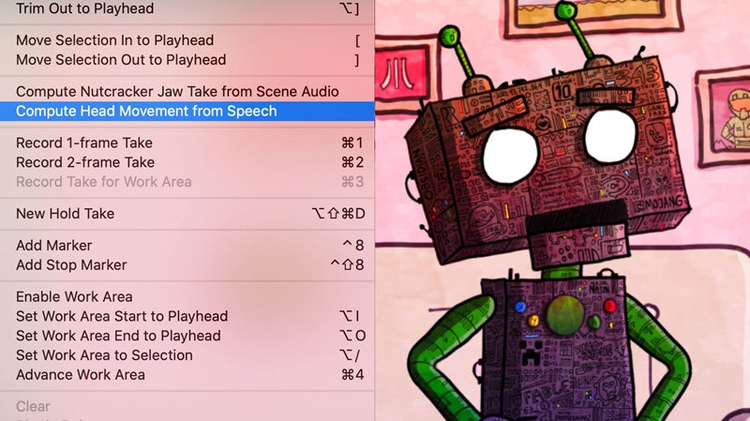
Speech-Aware Animation is available now in Character Animator
Building better ways to create
Additional new features in our flagship Creative Cloud video products expand the toolkit and streamline workflows for creators, and today, we’re excited to announce new updates to After Effects and Character Animator, including:
3D Design Space in After Effects
Motion designers rely on After Effects for motion graphics and 3D capabilities have become essential in areas like broadcast and advertising. To modernize the 3D experience in After Effects, we are introducing the 3D Design Space, a new environment for working efficiently with 3D content. Enabling users to design and composite within a single application, the 3D Design Space includes the following:
- Improved cameras (available now) allow artists to navigate 3D space faster and more intuitively as soon as a 2D layer is turned into a 3D layer. Users can add new cameras as needed to view scenes from any angle and easily pan, dolly, and orbit around compositions using keyboard shortcuts.
- 3D Transform Gizmos (available now) give users intuitive tools for scaling, positioning, and rotating objects within their 3D compositions. Users can switch between modes to make precision adjustments to objects with dimensional guides providing feedback on changes as they are applied.
- Real-time 3D Draft Preview (public Beta) will empower artists to explore ideas easily and make creative decisions faster, providing real-time feedback as they work.
- 3D Ground Plane for better spatial relationships (public Beta) will provide a horizon line and vanishing point to aid After Effects artists designing in 3D. Users can toggle a grid on and off for accurate orientation and use snapping to align objects in space or in relation to each other.
Try Real-time 3D Draft Preview and 3D Ground Plane in the After Effects Beta today, available from the Creative Cloud Desktop application.
Streamlining workflows in Character Animator
More artists and studios are turning to Emmy Award-winning Adobe Character Animator for expressive, high-quality, performance-based animations. Character Animator captures performances in real-time, accelerating animation workflows, even enabling livestream animation. Today’s release includes:
- Speech-Aware Animation, powered by Adobe Sensei, allows users to generate animations from pre-recorded audio, offering new creative options, including remote workflows with actor recordings.
- Limb IK provides more responsive, natural movements for characters. Ground detection and the ability to pin limbs give artists more control.
- Lip Sync, powered by Adobe Sensei, more accurately delivers better results, matching mouth shapes to speech for higher-quality animation.
- Timeline improvements, such as filtering by type, color coding, and the ability to hide and group takes streamline the animation workflow. Use Sequence Takes to quickly arrange takes on the Timeline.
Performance and workflow improvements
Adobe is committed to continually improving performance and post-production workflows. We know it’s critical to help video pros do their best work efficiently, and that’s why we report regularly on our work in this area. Today’s release introduces the following improvements:
- New hardware decoding for AMD and NVIDIA GPUs on Windows offers faster playback and more responsive Timeline performance for the widely used H.264 and HEVC formats in Premiere Pro (and After Effects Beta).
- Faster audio pre-roll in Premiere Pro provides responsive playback for large projects or projects that use a lot of audio effects. No more waiting for playback to start.
- HDR workflows now include support for Rec2100 PQ color working space in Premiere Pro and After Effects.
- Color management for ARRI ProRes allows users to work with embedded LUTs, streamlining the workflow in Premiere Pro.
- Import support for ProRes RAW on Windows is now available for Intel and AMD GPUs.
- ProRes RAW to LOG color space conversion is now available in Premiere Pro, After Effects, and Adobe Media Encoder.
New free video collection on Adobe Stock
Adobe Stock introduces a new free collection, including over 6,000 free videos. The free collection has the same licensing as all Adobe Stock content and video creators can use them with confidence for personal, business or commercial projects.
Today’s release is available for download via the Creative Cloud desktop application, including both the release versions and Beta builds.