A new version of Creative Cloud to outfit you for the challenges of 2020

This strange, tumultuous year has changed the way we all live and work. To help creative people around the world overcome the unique challenges of 2020, we are launching today at Adobe MAX a major update of Creative Cloud with hundreds of improvements to help creatives level up their skills, work efficiently together, get more done, and succeed in new forms of creation.
We’ve checked in with the creative community over the past few months, both with a formal survey and through many, many Zoom calls. A few major themes have stood out. First, you want to sharpen your edge by up-leveling your skills and learning new techniques. Second – no surprise – you have to do a lot more remote collaboration to get your work done. Third, the pandemic hasn’t decreased the demands for creative work – if anything it’s expanded them – and you need innovation that helps you be more efficient and master new techniques and mediums you may have never tried before.
This major update of Creative Cloud includes new products and features, innovations, improvements, and time-savers that help you with all these challenges.
Level up your skills
In our recent survey of creative professionals, 83 percent told us that it’s now more important than ever to expand their creative skills. We’re helping you do that with tools and services within Creative Cloud.
Livestreaming
Creative people learn best by looking over the shoulder of an artist they respect, watching what they do and how they do it. We’re enabling that kind of live apprenticeship on a massive scale by enabling you to livestream your work from Photoshop, Illustrator, and Fresco. You can also discover thousands of livestreams of creative pros at work on Behance.
In Lightroom, you can follow the work of photographers you admire, see how they edited an image and share the edits as a preset (photo by Alexander Dorosh).
Lightroom community
In Lightroom, our app for editing, organizing, and sharing your digital images, we’re helping you connect with and learn from other photographers. You can follow the work of a photographer you admire, see the edits they used to produce a great image, and even save those edits as a preset to use on your own shots.

Photoshop will now suggest next steps, like removing the background of an image, based on where you are in your project and give you the help you need to accomplish the task.
Photoshop Discover panel
Have you ever been stuck in Photoshop? You know your image needs something, but you’re not sure which technique to use or how to do it. You’ll love the new Discover panel. Using our Adobe Sensei artificial intelligence engine, we recommend next steps based on where you are in a project. You can either walk through step-by-step tutorials that teach you how to achieve what you’re looking for or, in some cases, click an automated Quick Action that will do the work for you.
Accelerate collaboration
Creativity isn’t a single-player game anymore. We’re in the Remix Generation. We gain energy from working together and building on each other’s creations. The pandemic didn’t create that trend, but it did accelerate it. So we’re accelerating collaboration by making Creative Cloud your creative system.
A creative system unites people and teams, allowing them to share assets and inspiration, seamlessly co-create projects, easily gather feedback, and produce unified, harmonious work in less time with less effort. Creative Cloud’s creative system is built on the foundation of Creative Cloud Libraries and cloud documents.

Creative Cloud Libraries let you collect colors, graphics, images, fonts, and many other kinds of assets and easily share them with your co-workers.
Libraries
We’ve expanded Creative Cloud Libraries beyond our core applications to Adobe Spark, our easy-to-use application for crafting social posts, web pages, and simple videos. That allows teams of creative professionals to share assets with colleagues throughout a company, like the social media team, ensuring that everyone is working with the same logos, components, colors, and more.
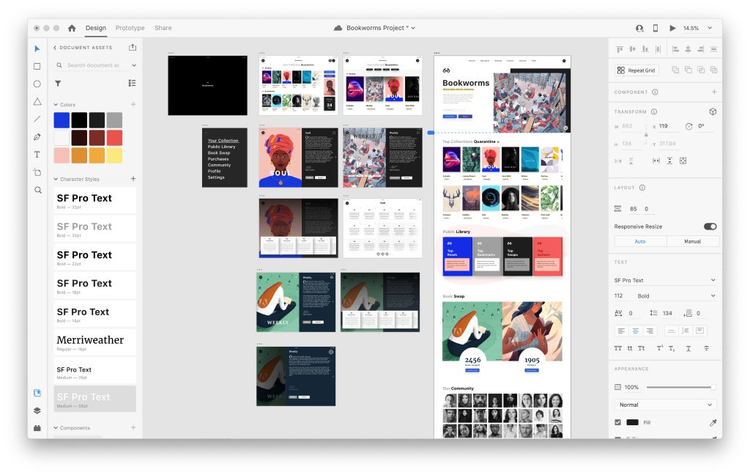
Design Systems in Adobe XD are now built on Creative Cloud Libraries. That makes it simple to share the assets and elements in your Design System beyond the UX design team.
And Design Systems in Adobe XD are now built on Libraries, another step that makes it simple to get everyone working with the same assets. And with our open API, you can now access Creative Cloud Library assets in many of the other applications you use to stay organized, such as Google Workspace, Visual Studio Code, and Microsoft Teams.

Cloud Documents make it much easier to gather feedback on your work from colleagues.
Cloud Documents
In Photoshop, Illustrator, and Fresco, you can easily share your cloud documents for others to view and comment on. And early next year, you’ll be able to invite colleagues to edit work in your Photoshop, Illustrator and Fresco cloud documents, making it simple to work together.
Unleash new forms of creation
We know the demands on you are higher than they’ve ever been and so we’ve focused on using Adobe Sensei, our artificial intelligence engine, to save you time and effort and provide you with flexible new ways to create.
Neural filters in Photoshop
Most creatives like to experiment with different approaches to find the right path for a project. We’re using Adobe Sensei to make that experimentation much easier. With Photoshop’s new Neural Filters, you can make sophisticated changes to images in just a few clicks, edits like changing a person’s expression, smoothing their skin, cleaning up defects in an image, or applying a style of drawing to a photograph. Neural Filters will be constantly learning and your feedback will make the results even better. And they’re an open platform, so soon you’ll be able to create Neural Filters of your own.

With Illustrator on the iPad, you can start an illustration on your desktop, then pick up where you left off on the iPad.
Illustrator on the iPad
We’re very excited today to launch Illustrator on the iPad, the most significant advancement to Illustrator since 1987. With this launch, and the introduction of cloud documents on Illustrator, Illustrator becomes a flexible and versatile system – you can start a design on your desktop, then seamlessly pick up where you left off on your iPad. Designers who’ve tried Illustrator on the iPad tell us it is intuitive, efficient, and just straight-up fun.

We’ve brought Adobe Fresco, our breakthrough digital drawing and painting app, to the iPhone.
Fresco on iPhone
We’re extending Adobe Fresco, our breakthrough digital drawing and painting app, to the iPhone (Fresco is already available on the iPad, numerous Windows devices, including the Surface Pro Tablet, and Wacom MobileStudio Pro). Fresco is the only pro-level drawing and painting app that saves your work to the cloud, so you can start a project on your phone and pick up on iPad. And with your work saved in a cloud document, you won’t lose your masterpiece just because you lose your phone.

The new 3D Design Space in After Effects makes working with 3D objects and scenes easier and more intuitive.
3D Design Space in After Effects
With the pandemic making in-person photoshoots difficult or impossible, more and more of you are using 3D creativity tools to produce video, catalog images, or product shots for e-commerce. A new 3D Design Space in After Effects makes working with 3D objects and scenes much easier and more intuitive.
Adobe Aero gives you the tools to create amazing augmented reality experiences like this one. We’re launching a free desktop version in private beta.
Innovation in 3D & immersive creation
We’ve extended Adobe Aero, our tool for creating interactive, augmented reality experiences, from mobile platforms to a newly launched desktop application in public beta. And we’re regularly releasing new features and integrations across Adobe Dimension and the Substance line of material and texture design applications that make creating in 3D more powerful and efficient.
Content Authenticity Initiative
At Adobe, we want to help fight the spread of misinformation. With partners like Twitter and The New York Times, we founded the Content Authenticity Initiative. The initiative is creating an open platform that will keep track of essential information about pieces of content like images or video – information like who captured it and where, and what edits were made to the content. That information will both ensure that creative people receive credit for their work and help people who encounter a piece of content judge whether it is trustworthy.
Soon, we’re releasing the technology that will drive the Content Authenticity Initiative as a private beta within Photoshop. You’ll be able to view information gathered about images on Behance.net and through a new application we’ll launch at contentauthenticity.org.
I’ve covered a lot of announcements here, but I’ve really only scratched the surface of everything debuting today in Creative Cloud. Download the latest version to see everything that’s new in your favorite apps.
And don’t miss Adobe MAX, which for the first time is accessible to everyone for free. We have hundreds of hours of breakout sessions where you can learn more about the apps you use – or want to use – and learn great tips and techniques that will save you time and help you achieve innovative new results. We’ve also invited some of your favorite creative artists to join us, including Ava Duvernay, Annie Leibovitz, Tyler, the Creator and so many more. It’s going to be fun, educational and inspiring.