Your creative system starts with Creative Cloud

Consumers today are being exposed to more marketing content than ever before, and attention spans are increasingly short. For any brand to thrive in a crowded market, it must stand apart and deliver consistent, cohesive experiences across every customer touchpoint. These brands often have multiple teams working on content for different mediums, making it challenging to do just that. Video, UI/UX design, graphic design, marketing, and social media teams all create content. They may use different apps, but they are ultimately working on the same projects with the same tight deadlines.
For the modern organization there is a need for creative teams to unite – to ensure they are all working from the same creative elements to deliver a cohesive customer experience. In the UI/UX design world, this is achieved through a design system; however, it’s not just UI/UX design that needs to be consistent, all creative teams do. Creative Cloud is the only place where you’ll find apps and services, including Creative Cloud Libraries, that are essential for building and managing a creative system that puts the whole organization on the same page.
Creative Cloud Libraries help you organize, use, and share re-usable creative elements (colors, images, audio, brushes, and more) within your favorite Creative Cloud applications. Libraries keep teams aligned and help them work significantly faster, while allowing creative pros to maintain creative control. As Libraries are also accessible in third-party apps like Microsoft Word and PowerPoint – and now Google Workspace – you can share them with designers and communicators outside your immediate team as well.
Today, we’re thrilled to announce a range of new features for Creative Cloud Libraries that will help you manage the elements of your creative system.
Deeper integration with Adobe XD and support for design systems
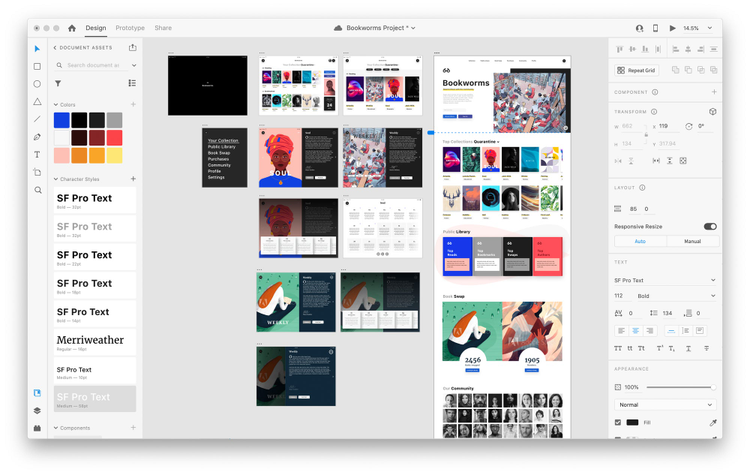
Creative Cloud Libraries at work in Adobe XD.
Creative Cloud Libraries now integrates more deeply with Adobe XD and is much easier to access and use. Designers can browse Libraries in the new Library Manager and choose Libraries for their UI/UX design projects. Once a Library is enabled, all its assets like colors, character styles, and components will be available directly in the Libraries panel in XD.
Also, Creative Cloud Libraries now offers a much more intuitive and scalable way for teams to create and share design systems. Once you’ve built your design system in XD, you can publish all its assets as a Library and invite team members to it. If changes are being made to the design system, the owner of the Library can simply publish an updated version. Anyone on the team who has the Library enabled will be notified and can update their designs with a single click.
Design teams can also take advantage of all the access management and governance capabilities available in Creative Cloud Libraries that previously weren’t possible due to the legacy workflow of cloud documents.
Expanded integration with Adobe Spark
Adobe Spark, the powerful visual storytelling tool that can be used to quickly create social graphics, web pages, and short videos, now also features richer integration with Creative Cloud Libraries. You can now access the same Libraries that you use in other applications – including Photoshop and Illustrator – directly in Spark, so you can easily access and use your favorite assets in your Spark projects. You can also invite team members or clients to Libraries to ensure that everyone is always working with the latest creative assets. This integration will help you boost your productivity, improve frictionless collaboration, and enhance creative consistency, ensuring that everything you create is on-brand.
Whether you’re looking for inspiration or need to kickstart a project, public Libraries of artist-created assets are also available directly in Spark.
Libraries API enables third-party integrations
Creatives and their stakeholders need access to the elements of their creative system wherever they work. To help meet that need, we’ve now made Creative Cloud Libraries APIs available for third-party integration to connect Creative Cloud Libraries to your favorite tools.
By opening this API, we’re also considerably growing the number of third-party integrations with Libraries, by working with amazing innovators like Google. Now you’ll be able to quickly access and apply brand colors, character styles, and graphics to Google Docs and Slides in Google Workspace, or to Ludus presentations; and you can even apply them to AR experiences in Camera IQ, or use elements from Libraries when brainstorming in MURAL workspaces. Frontify, CI Hub, and Contentserv integrations also connect Libraries to your favorite digital asset and brand management systems. Integrations to even more of your favorite tools are coming soon, like Tiled micro-apps and many more.
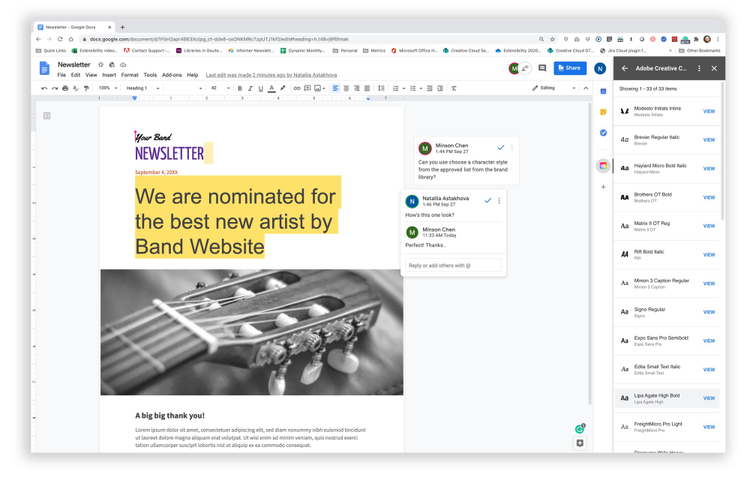
Access to Creative Cloud Libraries right from Google Workspace apps including Gmail, Google Docs and Slides.
Customers can also use the APIs to programmatically import from and export to Creative Cloud Libraries to create custom integrations tailored for their enterprise, giving them complete control over their assets and keeping teams in sync. Get more info on Libraries APIs from here.
All your creative elements at your fingertips
The latest Libraries features ensure you have one-click access to all your creative elements, and your projects are always on-brand.
By organizing all your assets in one place and making collaboration a breeze, Creative Cloud Libraries is the timesaver, helping you focus on what matters most without sacrificing quality: creating beautiful, consistent digital experiences that everyone loves.
And we are just getting started – creative systems are critical to quickly building consistent experiences, and we are committed to ensuring Creative Cloud is the best place to build your creative system.
Creative Cloud Libraries can help you and your team work up to 8x faster by keeping your logos, colors, videos and other assets organized and easily accessible. Get insider tips for streamlining collaboration using Libraries in this free #AdobeMAX session. Get more info on Libraries APIs from here.