Recycle your PDF content with Acrobat online tools
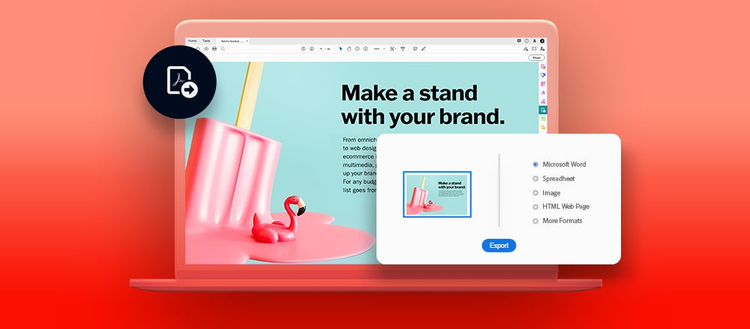
Image source: Adobe Acrobat — Export PDF image/Document Cloud.
Since the beginning of the coronavirus pandemic, all of us have had to adapt to new ways of living, working, communicating, and collaborating. Whether you’re a business owner or professional, a student or an educator, a stay-at-home parent, or a parent who is currently staying home, you’ve likely experienced some technological frustration while trying to adjust to the new digital platforms and processes.
Don’t let uneditable files slow you down
There are dozens of file formats out there, and with the massive increase in remote work and collaboration it can sometimes feel like you’re dealing a new one every day. Adobe PDFs have long been the global standard as a trusted file format, but they haven’t always been easy to convert when alternate file types are required for easier editing and collaboration. Many PDF conversion solutions struggle to accurately preserve formatting, fonts, and other features of complex PDF documents, forcing users to either give up or waste valuable time manually reproducing the document in the desired format.
Try new Acrobat PDF tools
If you’ve ever found the information you need trapped in a PDF, Adobe Acrobat online services can help. Acrobat lets you convert PDFs into editable formats like Microsoft Word (DOCX), Excel (XLSX), or PowerPoint (PPTX) using free online PDF convert tools.
Anyone can try the new Acrobat convert and export PDF tools from any browser. They’re the perfect solution for a student, educator, parent, or professional needing a simple way to do a quick task on a PDF, eliminating hours of lost time, energy, and productivity.
PDF to Word
For students and teachers around the country and the world, the closure of schools — along with the continuing restrictions and uncertainties of in-person education — have caused a massive rise in the use of digital platforms and formats for education. That means long-established procedures, workflows, and assignments have changed, leaving mountains of pre-prepared instructions, handouts, syllabi, and project descriptions outdated and unusable. You could spend hours of time and energy retyping your course materials, but if a document is stored as a PDF, you can use Adobe’s PDF to Word converter to export it as a DOCX file to update in no time.
Professionals working from home can also convert Word to PDF and then take advantage of free Acrobat comment and review functions for seamless remote collaboration. Don’t waste time and energy sharing and revising multiple versions of a single document — maintain the flexibility and versatility of your PDFs while also sharing feedback.
PDF to Excel
The coronavirus crisis has caused massive economic and financial upheaval, from boardrooms to living rooms. That means everyone is keeping a closer eye on their finances right now, and Adobe can help. Plenty of parents and homeowners keep track of income, receipts, expenses, and other financial documents and information as PDFs. But if you’re trying to keep on top of your money in these tight times, use the Acrobat PDF to Excel converter tool to export your receipts and other financial documents into spreadsheets for easy extraction, manipulation, and tracking of your budgets and financial information.
The PDF to Excel tool can save tons of time too for professionals who need to extract and manipulate data and values from documents sent to them by clients or coworkers. Convert a PDF to Excel in seconds instead of combing through and extracting individual pieces of information or typing up a new document or spreadsheet.
PDF to PowerPoint
Most professionals have been working from home instead of their offices for months now, and for many of them, it’s possible that they’ll working from home indefinitely. If you’re one of those workers, the Acrobat PDF to PPT converter tool can save the day if you need to reuse an old presentation you have in PDF but have lost the source file. Simply run the PDF version through the PPT converter tool to recreate the PPT presentation, which you then can edit in no time.
Teachers and students can also use the Acrobat PDF to PPT tool to create simple and shareable slideshow study guides or presentations from PDF class notes or materials. Whether you’re preparing a lesson plan or presenting an engaging lesson to your class, Acrobat can help you bring your materials to life.
Rely on Acrobat for all your PDF needs
For years, students, educators, professionals, and hobbyists have relied on the PDF file format and versatile PDF tools to keep all of their documents organized, polished, and accessible. As times and needs change — especially during the ongoing coronavirus crisis — we’re changing, too. When so much is uncertain, you can rely on powerful and flexible Acrobat tools for remote learning, remote work, or any other digital task.