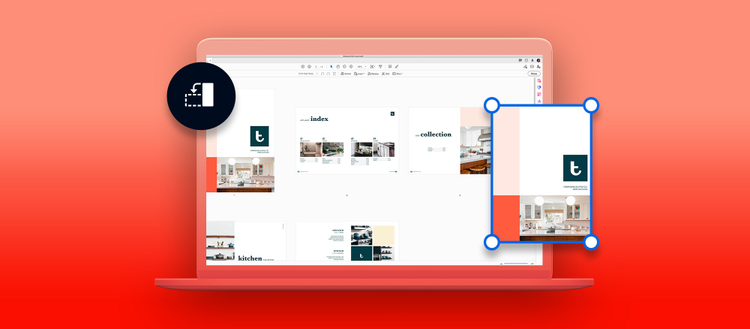Declutter your office with help from Adobe Acrobat
We’re all looking forward to a better and brighter 2021, and one of the best ways to make sure you’re happier and more productive in the coming year is to set some New Year’s resolutions. Due to the COVID-19 pandemic, many of us have spent more time in our homes and home offices this year than ever before. Unless you’re already dedicated to decluttering, your workspace is likely more disorganized than ever, too. Even for small businesses that still have some employees in the office, the disruption of normal operations has likely left the workspace less organized than usual. But don’t worry, that clutter is the perfect target for your New Year’s resolution — and Adobe Acrobat online tools can help.
New Year’s resolution 2021: A clean slate
There are plenty of great reasons to make decluttering and reorganizing your office a priority in the new year.
- Increased efficiency and productivity: How often do you find yourself shuffling papers, post-it notes, and folders to find the thing you’re looking for? You might be shocked at how much time you lose looking for things in a cluttered office. Declutter to set yourself up for success in the new year.
- A clearer head: A cluttered workspace doesn’t only damage your productivity. A growing body of research suggests that it might affect your overall mental and emotional health, too. In other words, clearing your space can also help you clear your mind.
- Better remote representation: If you’ve been using a virtual background to hide your messy office on video calls, it’s time to declutter. If you expect to continue working remotely in the new year, invest some time in tidying up to project the best possible image to coworkers and clients.
Organize your office for success in 2021
Whether you’re an employee working from home or a small business owner planning to maximize safety and productivity as your workers return to the office, these office organization ideas can help you get the most out of your space in the new year.
Home office organization ideas
With kids home from school and parents working remotely, many home office spaces are in rough shape. Try these organizational tips to ensure you’re as productive as possible this year.
- Sort your things by category: Organizational guru Marie Kondo recommends beginning the decluttering journey by sorting your office contents into categories, such as books, tools, documents, and miscellaneous items. This will help you see what is actually in your space and set you up for success.
- Keep only the essentials: Once your items are sorted, you can address each category individually, asking “which of these items are essential?” If you haven’t used something in a long time or have many small items taking up lots of space (like notepads or pens, for example), you can feel confident tossing, donating, or storing them in a more out-of-the-way place. For a truly radical approach, you could even remove everything from your office and replace items as you need them, ensuring only those items that serve a clear purpose make it back into your office space.
- Clear your desk: Once you’ve pared down to the essentials, make sure that only those items you use most frequently are on your desk. You should assign each of those items a dedicated space, using a small tray or shelf to store loose items and keep your desktop clutter-free.
- Declutter drawers and cabinets: Match the size of your storage spaces to their contents. Use racks or folders to organize documents in large drawers, and trays or dividers to sort the contents of smaller ones. When you open each drawer, you should be able to immediately see everything that’s inside.
Small business office organization ideas
The home office organization tips above can be applied to your small business office as well, but if you’re tackling a space used by your team rather than just yourself, you may want to also consider these tips.
- Keep it COVID-safe: If you plan on having multiple employees in the office at a time, you should assess whether your current office layout allows everyone to maintain social distancing at their main workstation and as they move throughout the space. By removing or rearranging furniture, you can provide a safe work environment that also allows coworkers to see and communicate with one another when they need to.
- Plan and label storage: In order to maintain organization and storage systems used by multiple people, the systems must be clear and easy to follow. Use labels to indicate where common forms, documents, and materials should live so everyone knows where things go.
- Purge unneeded documents: Most offices have mountains of outdated paperwork and documentation stuffed into drawers and filing cabinets. If it’s been a while since you audited and purged documents, it might be time. Going forward, consider labeling all new documents with expiry dates so that you know immediately when a document can be thrown out or archived.
Declutter with document digitization
Whatever type of office you’re working from, there is a good chance that there are plenty of paper documents in it. For most offices, document storage and management are a tremendous organizational challenge. If you’ve tried the document organizing tips above and your office still feels cluttered with paper, you can always take the next step and go paperless with document digitization.
What is document digitization?
Document digitization refers to the process of converting printed or handwritten documents into digital files, typically by scanning them, and storing them in a database or in the cloud. While it may seem like a time-consuming hassle at first, document digitization has many real advantages.
- It’s more sustainable. Not only does it reduce the amount of space dedicated to physical storage in your office, document digitization also helps reduce the amount of paper we consume.
- It’s more efficient. Instead of searching through stacks of paper and folders in a filing cabinet, you can find the documents you’re looking for with a simple keyword search on your computer.
- It’s more powerful. By digitizing your documents, you open the door to other digital tools and processes that could benefit your business. The information in digital documents can be read and processed by computers, enabling more powerful business analytics and insights.
How to go digital
Before you commit to document digitization, make sure you’ve done a preliminary document purge — there’s no need to carry your clutter into the virtual world. Keep in mind, though, that some important official documents (property titles and deeds, loan and mortgage documents, and estate documents, for example) should be kept in a physical, hard-copy form and stored in a safe.
Once you’ve identified which documents to digitize, you’ll need to choose your digitization method. For larger businesses with many documents, the easiest and fastest solution may be to work with a document digitization service, which can provide bulk scanning as well as digital document indexing. However, for businesses with fewer documents or smaller budgets, there are DIY solutions, too. You could purchase a dedicated scanner, or you can use a free app like Adobe Scan that provide easy-to-use document scanning features directly on your smartphone.
In addition to your digitization method, you need to decide what file format you will rely on. There are plenty of formats available, and you should choose one that makes the most sense for your business and needs. The PDF file format is a common choice for storage as it is adheres to document archiving standards. You can try converting a file to PDF with Adobe Acrobat online. The PDF format also lets you do more with your document. For example, you can try additional online Acrobat tools to compress a PDF or rotate, rearrange, or delete PDF pages. And if you have a lot of files to convert or want to protect file content from editing, copying, or printing, consider Adobe Acrobat Pro DC.
Once you’ve made the decision to digitize, you also need to create an organizational system that will allow you to efficiently navigate and access your files. There’s no single superior method here, as long as you can maintain the system you choose, and it reflects the needs and document usage of your business. A basic nested-folder directory is the simplest approach, with the highest level folders organized by date or document type. You should also save your digitized documents with titles or labels that will allow you to search for them by type, timeframe, content, or relevance.
Finally, you should plan for the security of your digitized files. Make sure they’re stored in a secure database or cloud storage service, and that you back up your files regularly to prevent data loss or corruption.
Set goals to drive success
Whatever 2021 has in store, you can kick it off feeling energized and prepared by setting and achieving new year’s goals. Declutter your office today and get ready for your most successful and productive year yet.