Multi-Frame rendering now in After Effects beta
Multi-Frame Rendering now in After Effects Beta. Our goal is to ensure that every After Effects user will see performance gains on their system.

Multi-Frame rendering in After Effects Beta.
Your motion graphics workflow is about to get a whole lot faster. We are pleased to announce that the number one feature request among After Effects users, Multi-Frame Rendering, is now in After Effects Beta. Our goal during this Beta-testing phase is to ensure that every After Effects user will see performance gains on their system. Initially, you will see accelerated multi-core performance for export via the Render Queue. Over the coming months, we will expand support to include composition preview, Dynamic Link for rendering compositions in Adobe Media Encoder, Motion Graphics templates for rendering in Premiere Pro, and more.
Introducing the new Render Queue
The new Render Queue in After Effects has been redesigned for Multi-Frame Rendering. You can now see the average frame rendering time and number of concurrent frames rendering. A new progress bar has three colors that show:
- Exported Frames (Blue)
- Frames ready to be exported or already cached (Dark Green)
- Frames currently rendering (Light Green)
Let us know what you think of the new look!
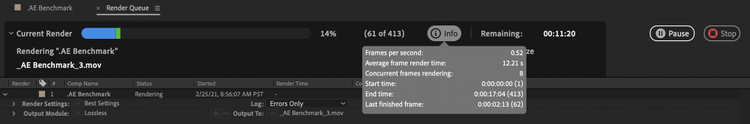
What to expect when testing performance
As we work on making After Effects more performant, we test our benchmark project daily on a set of hardware configurations. The test project is a 17-second comp which uses 31 effects and takes anywhere from 10 to 35 minutes to export in Single-Frame Render mode, depending on the system. The table below shows the speed improvements we are seeing so far with Multi-Frame rendering. Technology partners like Intel and Puget Systems are also testing in their labs and seeing solid initial speed gains.

Export speed improvements using Multi-Frame Rendering in the After Effects Beta.
While these results are promising, we need your help to ensure that every After Effects user — no matter how powerful their computer is — will benefit. That is why we invite you to test export performance on your own system. As more people test Multi-Frame Rendering on their unique configurations, we will analyze the results you share with us. The more feedback we get from you during public Beta, the more we can do to optimize Multi-Frame Rendering across the range of use-cases and hardware.
- Download the After Effects Beta today through the Creative Cloud desktop app. It will install alongside the release version of After Effects, and projects are fully compatible.
- Download the benchmark project to see how your system performs.
- Test your unique comps and compare Multi-Frame Rendering with Single-Frame Rendering.
- If you run into specific speed or quality issues with any of your own projects, please share it with our team.
- Share your feedback on After Effects Beta user forum
- Check out the Multi-Frame Rendering FAQ for additional information you need to get started.
Download the After Effects Beta today and test out Multi-Frame Rendering for yourself. Let’s make After Effects faster!