The mob on ice: crafting the “Untold” story behind hockey’s original bad boys

Image source: Netflix.
Netflix’s new docuseries Untold explores the stories of the sports world that we don’t see in the headlines. The episode “Crimes and Penalties,” edited on Premiere Pro by Rock Paper Scissors’s Neil Meikejohn and directed by Maclain and Chapman Way, follows the shocking story of the now defunct Danbury Thrashers — a hockey team owned by a man with mob ties, run by his 17-year-old son, and run as a mob front with violent connections both on and off the ice.
Meikejohn got his start as a production assistant after film school and worked his way up to lead editor. Below, he discusses his career journey, his advice for getting started in the industry and staying connected, and his favorite Premiere Pro hacks. Untold is currently available to stream on Netflix.
How and where did you first learn to edit?
After film school, I landed a PA job at Rock Paper Scissors and was able to start assistant editing under my mentors, some of the best editors out there. I was able to learn how they organized their footage, pulled selects and watched as they built out their edits in all different mediums: long form, commercials, music videos. I was able to learn the craft technically to get a project done efficiently and put together in an entertaining way, but I also was able to learn a lot of individual styles and editing techniques within those different mediums. I was fortunate enough to be able to work my way up the roster and start editing myself, but it is something where you are always continuing to learn and push yourself.
How do you begin a project/set up your workspace?
Setting up, I first make sure all the footage works seamlessly in Premiere Pro. To keep the project and file sizes down most larger formats were transcoded to 1920x1080 for more efficient editing. Once the footage is in, I go through the interviews first to get a handle on the story from the characters perspectives and organize their sound bytes by topic/scenes into sequences. I then go through all the archives and break those into corresponding topic sequences so that I can easily combine the talking head with the archive and find things quickly. As this was a sports documentary, I sorted the archival a few ways. I broke everything out by significant games, and I also went through and pulled all the goals, celebrations, great passes, hockey fights, etc. to have any type of shots I needed quickly at my fingertips. As I build each scene, I have the sequences available to pull selects and grab the best sound bytes and shots to start working with.
Tell us about a favorite scene or moment from this project and why it stands out to you.
I think my favorite scene is the “Bad Guys” montage where the team starts playing and winning through fighting and intimidation. The episode is about a mobster and his 17-year-old son, who run the hockey team. We use a song from Bugsy Malone, “Bad Guys,” which is an older musical about gangsters played by teenagers and kids. It’s definitely unexpected, as a hockey fighting montage cut to a musical, and so the doc turns into a fun music video. You learn the players are the bullies of the league, on a team run by an immature, 17-year-old General Manager and funded by his mobster dad who is paying the players under the table. The whimsical song and editing style helps to create a cohesion of the “Bad Boys of Hockey” coming together as a team, and helps to get the audience along for the ride with these crazy characters.

Image source: Netflix.
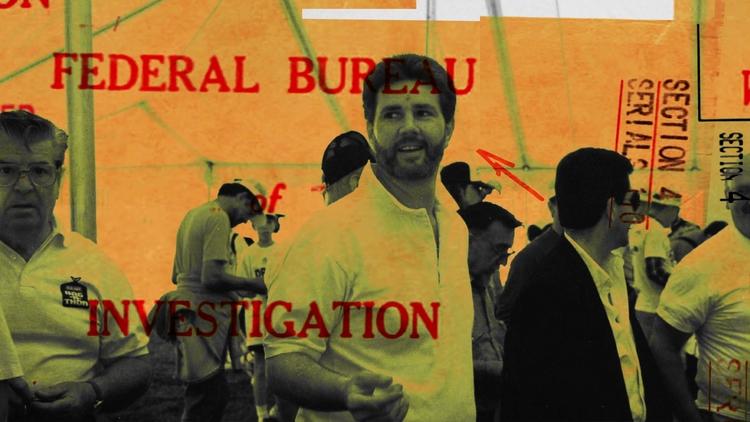
Image source: Netflix.
What were some specific post-production challenges you faced that were unique to your project? How did you go about solving them?
The challenge of a documentary like this is the amount of footage. The great thing about Premiere Pro is its ability to handle large amounts of footage in many different formats. We had music, special effects, home videos, photos, newspapers, stock video and images, game footage, old game graphics, legal documents, interviews the directors shot and b-roll. All of which were different files, sizes, and frame rates. Premiere Pro was able to import and work with all these different files with very little rendering. Any problematic files I was able to pull into Photoshop or Media Encoder and transcode differently so I could quickly get them into the project. While I did downsize my project a few times by clearing out early/old edits, I was able to keep most of my important edits and all my footage and select sequences in one project and still work quickly.

Image source: Netflix.
What Adobe tools did you use on this project and why did you originally choose them? Why were they the best choice for this project?
I would create new After Effects compositions with Dynamic Link, which I or the assistant editor could help build and tweak graphics, stills or comps. We had a lot of newspapers and stills, so we were building a lot of movement into these and adding vignettes, blurs and textures to make them more readable and interesting. Photoshop and After Effects were great tools to build some of these more complicated composites outside of Premiere Pro. Even though everything was colored and mixed out of house, for the offline edit we wanted everything to look and sound great and set a direction for our outside vendors. I used Lumetri color correction to set looks for all the interviews and archival footage, creating presets to easily access. Depending on the scene or tone I would make things brighter or moodier. I worked hard on making the scene transitions interesting with sound design, so I used multiple audio effects and transitions to achieve sonic changes between scenes and create bigger shifts with the audio. The archival audio did not sound so great, but I was able to use the audio tab to quickly repair, add clarity and reverb to smooth things out.
What do you like about Premiere Pro, and/or any of the other tools you used?
I love how Premiere Pro is super intuitive, and while other editing systems are much more rigid, you can easily grab clips, pull and drag and drop, and quickly slip clips and audio. It makes for some “happy accidents” but also I’m able to sound design and mix quickly with keyboard shortcuts and audition different shots from my selects to see what works best.
What’s your hidden gem/favorite workflow tip in Adobe Creative Cloud?
We had to sync a lot of audio, both with archival game footage (the announcers’ clean audio with that of rough game footage audio) and swapping the clean interview audio with that of the bad camera audio. Using the Synchronize tool we were able to sync up the audio quickly without having to do so by hand. It saved us a ton of time in the prep work. I also love using adjustment layers to apply effects, mattes, or color to multiple clips or scenes to set a unifying look.
Who is your creative inspiration and why?
While I have many filmmakers I love and look up to, collaboration for me is the biggest inspiration. Working with the directors Maclain and Chapman Way as well as with Netflix created a wonderful meeting of the minds where I was able to bounce ideas off them and vice versa. Sharing edits early in the creative process and getting people’s reactions is one of the best ways to sharpen the edit and identify areas that need clarification or feel like they are dragging. Lastly, Broker Way composed the music for the episode. Because we had the composer start early on in the process, I was able to work with his music to build scenes and find great moments for the music to drop out or trickle back in which really helped to shape the film and find its voice.
What’s the toughest thing you’ve had to face in your career and how did you overcome it? What advice do you have for aspiring filmmakers or content creators?
Starting out every project seems like the toughest thing you have had to face. You have this mountain of footage and have no clue where to begin. It might sound silly but the best way to overcome this hurdle is to just start putting things together. You don’t have to have the right answer immediately and the fun of it comes from just putting picture to music, building a scene shot by shot, section by section and watching as your film takes shape. I think for aspiring filmmakers, I would give the same advice — just start. If you’re an editor, find someone that needs help editing, whatever the project. Filmmaking is a craft and I have learned so much from the smallest weeklong commercials to the largest yearlong films. Take on as many projects as you can because with each new job you will add to your creative bag of tricks and meet people that you can learn from and who may help you later in life.
Untold is currently available to stream on Netflix.