How to improve your candid wedding photography

A bouquet toss tussle. Image credit Kesha Lambert.
“I didn’t even know this happened”
“I feel like I was there after looking at these photos.”
“I get to relive my wedding day every time I open my wedding album.”
Candid wedding photography of the small fleeting moments that unfold on a wedding day are a powerful storytelling technique. When we approach candid photography with intention and a little strategy, the final images will embody all of the humor, personality, relationship dynamics, nuance, and energy of the day.
Wedding candids immerse the viewer in the wedding day experience and make them feel something. Weddings are visually beautiful and, as photographers, we lean towards showing the pretty parts of the wedding day in our portfolios — the perfectly styled flat lays of bridal details, the flawlessly lit couples portraits, or the perfectly captured first kiss. These are the parts of the wedding day we often see in a photographer’s public portfolio and these are the type of wedding photos that will win the client’s business.

A spontaneous kiss between Grandpa and Grandma. Image credit Kesha Lambert.
The candid captures of unscripted, sometimes imperfect moments are the types of photos that will win their hearts. But none of this happens by accident. These moments that come and go, sometimes in a matter of seconds, are some of the most important memories that will be cherished and shared through generations.
So, here are five ways to elevate your candid wedding captures, both during the shooting process and during the editing process, making full use of Photoshop and Lightroom.
1. Observe
The art of capturing great candids begins before the wedding day. Gather information by using nosey questionnaires in the days leading up to the wedding. Tap into your curiosity, ditch the copy-and-paste templates, and create a questionnaire full of things you’d personally like to know about your clients and the people they plan to celebrate with on their wedding day. Some example questions are:
- What is your sun sign?
- It’s your staycation, what are you doing first?
- How did you meet your best man?
- What is the first thing you notice about someone when you meet them for the first time?
These random, inquisitive questions will give you a reservoir of information to pull from. The things they share will give you a sense of familiarity and connection with your clients. Observation is key on the wedding day. As you observe on the wedding day, be present, eliminate distractions, and take mental notes:
- What relationship dynamics do you see?
- Who are the matriarchs?
- Who is the resident comedian?
- How do they interact with each other?
- What music are they listening to?

Garter toss fumble. Image credit Kesha Lambert.
The nuance lies in the things people say and do on the wedding day — these things clue you in and give you a crash course on how to anticipate moments specific to the couple's wedding.
2. Anticipate
The ability to anticipate moments is a skill acquired through experience. Weddings are ritualistic and the more weddings you photograph the better your ability to anticipate grandma’s soca whine on the dance floor. Even if you have zero weddings under your belt, you can use keen observation as a guide for anticipating moments. You don’t need to leave “right place at the right time” up to luck.

The pooped “Pup Of Honor” taking a nap after a hot summer ceremony. Image credit Kesha Lambert.
Anticipating a moment allows you to be in the right place at the right time because your intuition has told you where to go. When you observe, you can identify key people to keep eyes on — your resident comedian, the auntie that loves to dance, the fraternity brothers sitting at table 4.
3. Prepare
Anticipation will lead you to the moment and preparation will allow you to capture that moment beautifully. Put things in place to reduce or eliminate setup time, and wear a double harness with your go-to camera and lenses mounted.
I keep an ultra-wide 14-24mm GM and a9II and my 85MM GM and a1 on my person at all times. Have your lighting set in advance, and don’t work alone. I always work with a second shooter and designated lighting assistant for off-camera lighting at all full-day weddings.

The parents soaking up the moment and the guest sipping martini.

Image credits Kesha Lambert.
Build a team — working with the same network of second shooters and lighting assistants means that there will be synergy on the wedding day. A lighting assistant that intuitively knows how the main photographer moves and knows where to place light is clutch! A second photographer whose work aligns with your style and approach creates a cohesive end product.
4. Execute
If you’ve ever experienced looking at your raw files and seeing an incredible moment — only to realize that the photo is out of focus or poorly lit because your flash didn’t fire — then you know that capturing a moment entails not only being in the right place at the right time but also technical execution.

The adoring gaze of a daddy’s girl. Image credit Kesha Lambert.
Capturing fast unfolding moments requires gear that keeps up with the pace of the day. I rely on lenses that perform well in low light, camera bodies that have a comprehensive intelligent auto-focus system, and flashes and strobes with fast recycling times.
5. Edit
The edit is the final component you need to elevate your candid photography. With the pace of the wedding day, we are sometimes faced with the need to prioritize capturing the moment over perfect execution. Maybe you accidentally dialed in a lower shutter speed or bumped up your ISO without realizing it. Maybe grandpa just unexpectedly dropped into a split and your off camera light is not in the right position (if grandpa is doing a split on the dancefloor I’m taking the picture whether or not my light is in the right position.)

The bride that kicked off her shoes and passed them off to the nearest person so she could dance. Image credit Kesha Lambert.
The editing tools in Lightroom and Photoshop open up options for me to correct any flaws in execution. Photoshop and Lightroom are also powerful creative tools that allow me to transform an image into art my clients will love. Deeper contrast, emphasis of specific colors, creative crops — these are all tools that help me bring the story to life.
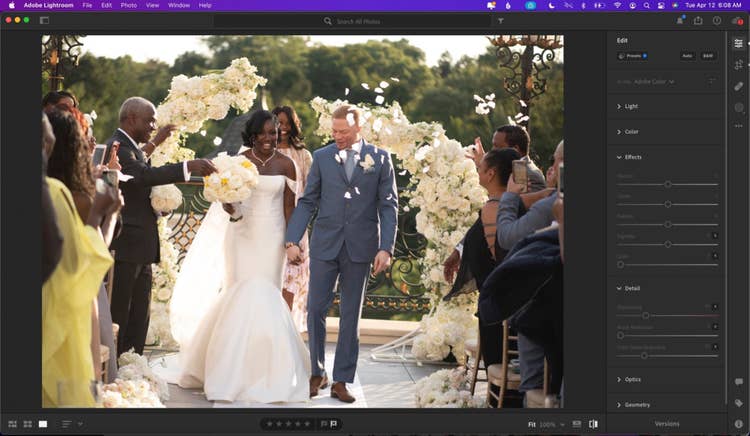
Shifting the direction of light on a backlit outdoor ceremony exit using the Select Subject and Linear Gradient masks in Lightroom.
I use the comprehensive masking tools in Lightroom to apply isolated edits to specific parts of an image and this allows me to shift and control the storytelling narrative using color, light, shade, and texture. Using the HSL panel gives me more control over the color and tone of an image and I use this panel to achieve true-to-life skin tones, or to emphasize or deemphasize specific colors in an image. The clone tool in Lightroom allows me to quickly remove small distracting objects from the environment like exit signs — and when there are an extensive amount of objects to remove, I open up Photoshop.

Creating a composite combining a plant image and a couple's portrait, made easy with Photoshop.


The end result — a perfect composite.
Photoshop is my go to for edits that are a little more involved, and just like lighting and photography gear, Photoshop empowers me to create without limits. Whether it’s by opening up closed eyes, removing bystanders from the background, or making a creative composite, the possibilities are endless.




Removing multiple bystanders from the background with Photoshop.
With this, and all the advice above, I encourage you to have fun, push your perspective and steal the hearts of your clients with candid photography.