Best practices for implementing Adobe Acrobat Sign in the U.S. public sector

Image credit: Adobe Stock/ Daniel.
In this article
- People & public service
- Improving paper process
- Developing a roadmap for digital transformation
- Prioritizing use cases
- Implementing Adobe Acrobat Sign
- Partners are key to growth
- Adobe’s commitment to government
Earlier this year, Forrester Consulting released a study assessing the cost savings and business benefits enabled by implementing Adobe Acrobat Sign. The findings were impressive, revealing a 519 percent return on investment (ROI) on average across customers interviewed — up 420 percent from 2019.
But what exactly makes customers successful, and how can government agencies realize or exceed the benefits described in the Forrester report?
Let’s consider four key principles: people, process, technology, and partners. The first three principals have become an axiom, known as the Golden Triangle. The concept was first introduced in the 1960s by Harold Leavitt. The importance of partners will be discussed later in this article.
People & public service
People are attracted to public service for a variety of reasons, such as a desire to serve the public interest, affect social change, and shape policies that impact society. Unfortunately, government workers have been under increasing pressure to perform, in part due to the pandemic and the sense that they had to prove their value in the new remote/hybrid working environment. Additionally, there was a dramatic increase in attrition across government agencies during the pandemic, especially at the state and local levels. Burnout, retirements, and uncompetitive salaries have exacerbated a growing scarcity of workers, which has added stress for existing employees, who are now often working short-staffed.
However, there are still reasons to be optimistic, given the many dedicated and talented government employees who are driven to serve the American people. Hiring and retaining talent in many ways revolves around the employee experience. Government agencies who prioritize their employees will improve morale and job satisfaction — ultimately helping retention, especially during difficult times.
The same can be said about implementing technology solutions in government. Government agencies need to invest in both government employees who are leading digital transformations as well as end users benefiting from the technology. When people are top of mind — both employees and citizens — agencies can establish a solid foundation for success.
Improving paper process
One of the key benefits of leveraging a product like Adobe Acrobat Sign is the ability to streamline manual and paper-based processes across a range of use cases. Because of the dynamic and changing nature of government operations, business processes often need to be revisited, improved, or sometimes completely reimagined. Value stream mapping is a common way to document “as-is” and desired business processes, enabling agencies to visualize cumbersome processes and waste.
However, this can be a daunting task for short-staffed government agencies. Acrobat Sign can be deployed across functions, and there is a plethora of use cases that could be implemented through its digital document workflows.
Developing a roadmap for digital transformation
While there is no one-size-fits-all approach to rolling out Acrobat Sign, a good place to start is by taking a closer look at internal agency operational functions — like human resources, procurement, and legal — where independent research has validated that there are numerous manual and paper-based processes across all industries. For external-facing services, where streamlining document processes could offer significant value to constituents, agencies might start by identifying those document processes and forms that are most closely aligned to their core mission and are still reliant on manual and paper-based workflows.
A good framework for digital transformation should take into consideration the agency’s vision, mission, digital transformation objectives, cost drivers, and use cases. This essentially functions as a value stream canvas that provides strategic direction and clarity of purpose. A notional framework is shown below.
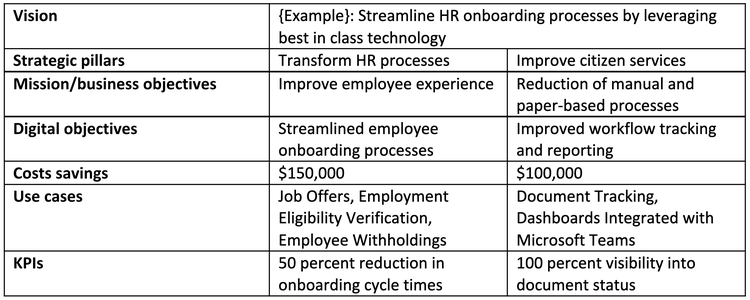
Example value stream canvas
Prioritizing use cases
Once agencies have established an inventory of use cases, ideally by basic value stream mapping, they could begin to prioritize them. A good way to evaluate prioritizing work is through time horizons (short, medium, long) and looking at business value against duration. If there are two use cases that are of high value, but one takes six months longer to implement than the other, agencies should consider starting with the high-value use case that is shorter in duration.
Implementing Adobe Acrobat Sign
Adobe provides many helpful resources for implementing Acrobat Sign. The Acrobat Sign Get Started Guide is an excellent place to begin and contains up-to-date information on product functionality. Adobe’s live and on-demand webinars are also great ways to learn from the experts about Acrobat Sign capabilities. Adobe customers can review tutorials, tips, and other information on Acrobat Sign. Government customers using the security enhanced, FedRAMP Moderate version of Acrobat Sign can leverage prepackaged Acrobat Sign templates built from some of the most common government standard forms. These templates are great ways to expedite implementations of use cases, with little to no configuration required.
Partners are key to growth
Partners and suppliers are critical to digital transformations and have historically been overlooked as a cornerstone of organizational transformation. There are few IT-enabled services, however, that can be implemented without using a partner. In the government context, a partner might be a vendor or contractor. Establishing mutually beneficial, ethical relationships between the government and its partner community is invaluable for delivering digital change, especially when partners are involved with the hands-on technical implementation work.
According to a recent IDC study, Worldwide eSignature Software Forecast, 2022–2026, last year just over 64 percent of North American organizations used vendor or third-party implementation and customer service teams to install and configure their electronic signature software, compared with just 34.7 percent that deployed via self-service. As customers expand use cases and tie-ins to other line-of-business applications, their reliance on expert advice in implementation and management will grow.
Government agencies should carefully consider the total lifecycle costs of deploying electronic signature technology, and factor in professional services and other types of technical support to help ensure that they are maximizing their technology investments. Given staffing shortages across government, especially in fields like IT, using qualified technologists and business process consultants can make the difference between a successful implementation and one that fails to meet expectations.
Adobe’s commitment to government
Adobe is proud to be a leader in digital document workflows and electronic signatures. We understand the importance of aligning technology strategy with mission goals and objectives and have supported many government customers in transforming their enterprises. For additional information on Acrobat Sign and digital document workflow solutions, please see Adobe Document Cloud for government.