San Diego County Office of Education streamlines online forms and electronic signatures with Adobe Acrobat Sign

The San Diego County Office of Education (SDCOE) supports K-12 and early education for students in the fifth most populous county in the United States. With an emphasis on equity and innovation, SDCOE’s services impact 500,000 students and 26,000 teachers across 42 school districts, in addition to students it serves through its own Juvenile Court and Community Schools, special education campuses, early education programs, and Cuyamaca Outdoor School.
SDCOE models and shares best practices for education administration that other organizations can benefit from across the U.S. and beyond. The Integrated Technology Services (ITS) division at SDCOE champions technology programs and solutions to improve adoption and share strategies with other organizations.
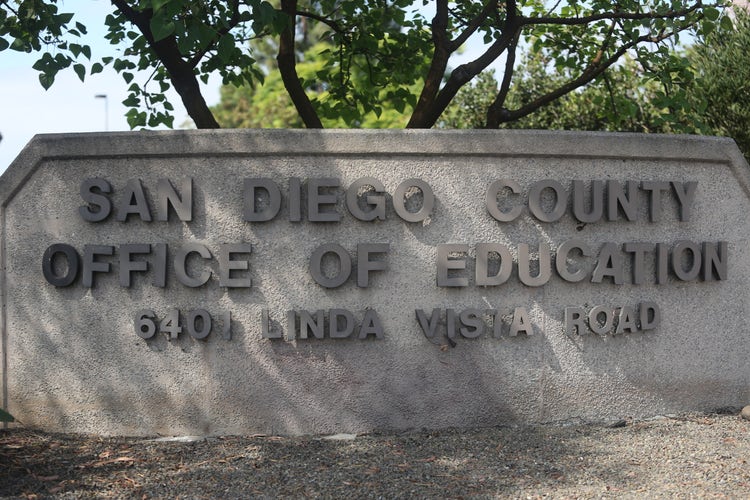
To promote process efficiency, cost effectiveness, and sustainability, SDCOE recently implemented Adobe Acrobat Sign. “We wanted to automate our manual business processes by using technologies like Acrobat Sign to support SDCOE’s digitization goals. We’ve been very happy with our decision,” says Beckie Benson, executive director, Enterprise Applications, ITS at SDCOE. “Our goal is to approve and store all forms digitally online. This accelerates approvals while reducing use of paper to be more environmentally friendly.”
SDCOE selected the Adobe e-signature solution based on its pricing and ease of use. The solution has now been rolled out for everything from program registrations to consent forms, employment applications, technology requests, and other processes by teams involved in student services, human resources, purchasing, and business services.
Encouraging knowledge sharing for state reporting
SDCOE uses e-signatures to manage data collection and consents for more than 100 experts participating in a knowledge sharing program for the CA Department of Education’s California Longitudinal Pupil Achievement Data System (CALPADS). Nancy Baum, coordinator of Data Reporting for SDCOE, created an Adobe web form for the program, called CALPADS Connections, to aid more than 800 staff across counties who support state reporting requirements.

The online form encourages CALPADS experts to agree to serve as a resource for other districts and charter schools with a simple consent, without requiring an electronic signature. The form asks the volunteers to specify key parameters that colleagues might want to search on, such as enrollment size, experience with CALPADS, specifics related to students, staff, course data, or special education information systems.
Baum publishes the information in a Microsoft Excel worksheet as a directory, making it simple for colleagues to contact one another when they need help with complex, ever-changing reporting requirements. “The back end is so much easier than when I used a Google form,” Baum says. “I save hours because Acrobat Sign separates all the data cleanly for me when a form asks volunteers to check all items that apply.”

Simplifying program registrations for parents and caregivers
SDCOE’s HOPE Infant Family Support Program provides services for children with disabilities up to age three. Kelly Slocum, assistant for the director of the Early Education Department at SDCOE, is gratified to see how Acrobat Sign simplifies registrations for parents and caregivers. Previously, staff home visits included filling out large volumes of paperwork, from registration forms to releases for medical history, plus lengthy intake forms collecting personal background and developmental details.
Slocum supported digitization for the roughly 25 forms each family completes for enrollment. Now families are simply emailed a link to fill out the online forms from a desktop computer or mobile phone, then apply e-signatures. Staff use templates to send forms out to prospective enrollees quickly. They also have the flexibility to customize forms as needed.
Paperwork that would take an average of 10 days to complete now comes back in less than two days. “It’s so much faster and easier because we can avoid the back and forth delays due to questions, issues with poor handwriting, missing information, and all the deterrents parents faced in contending with paper forms,” says Slocum.

Promoting job applicant diversity with more equitable access
As program secretary for Teacher Effectiveness and Preparation at SDCOE, Shadiera Ruoss supports the teacher intern program that allows educators to serve as full-time teachers while earning their credentials. In the past, the team used a Google form for intern applications, but there were issues with candidates uploading documents with sensitive information.
Ruoss proposed Acrobat Sign instead, which helps validate data to make sure candidates input a social security number in a particular field within the form instead of a phone number, for example. “Now we receive cleaner data that we can process more easily,” Ruoss says. “Plus, applications come in nice and neat, all together as PDF packets.”
Ruoss also values the solution for promoting job candidate equity, since applicants don’t need to have Adobe software on their computers to use the e-signature capabilities. “It’s important to make sure we have a diverse candidate pool and that many different people can apply to our programs,” Ruoss says. “The solution increases our professionalism and our communication with candidates by simplifying the process. It helps a lot with our goals for being an equitable and accessible organization.”

Fostering better public education services
The organization recently activated the Acrobat Sign integration with Microsoft Outlook, making it easy for SDCOE staff to send documents for e-signature from within the email application. “It’s particularly helpful when our staff don’t have to worry about having the correct email addresses to enter into the forms they want to send,” says Uyen Quach, senior manager, Enterprise Applications, ITS at SDCOE. Next up is integrating the solution with Microsoft Teams, which will streamline requesting e-signatures without ever leaving that application.
SDCOE’s ITS team is proud that the e-signature platform helps it be a good steward of public funds. “We’re always sharing our learnings, such as when we chair meetings for the technology leaders across our county,” says Reesa Fickett, senior project manager with the ITS Enterprise Project Management Office (EPMO) at SDCOE. “We are happy to spread the word on how we’re reducing waste. We’re cutting paper use while reducing the time that people previously spent managing paper. It's a positive change for our organization and our ability to serve the community.”