Unlock new creative workflows with add-ons for Adobe Express

Adobe recently announced Adobe Express add-ons marketplace for developers to unlock creative innovation of our developer community. This was an exciting step to open up the Adobe developer platform and extend the functionality of Adobe Express, our all-in-one content creation app, to unlock new capabilities and creative features for Adobe Express users.
The new version of Adobe Express brings the power of Adobe’s photo, design, video, document and generative AI tools into a new all-in-one editor, making it fast, easy and fun to design and share standout social media posts, video content and images, enhance PDFs to create visually stunning documents, and more. It’s now possible for anyone to produce the highest-quality content that you expect from Adobe products.
Add-ons for Adobe Express facilitate more efficient and creative customizable workflows, so you can create engaging design assets even faster than before. Throughout the private beta we’ve been collaborating closely with our developer community to listen, learn, and better understand how Adobe Express is used and what capabilities you would like us to add next.
Adobe Express add-ons marketplace, explained
You can easily find add-ons on the left side of the Adobe Express editor. From AI-generated focus maps, storage providers, fetching transparent logos from big brands, to creating clipping masks for your images, there are already several high-quality add-ons created by our developer beta participants that you can use today.


Here are some of the top trending add-ons that Adobe Express users have been taking advantage of:
- Free Stock Search: Access millions of free stock assets, pulled from popular sources like Unsplash, Pixabay, and Pexels.
- Wannathis: Enhances your content with a powerful 3D library. Browse free and premium collections or search the library before dragging an illustration onto your page.
- Motives: Create visually striking patterns with shapes or uploaded images. Tweak settings, change colors, and choose from plenty of preset patterns including borders, banners, and shape fills.
- Attention insight: Use AI to instantly predict where users will look when engaging with an Express design. This guides users to maximize their impact when designing, and alerts them to any distracting elements.
The key use cases for Adobe Express add-ons
If you're interested in building an add-on for Adobe Express, it is especially helpful to understand what some of the main extensibility use cases are. Below, we've assembled a list of some of these use cases, but for even more inspiration on what features Adobe Express users are looking for, check out our UserVoice forum.
-
While Adobe Express offers native support for importing basic file formats (such as PDF and BMP), we believe everyone should have the flexibility to start from any format they like. Add-ons can help by converting formats to native Adobe Express elements and by providing more sources for users to pull from.
-
Whether starting a design from scratch or adding a newly designed asset to an existing project, users often need help navigating, streamlining, and automating authoring workflows. Add-ons can help create better product content that takes designs to the next level, aligns with a creative vision, and enhances productivity.
-
Many job functions and roles are highly collaborative, and live brainstorming exercises, feedback sessions, and presentations are expected at various points in the creative workflow. Add-ons can expand and augment the native live collaboration capabilities offered via co-editing and commenting. They can also boost project management and assist with handoff, sharing, and feedback for cross-functional collaborative workflows.
-
Adobe Express users often use their designs to collect information from their audience, and add-ons can help manage communication to help reference previous responses. And if you run your own small business, you’d also need tools to help export a rendition of your designs for print and manage the entire product/service lifecycle, from marketing to sales and from analytics to operations.

As more API capabilities become available, like our content authoring APIs, we’re looking forward to even more useful add-ons that provide new creative capabilities for users, so you can use Adobe Express exactly as you wish.
We’re also articulating a new set of open developer platform principles that include user choice and developer innovation. We hope these principles will encourage and inspire our developer community to build whatever they can dream up — unlocking new use cases and innovating in ways we couldn’t have anticipated.
What the developer community is saying
As part of the private beta, several beta participants have already taken advantage of the potential of building add-ons for Adobe Express.
One of the first to extend Adobe Express’s existing feature set was Walter Kimaro, front-end lead at iPF Softwares, who decided to work on Vision Board, an add-on that helps Adobe Express users create feature-rich vision boards with just a few clicks.
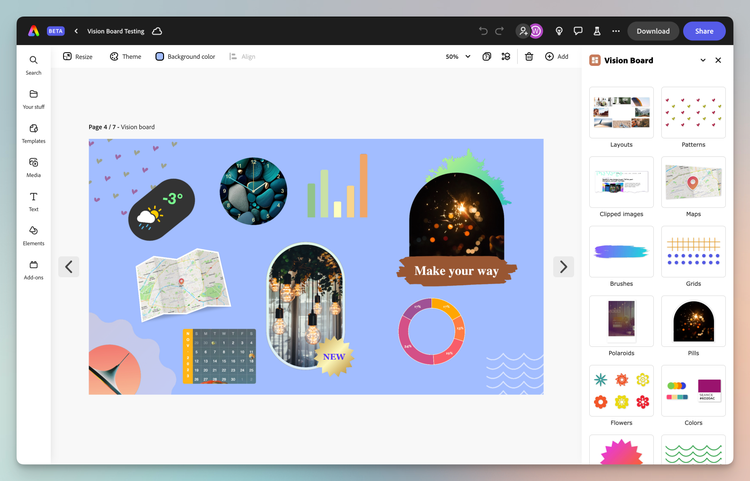
Make the process of creating vision boards much easier.
“The experience of using the Adobe Express add-on API was really smooth,” Kimaro said. “Once I’d set up my local environment to test the add-on on the live Adobe Express site, I was off to the races. I was able to use my normal workflow and even switch from the default setup that uses Webpack to the more modern build tool Vite. This really boosted my productivity.” Read more about Kimaro’s experience of building an add-on for Adobe Express.
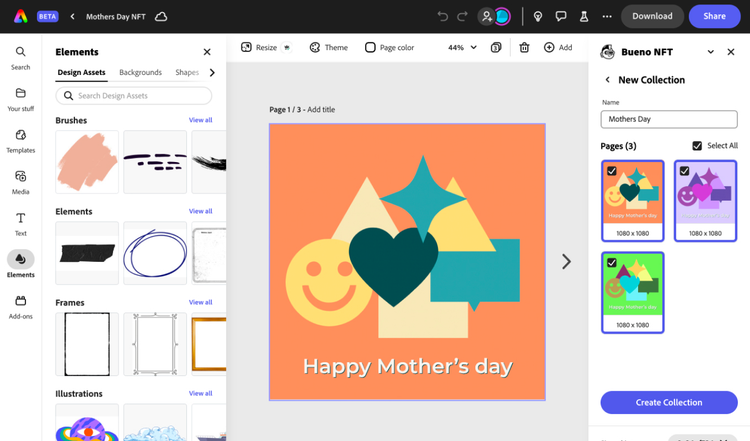
The Bueno NFT add-on lets you easily create digital collectibles.
The development of an add-on for Adobe Express was also highly positive experience for the team at Bueno, a powerful no-code toolkit that helps creators quickly turn their projects into digital collectibles With just a few clicks, the Bueno NFT add-on can convert your artwork into digital art, tickets, memberships, or digital gifts for your community.
“Working with Adobe has been a fantastic journey,” said Pablo Stanley, co-founder and CEO of Bueno. “We keep continuous communication and collaboration in a way that feels like we are part of the Adobe team. Plus, we’re working together with a common goal: helping creators unlock their imagination with easy-to-use tools!”
What’s next for Adobe Express add-ons marketplace?
We’re developing add-ons based on how you’re using the app and working closely with developers to enable you to open up your creativity, so you can do even more with Adobe Express.
We will be working towards expanding what add-ons can do so that developers can build even more powerful tools and integrations to benefit all users, including:
- Content authoring APIs that may allow add-ons to understand and manipulate the user’s document. This may unlock use cases such as robust text editing and suggestions, data visualization, richer file format conversion, and automation of repetitive tasks.
- Audio import APIs which may enable add-ons to add audio content to your work in Adobe Express, such as generated sound effects or music tracks.
- Adding more places where add-ons can be discovered and utilized so that users always have the tools they need at their fingertips.
And this is only just the beginning — we’ll be adding more functionality and capabilities to the developer platform over time, based in part on developer and user feedback.
This is just the start of our journey to extend the functionality of Adobe Express to streamline your production workflows and generate content as quickly as possible. We can’t wait to see what our community will create to improve the experience for you — whatever you choose to design with Adobe Express.
For more information on how to build add-ons yourself, head to the Adobe Express developer site.