Work with PDF files right in your Chrome browser
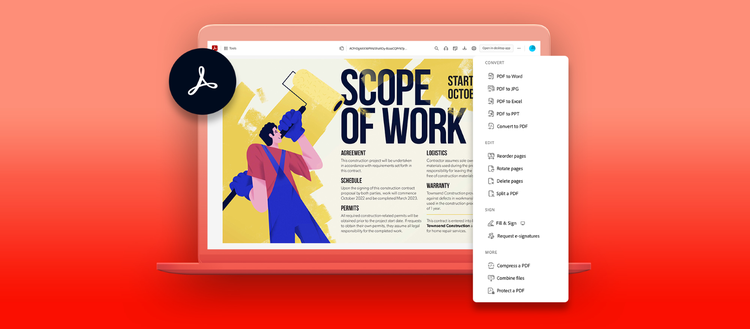
Opening a new application on your computer or searching for a web app for PDF editing can be a hassle, especially when you’re in a hurry. And the native default PDF viewer in your web browser has limited functionality, allowing you only to view or download PDF files.
The Adobe Acrobat extension for Google Chrome allows you to effortlessly comment on, mark up, fill in, and sign PDFs — all from your browser window.
Get the Acrobat Chrome extension
Download the Acrobat extension for free to unlock the power of PDF tools in Chrome where you need them most and go beyond simply viewing and downloading. You’ll save time and energy by filling out, signing, and marking up your documents quickly, without skipping a beat or switching applications.
Already have the Acrobat Chrome PDF viewer downloaded? Open Chrome and follow these simple steps to enable your extension and set it as your default PDF viewer in your browser’s content settings.
Intuitive online PDF tools for everyone
When you are viewing a PDF online, sometimes you need to sign it digitally, add a comment, and send it back. If you’re not already an Adobe Acrobat user, you can open PDFs and view them with your internet browser’s native PDF reader — but you can’t do other important tasks.
To solve this issue, install the Acrobat extension and use the world’s most trusted PDF solution to edit the document right in your browser. No matter what types of PDFs you work with, the Acrobat extension has tools to make life easier.
- Retail store owner: Even small skincare boutiques need to collaborate seamlessly on marketing plans and ad campaigns. The extension makes it easy to view reports on campaigns, effortlessly highlight crucial elements, and add comments that teams can leverage for their marketing materials.
- Real estate solopreneur: The extension comes in handy when conducting market research on potential listings. The ability to annotate articles and documents on market trends simplifies the research process, all while creating a home for important info that can be quickly referenced when needed.
- Legal consultant: For a legal consultant, the extension is an integral part of planning how to approach client challenges. It proves most useful when reviewing past cases from digital databases, highlighting key clauses that can be shared across teams and referenced in final recommendations.
- Home/personal budgeting: For a couple juggling multiple expenses, the extension provides a seamless way to view credit card statements and other financial documents, add notes, and save them in a secure place to refer back to.

Try these Acrobat tools for free
The Acrobat extension for Chrome will allow you to open PDF files, download or print them, add comments, and fill and sign them for free — no subscription necessary.
Add comments, markups, or highlights
Whether you’re a student taking notes on lecture slides or a teacher giving feedback on an assignment, adding comments, markups, drawings, text, and highlights to PDF documents is quick and easy with the Acrobat extension.
Fill out fields and add an e-signature
From purchase agreements and waivers to employment contracts and lease agreements, Chrome users can easily fill out the form fields in a PDF and add an e-signature without leaving the browser.

Access more features with a free trial
With a free 7-day trial or Adobe Acrobat Pro DC subscription, you can do even more with your Acrobat Chrome extension.
Edit text and images
Easy-to-use tools give you the power to quickly edit text and images inside your PDF right from your browser. With minimal effort, you can flip, crop, resize, or replace images, add text, and fix typos to make sure your PDF is perfect.
Convert a PDF to a Microsoft Word doc
It’s time-consuming and messy to copy and paste content from a PDF into a new document. Instead, use the Acrobat extension as a document converter, transforming a PDF into a Microsoft Word doc right in the browser without losing formatting.
Convert web pages to PDFs
See something on the web that you would like to turn into a PDF? You can convert web pages into PDF files by clicking the Acrobat icon on your Chrome toolbar. Acrobat preserves the layout, formatting, and links of captured pages.
Rotate, delete, or reorder PDF pages
Trying to read a PDF brochure or menu online and it’s showing up sideways? Rotate it in an instant with your Acrobat extension. Want to change the order of pages on a PDF document or delete a page before you send it to your coworker? Do it in a few clicks in your Chrome browser window.
Amp up your productivity
Whether it’s for work, school, or personal use, the Acrobat extension for Chrome installed in your browser allow you to get more done — faster. Level up your ability to download, adjust, and perfect your PDFs without slowing down your workflow, and make an impact on your work moving forward.
