Auburn University builds students’ digital skills with Adobe Express

Giving students the right tools is only the first step in teaching digital literacy and closing learning gaps. Students and teachers alike also need to know how to use the tools so they can experiment with ideas and build new skills.
Auburn University invests in turning ideas into reality through the Innovation & Research Commons (I&RC). Dr. Chelsy Hooper, Head of Instructional Technology at the I&RC, and her team work with faculty and students to incorporate technology such as Adobe Creative Cloud into classroom and research projects. As the first Adobe Creative Campus in Alabama, all Auburn faculty, students, and staff have access to Adobe Creative Cloud including Adobe Express.
“When students have tools that inspire their creativity and let them start designing faster, they can focus on their content,” explains Hooper. “They’re gaining a deeper understanding of what they’re learning in the classroom while elevating their communications and gaining the digital skills required for any career.”

The challenge to create videos that ‘go viral’
Lecturer Dr. Emory Serviss teaches his marketing students that they don’t need to be design experts, but they do need to know how to create quality content. In his marketing class, he challenges students to make a video ‘go viral’. Teams produce a short video for a specific target audience and build a plan to boost views.
One team, including Lexy Gambrill, Josh Cleve, Skylar Johnson, Coleman Morris, Hudson Ramsaur, and Santiago Vaquerio Mina, created a video called “Day in the Life of a Business Major”. The group’s tongue-in-cheek look at stereotypes of business majors is both fun and shareable — leading to thousands of views. Gambrill handled much of the editing and production with Adobe Creative Cloud, then the team used Adobe Express to create thumbnails and social media graphics to promote the video. The intuitive controls and fast presets in Adobe Express make creating fun and easy, allowing everyone to collaborate and learn to build communication skills needed as marketers.
“Creative Cloud apps like Adobe Express are fantastic at building design skills,” says Dr. Serviss. “Students use their phones all the time, so they can use the mobile-friendly capabilities to edit videos, do social media posts, and create graphics right away.”
Raising awareness of inequality
Understanding how to analyze and write research articles is an important skill in many fields, but when trying to raise awareness with the public, researchers often use infographics and other visuals. Dr. Makeela Wells, Assistant Professor of Sociology, assigns both written and visual projects to teach students multiple forms of communication.
“I looked at many options for creating infographics, and Adobe Express is the easiest to use,” says Dr. Wells. “There are a lot of tutorials through the I&RC and the wider Adobe community is there to help students think about more creative ways to communicate information.”
For a Social Inequalities class, students Averie McDaniel and Joyce Renauld explored racial disparities in criminal sentencing. “I had never used Adobe Express but found it easy to manipulate images and adjust text. We got the infographic looking exactly the way we wanted,” says McDaniel.
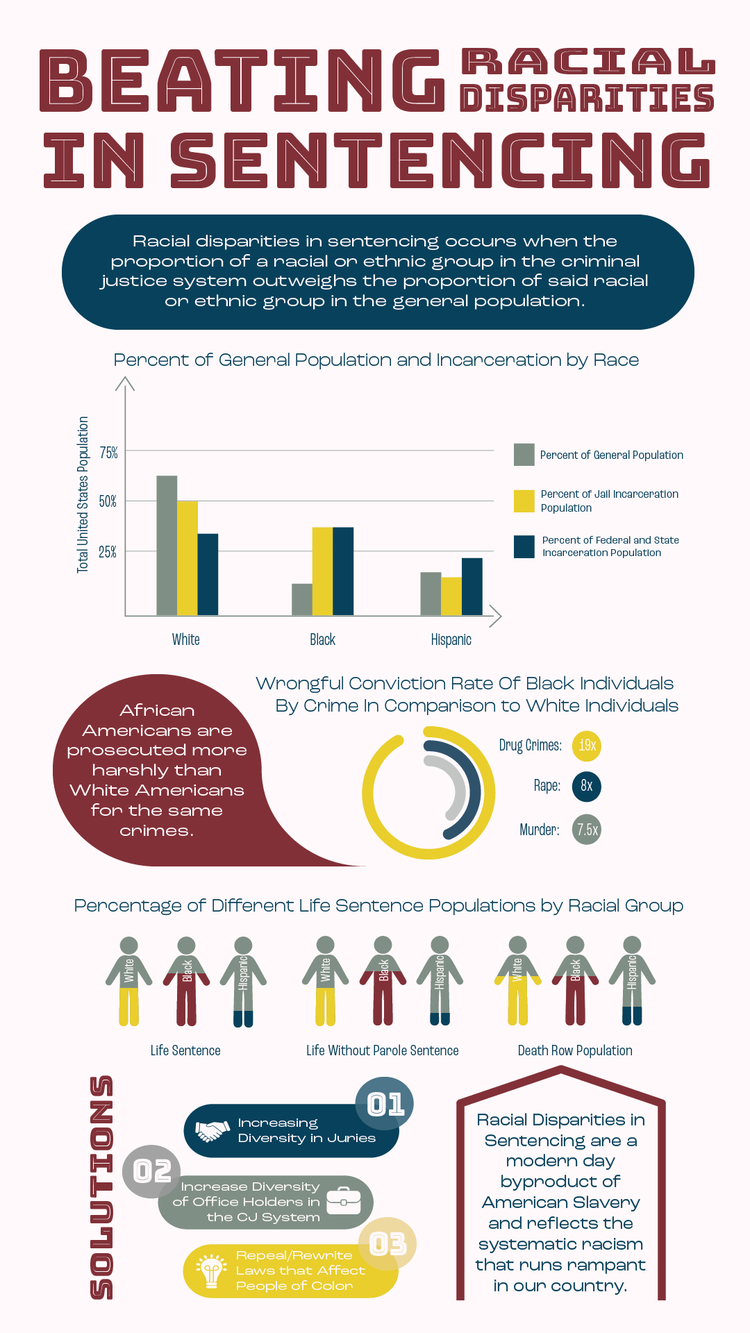
To compare differences in populations by racial group, Renauld searched through the included graphics library to find simple person-shaped figures. She layered the images, changed colors, and cropped them to create proportional shading on each figure. “I’ve tried other apps, but Adobe Express made the most sense to me,” says Renauld. “It keeps inspiring my creativity and with things like the included templates and design elements, it just works better for me as a college student.”
In the same class, students Karlee Reed and Maryam Saulawa created an infographic on the digital divide for school-aged children. Saulawa pulled together the draft infographic in Adobe Express and shared it online with Reed so they could both edit the draft and contribute equally to the design.
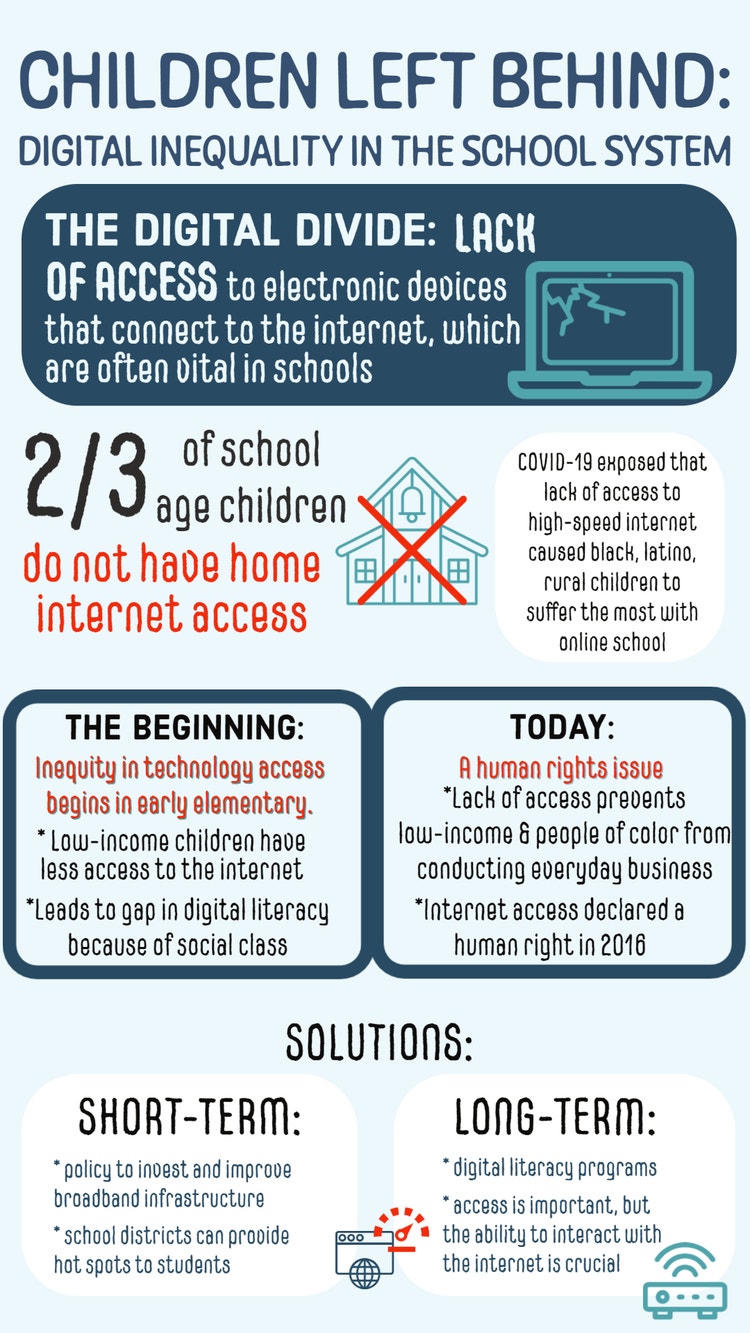
“I challenge students to think about both the infographic content and its visuals,” says Dr. Wells. “Does the color scheme fit with the topic? Are they using the right font type and size? Would the infographic benefit from more or fewer images? The templates in Adobe Express remove a lot of the guess work and give students the flexibility to make changes as needed.”
For instance, in Dr. Wells’ Sports in America class, Saulawa teamed up with student Kate Merritt on an infographic exploring the impact of fan violence on sports. They chose a font that looked like something you might see on a football uniform, along with colors commonly associated with popular football teams.
“I like how we can search for icons and graphics directly in Adobe Express,” says Merritt. “We can stay in the app and focus on our work, instead of popping out to a search engine.”

Taking creativity outside of the classroom
Many Auburn students continue to explore their creativity using Adobe Express outside of the classroom. They create social media posts for clubs and internships, design stickers for birthdays, and create flyers for health campaigns.
“Apps like Adobe Express make it easy to pick up and start creating,” says Renauld. “We live in a world where social media gets us connected with professional advice and job opportunities, so learning how to communicate creatively and effectively opens doors for us.”
Read more about how Auburn University embraces digital literacy as an Adobe Creative Campus here.