Haileybury paves new career pathways with Adobe Acrobat Sign
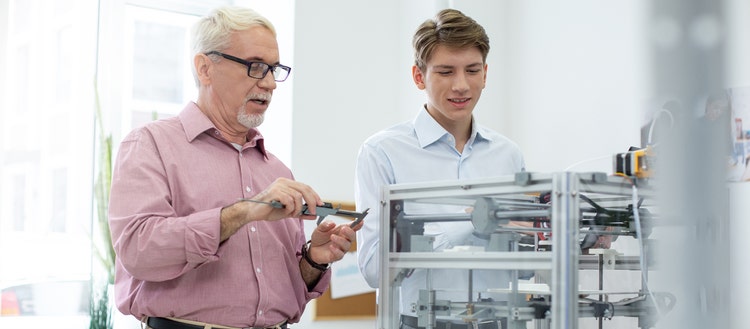
Every year, for one week in November, Year 10 students at Australia’s Haileybury are encouraged to report to work instead of the classroom. The five-day work experience placements offer teenagers valuable exposure to diverse workplaces such as hospitals, architecture firms, interior design studios, and even the offices of members of Parliament.
One of the country’s leading independent schools — with four campuses in Melbourne, one in Darwin, one near Beijing, China, and a new Pangea online school — Haileybury is known for academic excellence. This includes comprehensive support from the school’s Careers & Pathways team to help Senior School students gain work experience and plan their futures.
“In the latest study by the Victorian Chamber of Commerce and Industry, 98% of employers agreed that student work experience is important. Our work experience program is mutually beneficial, as it helps young people develop relevant skills while employers can address the qualifications they need from up-and-coming workers,” says Catherine Johnston, Head of Careers & Pathways at Haileybury.
Exposure to career opportunities
Assisting more than 500 of its Melbourne students in finding work experience placements annually, while complying with Victoria State Government policies for the program, is no small feat. The Department of Education and Training requires use of its official Work Experience Arrangement Form, which must be signed by the employer, the student, the parent or guardian, and the school principal. This ensures that participating students are covered by public liability insurance in accordance with state law.

Students participate in a variety of work placements, including (from left to right) a lab, Motorsport Australia, a pop-up card shop, and Seeing Eye Dogs Australia.
Until recently, this meant that paperwork for all of Haileybury’s participating students changed hands numerous times before being filed by the school. Along the way, the paperwork was often scanned or photographed, printed, signed with a pen, and re-printed multiple times. Haileybury’s Careers & Pathways team spent a significant amount of time each year clarifying information, deciphering illegible handwriting, resolving form completion issues, chasing signatures, and typing up key data for input into the school’s record-keeping systems.
Knowing there had to be a better way, the team sought help from Faizul Zakaria, Director of Information Communication Technology at Haileybury. With the school’s broader needs in mind, Zakaria brought in DynAPPix, an IT and business process automation consultancy and Adobe partner based in Brisbane.
Digitizing work experience forms
After engaging with key Haileybury stakeholders to understand their needs, DynAPPix developed a customised solution for the school using Adobe Acrobat Sign for electronic signatures and digital document workflows. The DynAPPix team used Acrobat Sign for Microsoft Power Apps and Power Automate to seamlessly integrate with Haileybury’s existing Microsoft SharePoint environment and database systems.
The process starts when a student is ready to formalise a work experience placement and types the necessary information into an online Work Experience Application Form. This triggers a Power Automate workflow that creates a record within SharePoint. Once the form information has been reviewed by Haileybury’s Careers & Pathways staff to ensure the work placement is a good fit for that student, the status change in SharePoint triggers Power Automate to populate digital versions of the state-mandated Work Experience Arrangement Form with the requisite details.
Acrobat Sign handles routing the forms for e-signature by all parties. The team can manage and track the application through the different phases — New, Under Review, Ready for Signing, Out for Signature, and Signed — eliminating the manual monitoring of the process. Once fully executed, the signed documents land back in SharePoint for the school’s digital archives. Each person who signed the document also receives a PDF of the completed form via email.
Along the way, customised automations implemented by DynAPPix save essential pieces of information to the school’s database. The application form gathers incremental information, such as student medical information or other accommodation needs that might affect their work experience placement. In addition to the official government form, Haileybury also sends the employer a Work Experience Employer Questionnaire to gather information on workplace safety training requirements, dress code, travel, and other details. This additional information is shared with all parties to help ensure the best experience for both student and employer.
“Integrating Acrobat Sign with Haileybury’s Microsoft platform means the team doesn’t have to open a different program to access the data they need,” says Michael Chesswas, Chief Executive of DynAPPix. “We’re proud of how we’ve helped convert a completely manual process to one that leverages the power of automation and e-signatures to save time and improve the experience for all participants.”
Easier-to-manage student work placements
Haileybury’s work experience staff can access information from the database later in the process. Without needing to rifle through reams of paperwork, staff can double-check that students complete any required training before starting their placements. Or they can help soon-to-be Year 10 students get a head start on brainstorming possibilities by checking which companies have previously hosted students.
“Thanks to Adobe Acrobat Sign and the custom integrations from DynAPPix, our Careers & Pathways team has gained back upwards of 500 hours of time previously spent manually processing paperwork,” says Zakaria. “It’s a great example of improving efficiency and accuracy while reducing risk through digital automation. This investment will eventually benefit other school departments as well and improve experiences for our staff and students.”
Johnston agrees. “Our team really appreciates having a streamlined process for work experience arrangements. We now have more time to develop relationships with students and foster partnerships with employers to enrich learning and unlock new professional opportunities for students. For us, the ability to focus more on matching students with high-quality work placements is incredibly rewarding,” she says.