“Albert Brooks: Defending My Life” receives 2024 ACE nomination for best edited documentary using Premiere Pro, After Effects and Photoshop
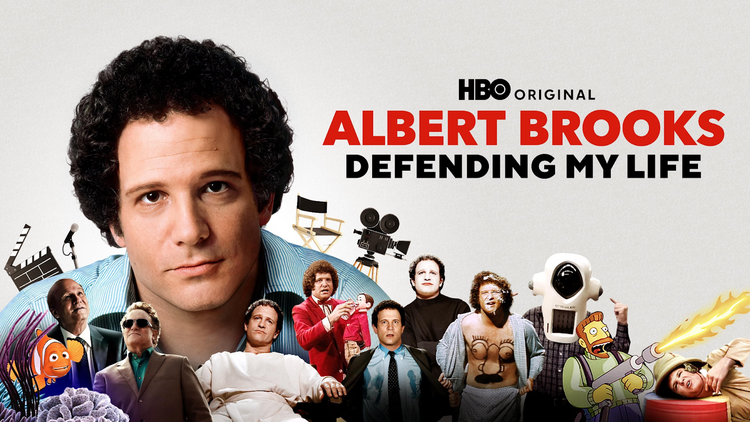
Rob Reiner is an outstanding director whose versatility is unmatched, known for crafting numerous classics from across various genres. His latest feature, “Albert Brooks: Defending My Life,” is a comedic documentary about the life and career of the esteemed comedian and filmmaker Albert Brooks. The film features interviews from Larry David, Conan O’Brien, Sharon Stone, and more.
We had the privilege of speaking with film’s editor Bob Joyce, who shared insights into his collaboration with and admiration for Rob Reiner. Using tools from Adobe Creative Cloud, Reiner and Joyce navigated through the film’s editing process with ease. The simplicity and speed of Premiere Pro was integral to their workflow, enabling Joyce to keep pace with Reiner’s brisk creative tempo and seamlessly bring his creative ideas to life.
“The ability to use mixed formats, varied frame rates and aspect ratios in the same sequence made Premiere Pro the best editing platform for the documentary,” shared Joyce.
The exceptional editing by Bob Joyce not only brought the film’s narrative to life but also earned them a well-deserved recognition within the industry, earning them a 2024 ACE nomination for Best Edited Documentary.
Read on below for a behind the scenes look into the film. You can stream “Albert Brooks: Defending My Life” on Max.
How and where did you first learn to edit?
I started on Super-8 when I was about 12 years old, which led to ¾” video editing for a public-access TV station in the suburbs of Philadelphia. I then attended The School of Visual Arts in New York where I edited 16mm films. I started using non-linear digital editing with the very first version of Adobe Premiere Pro in 1992 when the image was just the size of a thumbnail!
How do you begin a project/set up your workspace?
I tend to organize my project by scene folders and create sequences for individual scenes, eventually linking each scene into longer sequences and then reels.
Tell us about a favorite scene or moment from this project and why it stands out to you.
Just spending time in the cutting room with Rob Reiner and Albert Brooks was the best part of the process. The warm and hysterically funny relationship you see in the documentary is exactly how they are when working together. I wish we’d had a camera in the cutting room — it would have made another great documentary.
What were some specific post-production challenges you faced that were unique to your project? How did you go about solving them?
Tracking down the archival footage of Albert’s early television performances from the late sixties and early seventies took almost a year. Many of the bits he performed were lost or taped over because shows would reuse the tapes to save money. But we persisted and managed to dig up stuff that hadn’t been seen since they were first aired. In fact, the Tonight Show bit that opens and closes the documentary was one of the performances that had been erased. But near the very end of the editing process, Albert found a 16mm Kinescope in his storage that he’d made of the 1974 broadcast. We transferred it to 4K and it turned out to be invaluable and we used it to frame the documentary.
What Adobe tools did you use on this project and why did you originally choose them? Why were they the best choice for this project?
We utilized Premiere Pro, Adobe After Effects and Adobe Photoshop throughout the project. My amazing assistant editor, Alex VanHeisch created all the titles, motion graphics and animation for the photos using After Effects exclusively. That way we were able to do everything in-house very quickly.
Do you use Frame.io as part of your workflow? If so, how do you use it and which features do you find most valuable?
I did not use Frame.io on this project. I’ve used it on others, but mostly for sharing early cuts.
What do you like about Premiere Pro, and/or any of the other tools you used?
The simplicity and speed of Premiere Pro is the greatest asset in my opinion. Rob Reiner likes to work very quickly and is full of ideas in the cutting room, so Premiere Pro allows me to keep up with his creative flow without missing a beat.
What’s your hidden gem/favorite workflow tip in Adobe Creative Cloud?
I can’t think of anything specific. Sorry! But overall, the ability to use mixed formats, varied frame rates and aspect ratios in the same sequence made Premiere Pro the best editing platform for the Albert Brooks documentary which included film and video archival footage all the way from the sixties and seventies to present day 4K footage.
Who is your creative inspiration and why?
Obviously, Rob Reiner. He’s so decisive and knows exactly what he wants on both the set and in the cutting room. After cutting four films with Rob, I’ve learned so much from him about storytelling and knowing when to kill your darlings. We can have a great scene in the cut, but if it doesn’t move the story forward or drags down the movie, it’s gone.
What’s the toughest thing you’ve had to face in your career and how did you overcome it? What advice do you have for aspiring filmmakers or content creators?
I think the long hours and tight schedules. It’s been extremely difficult to balance work with personal time over the years, but recently I’ve been trying my best to delegate as much as possible and not try to do everything myself.
Share a photo of where you work. What’s your favorite thing about your workspace and why?
We edited the entire Albert Brooks documentary in a house next door to Rob’s home. We were completely spoiled by having one of the nicest cutting rooms in town and it was easy to have Rob just walk across the street whenever we’d work together. It was also great that I could bring my dog Higgins with me every day. He’s been with us on all the films I’ve done with Rob and he’s our official mascot.
