Diving into Premiere Pro with filmmaker Erick Sasso, editor and post-producer of “Maxine's Baby: The Tyler Perry Story”
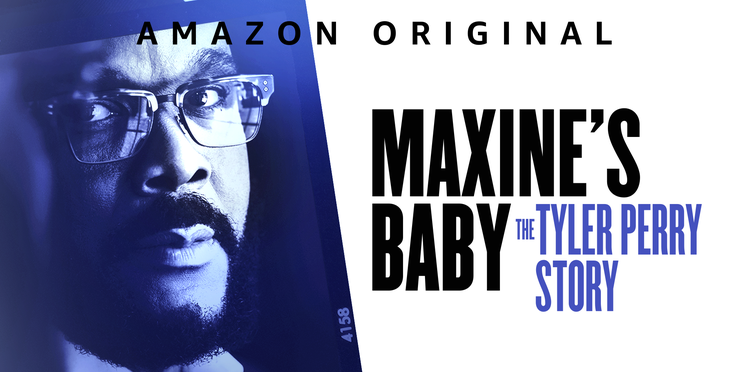
“Maxine’s Baby: The Tyler Perry story” documents the remarkable life of Tyler Perry — billionaire writer, actor, filmmaker, studio head and media mogul. Directed by Gelila Bekele and Armani Ortiz, the tender documentary debuted as the Centerpiece Screening at the 2023 AFI Fest and is now streaming on Amazon Prime Video. Cutting together the story of such a renowned individual in an intimate, complex way is no easy task, but editor and post-producer Erick Sasso was up for the challenge.
Sasso chose Adobe Premiere Pro to edit the film, relying on its intuitive capabilities and seamless integration with Adobe After Effects and Adobe Frame.io to bring this story to life. Read on to learn more about his workflow and his creative inspiration, his upcoming project with Hulu/Vox, and his favorite Premiere Pro tips (including his foray into Text-Based Editing)!
How and where did you first learn to edit?
In high school, I discovered my passion for filmmaking in Mr. Favilla's "Independent Video Production” class. It was a turning point in my life, providing a creative outlet when I needed it most. Alongside my 'Creative Writing' class, also taught by Favilla, I found a way to channel anything I was going through into something creative. The class was simple, yet effective. We had the freedom to shoot whatever we wanted and then edit it later — and this is where I learned to edit. As a writer and director, the instant feedback of seeing footage in the timeline was invaluable. I realized that editing is the true final stage of writing. Mr. Favilla's mantra, "SAVE YOUR WORK," resonated deeply with me (getting it tattooed soon). It's more than just saving files; it's about preserving creativity, finances, and lessons learned. My goal is to bring similar programs to schools worldwide, someday.
How do you begin a project/set up your workspace?
Outside of Premiere Pro, I like to clear mental and physical clutter. I’ll tackle important unrelated tasks, like answering emails, paying bills, cleaning my desk, or playing 15 consecutive games of online chess. It usually takes less than an hour and helps eliminate mental blocks, leading to enhanced creativity and problem-solving. Then, maybe I’ll light a candle and get blasted on enough caffeine to send a rocket to space.
Tell us about a favorite scene or moment from this project and why it stands out to you.
One of the most memorable moments in “Maxine's Baby” occurred during one of Tyler Perry’s interview scenes, where he reflects on his son's birth. Directors Bekele and Ortiz employed subtle yet impactful techniques to really humanize Perry on screen. I focused on accentuating these nuances, aiming to enrich the narrative without overpowering it. A lot of times I try to step in and bring style and energy but this moment needed the opposite touch. We match-cut, blending present-day interview footage with a flashback of Perry cradling his newborn. Collaborating closely with sound designer Richard 'Spoons' Spooner, the journey back in time was smoothed with the gentle cooing of Perry’s son and infusing a nostalgic tone to the flashback. This moment also underscores the filmmakers' early access and trust in capturing Perry's personal moments. The equation is… some love from each department, and a little magic from what was captured.

Image source: Amazon MGM Studios.
What were some specific post-production challenges you faced that were unique to your project? How did you go about solving them?
Making “Maxine’s Baby” was an immense journey, testing our team's resilience and dedication pretty often. With documentaries, the challenge only intensifies once editing begins — there's a ton to sort out. And joining a team deep in the process, as the film’s editor, means revitalizing a potentially fatigued group by introducing new ideas and solving old problems. Thankfully, we had incredible key producers on the project (Asante White and Jasmine White) who I could rely on during my own fatigue. Another challenge was wrangling 500 TB of footage spanning nearly a decade, including sensitive material from private family members to A-list celebrities and even former presidents, so organization and security were paramount. Adobe's tools and security features proved invaluable in securely managing content in order to collaborate with team members. But the hardest part of everything was being away from family while traveling. Write the love letters, set up the video calls (even when you’re tired), find ways to stay connected…a little goes a long way.
What Adobe tools did you use on this project and why did you originally choose them? Were there any other third-party tools that helped enhance your workflow?
When I first joined the team for “Maxine’s Baby”, they had already started in another NLE. I asked them politely (demanded forcefully) that we switch to Premiere Pro. I needed the comfort of Premiere’s capabilities, security features, and integration with other Adobe products that we planned on using (After Effects, Photoshop, Frame.io, etc). Adobe’s Creative Suite allowed us to enhance productivity and effectiveness, which gave us more time and energy to creatively experiment with footage and ideas.
Lately, I’ve been using text-based-editing and speech-to-text in Premiere on a new project directed by Bill Horace for Hulu and Vox. Thanks to my friend Detric Cook for showing me the ropes with these tools, because they have honestly been a game-changer for me and saved so much time. During the edit, if I want to introduce a new topic (e.g. the role of art in Atlanta), and all I need to do is jump to an interview string-out and type “Atlanta” or “Art” into the text window and I can see any time they mentioned it in their interview, which Premiere has already transcribed fully. And thanks to Evan Cutler Wattles, who ran our post team for the project, I was able to try using Jump Desktop for an entirely remote workflow.
Do you use Frame.io as part of your workflow? If so, how do you use it?
Since 2017, I've integrated Frame.io into all my projects for its review, collaboration, and secure asset management capabilities, whether I’m directing, producing, editing, or all of the above. I love using the Frame.io extension in Premiere Pro to add real-time comments directly on the timeline. I also rely on the annotation feature a lot for both my filmmaking and photography work. For example, being able to draw a circle around an element helps to provide precise feedback, like “Please reduce the glare on the model’s sunglasses here.”
In recent projects, including “Maxine’s Baby” and a few others, I've leveraged the 'compare assets' feature extensively. This was crucial for evaluating color grade variations and shot selections, enhancing our decision-making as deadlines approached. John Petersen, Travis Preston, and the rest of the team at Moonshine Post in Atlanta played pivotal roles in our creative and logistic process for these projects. They possess an exceptional eye for detail, making it necessary to compare iterations of a color grade or VFX side by side in Frame.io to fully appreciate the nuances in the work before finalizing our choices.
If you could share one tip about Premiere Pro, what would it be?
Big fan of “Ripple Trim.” I also picked up another game-changing tip during a Hennessy project a few years ago from Nahuel Attar, who now edits for SNL. For audio transitions, instead of defaulting to 'constant fade' for audio fade-outs, try using 'exponential fade.' It produces a smooth, natural-sounding fade, which I like to use more often.
Who is your creative inspiration and why?
There are many filmmakers and artists I could list here, but it’d never be a comprehensive list. The most significant creative inspiration for me is my best friend and creative partner, Brian Wendelken. We write, direct, and produce projects together (lately, under the pseudonym “ILLIST VILLINS”). What inspires me most about him is that no matter what’s happening in life, Brian always finds his way back to a notebook and pen.
What’s the toughest thing you’ve had to face in your career and how did you overcome it? What advice do you have for aspiring filmmakers or content creators?
Due to circumstances that I’ll probably save for a memoir, I ended up living out of a car with my daughter for a bit. It was tough — I was the brokest I had ever been in my life, we were sharing her baby food, and I didn’t know how I was going to get us out of that situation, only that I would. Life throws a lot at you, and it’s hard to maintain career progress when that happens. But the fact of the matter is, as filmmakers and artists, we’ve been granted the gift to create. In other words, we excel at making something out of nothing. Tough times might scar us, but they also etch out our character — There’s a reason armor is forged in fire.
Share a photo of where you work. What’s your favorite thing about your workspace and why?
My main workspace is my home office. I wanted something physically and digitally expansive, to give my brain some room, so I customized my standing desk with an IKEA kitchen countertop, an ultra-wide monitor, and some solid speakers. One of my favorite things about my workspace is my sixth scale Big Lebowski figure. “I don't know about you, but I take comfort in that.”

Image source: Erick Sasso.
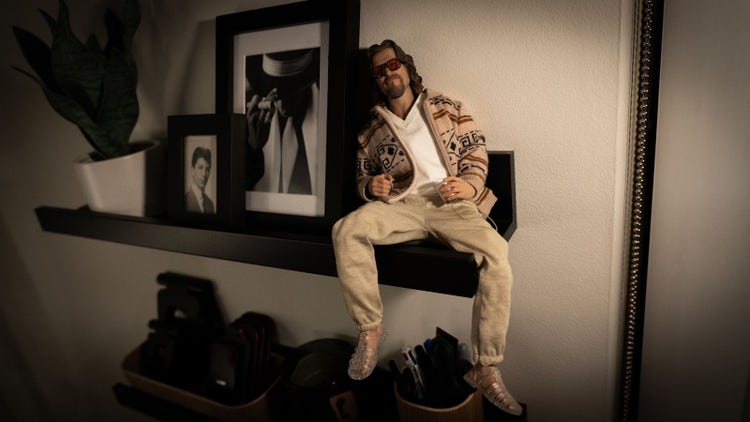
Image source: Erick Sasso.