How to use Photoshop to be unique on Instagram
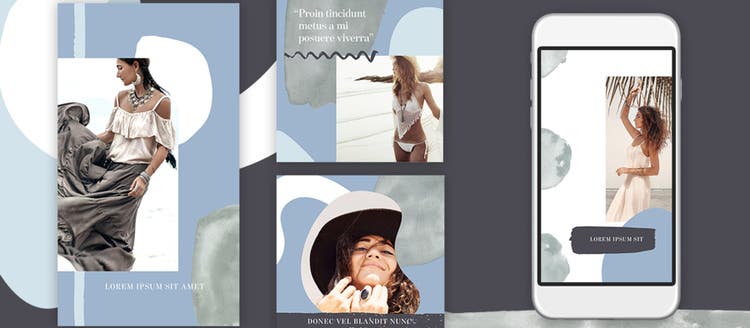
Image source: Irene Demetri, Cool Organic Instagram Set.
Irene Demetri knows what designers and artists want and need because she’s spent more than a decade honing her craft. Using her own experiences as a backdrop, Irene began creating and sharing resources and design templates to help creatives do even more. And now, by leveraging the power of social media and her own unique vision, Irene has built a thriving, socially-driven brand, Youandigraphics.
In this article
- Standing out on Instagram
- Automate your Instagram workflow
- How do you create a template?
- Conclusion: For designers, artists, and creators

Irene Demetri
Today, Irene’s resources and templates help creatives push the envelope — and their skill set — while her brand-building experiences have inspired countless others to start creating, sharing, socializing, and defining their own personal brands in the process.
Here, Irene breaks it down from how she helps designers get an edge to how Youandigraphics has transitioned from business name to business mission thanks to the power of brilliant branding. Plus, learn step-by-step how Irene creates her Cool Organic Social Stories Set, a popular template in her arsenal.
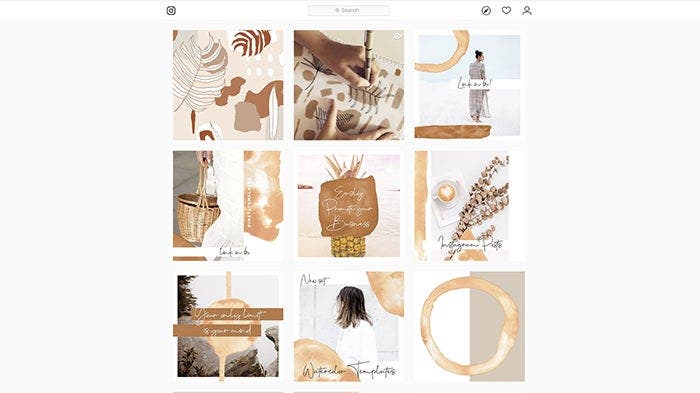
Irene Demetri, Youandigraphics Instagram
Standing out on Instagram
Your brand is very successful on social media — and you’ve used social media to create your brand, in many ways. What is your process for building your brand via social?
I try to build my social media not necessarily by following a certain color palette or theme but by staying true to my brand’s general design style. I want it to feel like “me” when I see my feed, even if it’s a mix of social media templates, graphic resources, and patterns, plus some behind-the-scenes and work-in-progress shots. It’s also really important to me to stay in touch with my audience and anyone who chooses to follow me and my brand, so I always take the time to respond to outreach and offer up as much helpful information and insights as I can.
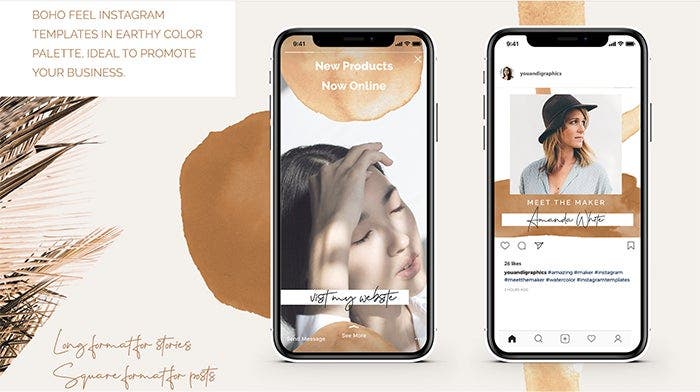
Irene Demetri, Instagram Watercolor Templates
Automate your Instagram workflow
How can a curated Instagram attract clients, brands, collaborators, and other creatives?
I think a curated Instagram account portrays how much you love what you do — and that is a great quality to have in any business. When you put the effort into creating beautiful images that represent your brand and you have a curated profile, in my opinion, it shows professionalism.
I also think it’s important to have a curated Instagram because, right now, we’re in an era of total media onslaught — visuals coming at us around the clock, which makes it hard to be creative and competitive. If you can use Instagram in a really fresh, smart, and collaborative way, you can gain a real advantage.

Free Download: Irene Demetri, Cool Organic Social Stories Set
How do you create a template?
Each template is completely different, so the development process is unique from resource to resource. To create my Cool Organic Social Stories Set, here’s the process I followed — it definitely gives a good sense of how this process works and what it entails.
Step 1: Open a new file in Photoshop and create artboards
I started this particular set is by creating a new Photoshop file, at the standard Instagram Story size of 1080x1920px and checking artboards so I can have all my templates in one file.
Step 2: Pick the color palette
Next, I came up with a color palette that sets the right tone — in this case, based on cool shades. This process involves browsing the web for inspiration and sourcing any images that I believe fit the general concept I had in mind for this set. I prefer to use a maximum of three to four colors. Usually and when I finalize my choices, I save them in my swatches for reference.
Step 3: Create the shapes and elements to complete the look
When I knew what colors I wanted to work with, I started creating some basic shapes that would feel organic to complete the look of the template. I used a few large watercolor drawings and combined those with flat vector shapes, arranging them so they wouldn’t clutter my compositions but, instead, allow white space to flow through the design.
Step 4: Select the right photographs
From there, I searched Adobe Stock for photographs to integrate. This is an important step as the imagery needed to complement my graphics and color palette. For the Cool Organic Set, I reduced the saturation in my selected images and edited their levels to make them brighter and help guide the viewer’s focus toward the photo.
Step 5: Work on the layouts
After bringing all elements for each story on the artboard, I moved elements around until I created a balanced layout. I also added some areas for written messages, playing with text size from small and discreet to bold, emphasized typography.
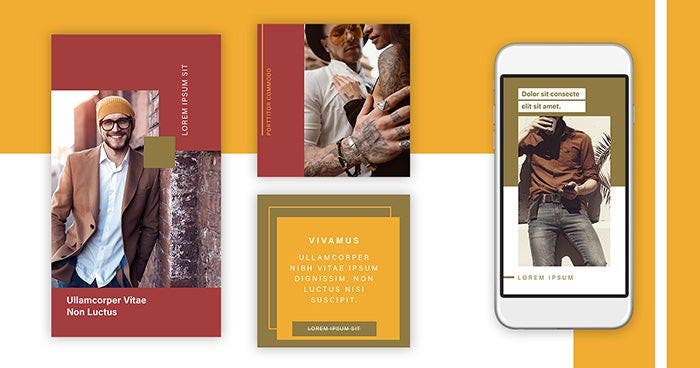
Free Download: Irene Demetri, Earthy Geometric Social Stories Set
Conclusion: For designers, artists, and creators
Download these templates on Adobe Stock and tell us how it goes. I hope you’ll find them inspiring and can have fun being creative with your Instagram profiles!
Irene has released two exclusive templates designed using Adobe Photoshop. Download the templates — the Earthy Geometric Social Stories Set and Cool Organic Social Stories Set. To browse for more social media templates, check out this Adobe Stock collection.