Smart Keywording Without Bias
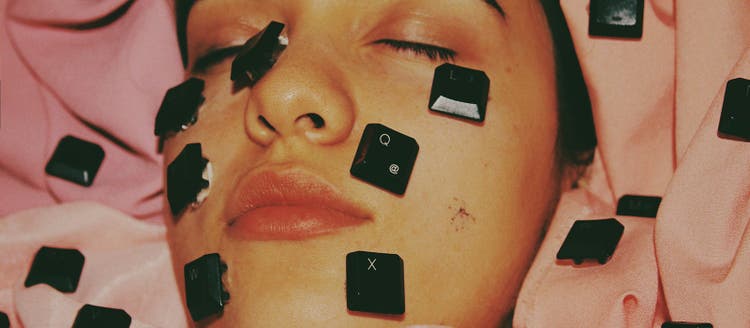
Image source: Adobe Stock / Alp Peker.
Creating high-quality work is only part of the equation for selling stock content. Using the right keywords is crucial to making sure your work is easily found by the clients most likely to license it. There are a right way and a wrong way to keyword, and you need to understand the difference if you’re going to succeed.
Best practices for using keywords to your advantage.
To help shed some light on the important issue of proper keyword practices, we talked to Tracy Wolfe, metadata operations lead at Adobe Stock, who knows a thing or two about the art of keywording for stock.
Using her background in library and information science and her years of experience in the stock industry, Tracy plays an important role in organizing the ingestion of creative assets for Adobe Stock. Her work allows buyers searching the platform to find relevant, high-quality images, video clips, 3D assets, and templates through search, and helps creators get discovered and license their work.
We’ll cover some important keyword best practices here, plus specific things to keep in mind when submitting work and applying appropriate keywords during the novel coronavirus pandemic.

Image source: Adobe Stock / Wavebreak Media.
Title and top keywords matter most
You’ve probably done it hundreds of times: upload a new photo to Adobe Stock, add a title, and choose some keywords. We do our best to make this as quick and easy as possible with our auto-keyword feature. This feature generates a list of possible keywords for you and automatically applies them (unless your file already contains keywords). It’s based on machine learning, so the more you use it the better it gets at guessing the best keywords for your work.
That said, this feature is not a total replacement for creating your own keywords. Tracy advises that artists take a moment to consider the keywords they’re using — both from the standpoint of selecting the particular keywords and the order of those keywords.
To do this right, she suggests starting with the image title.
“If you write a good title, you can automatically create good keywords,” Tracy says. “In that sense, your title is very important. Your title becomes the URL, your title is searchable, and any title word that is repeated in your top-10 keywords will get a relevance bump in our search algorithm.”
While different stock platforms handle keyword relevance differently, artists should know that Adobe Stock places the most importance on the title and the first 10 keywords.
“You can add up to 50 keywords,” Tracy says, “but the first 10 matter most. We suggest 25 to 30. I think of keywords like supporting actors and stars: The top 10 keywords are the stars — the who, what, when, and where of what it is you’re looking at. You need to really be accurate and descriptive. Then in the supporting section, which are keywords 11 through 50, that’s where you can get into more conceptual ideas.”
One big takeaway here? Don’t simply alphabetize your keywords or add them as you think of them. Be strategic with getting the most important, objective, descriptive, and relevant ones into your asset title and into the top ten keywords you choose, because the order matters.
Top best practices:
- Start with a descriptive title, up to 70 characters long
- Focus most on the first 10 keywords—order matters
- Aim for 25 to 30 highly relevant, accurate keywords

Image source: Adobe Stock / Ivan Gener / Stocksy.
Keywording for COVID-19
During the current COVID-19 pandemic, the news has been dominated by stories about the virus, its spread, prevention, and impact on business. News outlets, brands, and enterprises are necessarily seeking ways to visually depict the current state of the pandemic, as well as the best practices for staying safe or being treated. Artists have the opportunity to contribute meaningfully to the way this important issue is depicted and understood by the public. This includes not just the imagery we create, but the way we title and keyword it too.
One ugly side effect of recent coronavirus media coverage has been an uptick in anti-Asian racist sentiment. Since the virus is thought to have originated in Wuhan, China, some journalists have referred to it as “a Chinese virus” or “the Wuhan virus” — even as its effects spread to many other countries. Some government officials have even contributed to this with negative public comments about China.
How we choose images to accompany news stories and public health campaigns can have a serious impact on how people perceive the threat — and whether they lay undue blame on particular groups or ethnicities. The Asian American Journalists Association (AAJA) has called for journalists to be thoughtful in how they cover the outbreak “to ensure accurate and fair portrayals of Asians and Asian Americans and to avoid fueling xenophobia and racism that have already emerged.”

Image source: Adobe Stock / Santypan.
Tracy points out that at Adobe Stock, we’ve seen a recent rise in images tagged with the keyword “Chinese” — even when the image has nothing to do with Chinese people or the country of China. Some examples include images of people wearing face masks, washing their hands, or visiting a doctor. Another common example would be an image or rendering or virus cells.
In cases like these, keyword tags like “China,” “quarantine,” and “Wuhan” simply aren’t accurate, says Tracy. “We need keywords to be accurate so that people can find what they’re looking for. If you put ‘Chinese’ on an image of a COVID-19 virus cell, well, that has nothing to do with what’s being shown. That’s an irrelevant keyword.”
Irrelevant keywords are bad in general because they add noise to search results, making it harder for anyone searching to find the exact type of asset they need. For example, let’s look at an image where the main subject is a Hispanic teen girl using a computer in their bedroom, with a globe and a lamp barely visible in the background. Keywords like “Hispanic,” “teen,” “girl,” and “computer” all objectively describe the main subject. It’s reasonable to assume that someone might use these terms to search for an image like this. But what about “globe” or “lamp?” Those are visible in the image — but they’re not the main subject, and a client searching for a picture of a globe or a lamp in isolation would probably not be happy with this image as a search result.

Image source: Adobe Stock / Hero Images.
In the case of image searches for stories related to COVID-19, using racially targeted, irrelevant keywords can do an added layer of damage by perpetuating negative anti-Asian biases. Even if that’s not your intention, the appearance of it can be off-putting to clients, making them less likely to choose your content.
The bottom line is this: It’s always in your interest to use fewer but better keywords. While it may seem like a good idea to include keywords that are only slightly relevant, doing so is usually counterproductive because it only helps your work come up in irrelevant searches, which does not help your competitiveness. When it comes to keywording, no matter what type of creative asset you offer, using best practices and keeping things as objectively accurate as possible is the best way to create a positive search experience for clients and open the door to more stock sales.
To learn more about using keywords, check out this webinar from Tracy and Adobe Stock Evangelist and photographer Mat Hayward, available on demand.