Adobe announces new wave of innovations to improve collaboration and business agility with Microsoft

As strategic partners, Adobe always looks forward to Microsoft Ignite to hear the latest announcements, connect with customers, and share some of what we’ve been working on together with Microsoft.
This year we are especially proud to attend as 2020 Microsoft Alliance Global ISV Partner of the Year.
We also have a full slate of new and improved integrations with Microsoft applications - enabling richer collaboration and streamlined productivity, new secure e-signature scenarios, and automated complex document workflows. We are excited to share these innovations at Ignite.
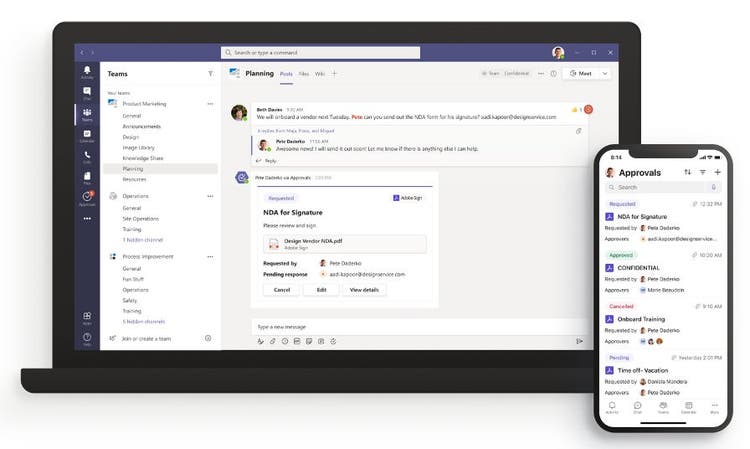
This is a snapshot of some of the many new Adobe + Microsoft experiences that we are looking forward to launching in the coming weeks:
I. Extending collaboration through Microsoft Teams.
Microsoft Teams is a powerful collaboration tool used by over 75 million users every day. But the potential of Teams goes far beyond videoconferencing and chat. Adobe recognizes the vision Microsoft has for Teams as a central hub for productivity and is pleased to announce innovations that extend these capabilities with e-signature, powerful document workflows, and creative collaboration.
- New Adobe Sign powering Microsoft Approvals. Extending Microsoft’s new Approvals platform, Adobe will enable users to add the security and audit trail of e-signature to their Approvals requests.
- New Adobe Acrobat for Microsoft Teams. Soon, multiple Acrobat users will be able to comment and annotate in real time on PDF documents stored in SharePoint, OneDrive, or Teams seamlessly within the Teams UI.
- New Adobe Creative Cloud for Microsoft Teams. Earlier this year, we released a major update that added robust notification and asset-sharing workflows across several Creative Cloud tools, including Photoshop, Illustrator, InDesign, and Adobe XD. We are now making it more secure and convenient than ever with support for single sign-on (SSO) and Microsoft Azure Active Directory.
II. Transforming document workflows with Microsoft Power Platform, Dynamics 365, and SharePoint.
Microsoft Power Automate enables efficient automation of repetitive processes. With Adobe Document Cloud and Adobe Sign integrations, organizations can automate complex enterprise document workflows with secure e-signature transactions.
- New Adobe Document Services for Power Automate. Users will soon be able to leverage the Tools API as part of Adobe Document Services to address use cases like converting Word documents to PDF or securing, modifying, and exporting PDFs as part of a document workflow.
- Expanded Adobe Sign for Power Automate. We recently introduced an updated connector that incorporates “support array” features - ideal for complex workflows that require a large number of recipients, form fields, and documents.
Adobe Sign already powers Dynamics 365 Sales with integrated e-signature workflows - dramatically reducing cycle times, improving productivity, and cutting costs. Updated and extended functionality supports additional scenarios for Dynamics users.
- New Adobe Sign for Dynamics 365 Customer Service and Field Service. The release improves document workflows that support customer service and field worker productivity.
- Expanded Sign for Dynamics 365 Sales. This adds new Life Sciences e-signature compliance for Healthcare scenarios and expanded support for the new Dynamics Unified Client Interface (UCI).
When the process of editing content is performed in a separate program from where files are stored, such as Microsoft SharePoint or OneDrive, it creates one more time-consuming step for employees. Adobe is eliminating that extra step.
- Expanded Adobe Acrobat for SharePoint and OneDrive. Open, comment, annotate, and edit PDFs in the browser – directly from SharePoint or OneDrive.
Finally, increasing end user productivity by searching for documents from one place.
- New Adobe Document Cloud & Microsoft Graph. Connection to Microsoft Graph API will enable documents stored in Document Cloud to be surfaced, and then acted on, from within Microsoft 365 search results.
We are excited to be sharing all of this new innovation at Ignite and look forward to making these new integrations generally available in the coming weeks.
Learn more on Adobe’s Ignite page.
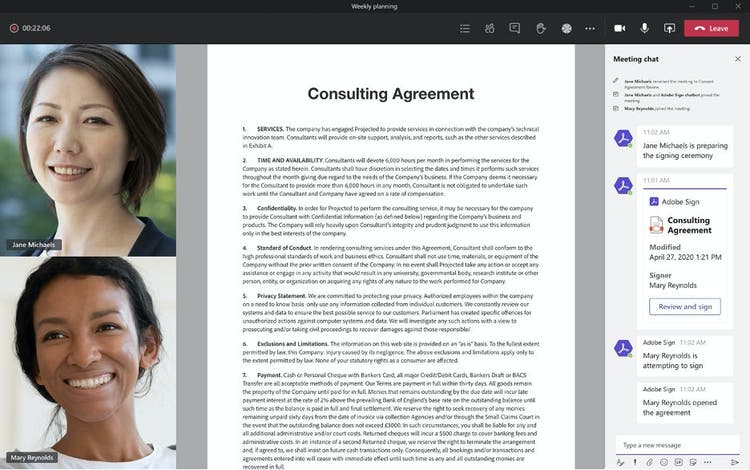
Better together
Adobe & Microsoft have a shared vision for creativity and productivity - powered by integration, connected data, and intelligent automation. Together we provide our customers with complementary solutions that help organizations and end users be their most productive and creative.