More flexibility with new features in the Creative Cloud desktop app
New features in the Creative Cloud desktop app let you manage your work more efficiently, discover community content, & access 70,000+ Stock assets for free

Image source: Adobe Stock / IreneKras.
The Creative Cloud desktop application is the central location to easily manage all your Creative Cloud apps and services, also serving as your portal to the creative community. It helps you get better at what you do and develop your skills day by day, easily connecting you to all your apps and files along with your favorite design experts and colleagues. The recent release of the Creative Cloud desktop app at Adobe MAX introduced a high level of personalization to the experience, so you can tailor the app exactly to your needs. Since then, we have been working hard to fine tune the Creative Cloud desktop app further.
In this post, you will get an overview of the new features that are included in the latest update. Read on to see how you can take advantage of these new enhancements for an even smoother workflow.
Manage your work more efficiently
In this latest release of Creative Cloud for desktop, we have improved the management options in the Your Work tab to make it even more versatile, empowering you to be more organized. Here is what is new:
Create cloud docs from your Photoshop and Illustrator files
Bringing Photoshop and Illustrator files, stored on your device, into the Creative Cloud desktop app will now automatically save them to Creative Cloud as cloud documents. This means you will have the ability to manage documents while working online or offline, and can access your work from any of your devices. Simply click the ( + ) or drag and drop a file into the Creative Cloud desktop app to save it as a cloud doc.
Whatever Creative Cloud app you are using, all cloud documents are available in one convenient, easy-to-access space for you to manage, and with more file types available, this is more effective than ever.
Discover more community content
Connect with and learn from other creatives right from the Creative Cloud desktop app. We have enhanced the Discover tab to make it easier for you to find the content that is most relevant to you and follow along. Here is what is new:
New Featured section
The Discover tab now includes a Featured section, so you can explore articles, tutorials, and live shows that match your creative interests. These will be updated daily, giving you access to a ton of educational and community content that will help you grow as a creative.
Watch and learn with Adobe Live
You now have more flexibility when discovering our constantly expanding array of live-stream content. Customize the size of the Adobe Live player that pops out in a floating window, and move it outside of the Creative Cloud desktop app if you would like. That way you can watch livestreams, while following along in the app that is being featured in the session.
Free Adobe Stock content in the Marketplace tab
We first introduced the new Marketplace tab at MAX to give you easy access to plugins, integrations, and public libraries. Now, your Marketplace tab also includes free Adobe Stock content.
You can search the new collection of more than 70,000 photos, vectors, and videos to find visuals to use in your creative projects. There is also a gallery of curated images that you can view for inspiration and license for free.
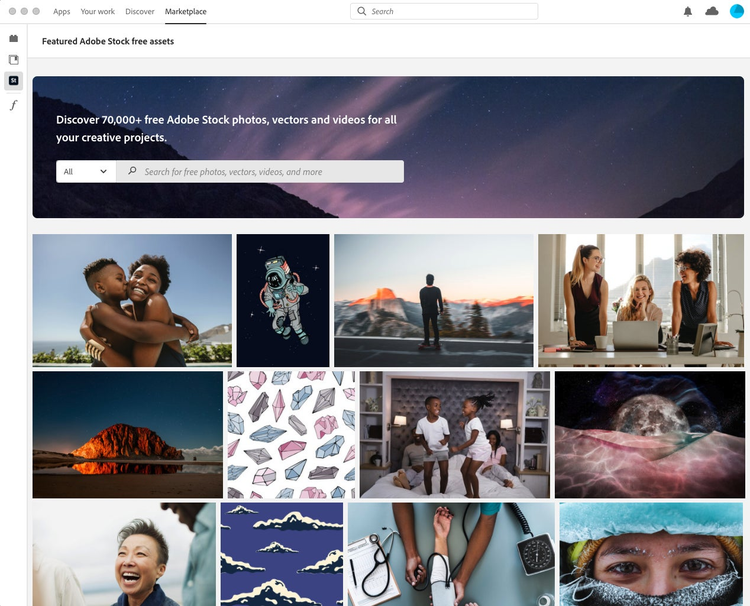
Free Adobe Stock assets can now be found in the Marketplace tab of the Creative Cloud desktop app.
One location to improve your work and help you boost your skills
The Creative Cloud desktop app features everything you need to develop further as a creative. Not only does it enable you to stay organized and efficiently manage your work, it also provides you with personalized learning resources and connects you with the creative community.
At Adobe MAX, we announced new management and content discovery options for the Creative Cloud desktop app. Now we are taking it a step further, giving you more power and control than ever before. Give the new features a whirl and let us know what you think!