Modern creative collaboration with cloud documents
In a recent workflow benchmarking, Cloud Documents proved to be over 2x faster than other methods. Learn how cloud docs help you be more productive.

For many creative professionals, remote work is the new reality. To make it easier for everyone to work from home and be more productive at the same time, we’ve added even more collaboration features to the Creative Cloud apps you use every day. Now, it’s easier than ever to create great work from anywhere, share with peers and clients, and maintain complete control every step of the way. Cloud documents in Creative Cloud are a big part of this, as they offer flexibility and power that isn’t available when using files stored locally or on a third-party cloud storage system, such as in-app version history, improved ways of collaborating on a document, as well as seamless access across desktop and mobile apps.
Cloud documents are saved directly to your Creative Cloud account from within applications like Adobe XD, Photoshop, Illustrator, and Fresco — start sketching on Fresco for iPad and refine it with Photoshop on iPad — or design a logo on Illustrator on the desktop and continue while on-the-go on iPad. Thanks to cloud documents, you can be assured that the file you are editing is the single source of truth.
In this article, we’ll break down the latest updates and developments for cloud documents in Creative Cloud. Read on to take a closer look at everything you can do and how cloud docs can help you be more productive.
Invite to edit
Seamless collaboration with others when working together on Photoshop, Illustrator and Fresco documents is now much easier with the invite to edit feature — a huge time saver for working with your peers.
Users can invite others — anybody with a Creative Cloud subscription, including freelancers — to edit a cloud document directly, without worrying about creating conflicts or having a new file for each version. This initial release of the feature allows asynchronous editing across the desktop, iPad, and iPhone (Fresco), so you don’t have to worry about running into conflicts with your peers.
Just save your .PSD or .AI files as cloud documents and send invitations for others to edit them. You can also edit files that have been shared with you, and access your shared cloud documents right in the app.
Creating cloud documents from your Photoshop and Illustrator files
Unlock the benefits of cloud documents with your existing work by bringing Photoshop and Illustrator files, stored on your device or on third-party cloud storage, into the Creative Cloud desktop app. Simply click the ( + ) or drag and drop a file into the Creative Cloud desktop app to save it as a cloud doc.
The desktop app is the hub to manage all cloud docs in one convenient, easy-to-access space, and we are adding new features all the time.
More features to get the most out of cloud docs
Cloud docs come with many more features that help boost your productivity and enhance collaboration. These include:
- Co-editing in Adobe XD: Several team members can work on different aspects of a cloud document simultaneously while viewing others’ changes. This ensures that all collaborating users always see the latest version.
- Frictionless auto-saving: Choose to save as a cloud document, select a subfolder if desired, give your file a name, and you are done. The document is immediately saved to Creative Cloud and will continue to automatically save as you make updates.
- Working offline: Before you head off the grid, note that Photoshop, Illustrator, and Fresco will let you choose one or more cloud documents to make available offline. In Adobe XD, you can just open each document you want to make available offline.
- Managing version history: As you make changes to your document, new versions are created. You can go back and retrieve a previous version at any time by viewing your versions here, or use the Version History panel in Photoshop, Illustrator, and XD to manage versions right in the application.
- View & Commenting: Share links directly to Photoshop, Fresco, and Illustrator cloud documents to anyone. No creative Cloud subscription needed to preview and comment.
Significant efficiency and productivity gains
According to a recent Cloud Documents Benchmarking Report by Pfeiffer Consulting, using cloud documents proved to be, on average, over twice as fast as other methods across many workflows that are critical to the creative process — even on relatively slow internet connections and when working with large and complex documents.
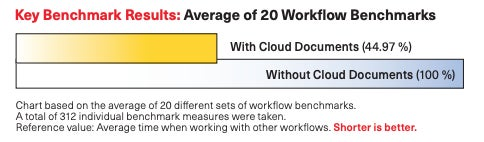
The research used real-world documents of varying complexity (from less than 100MB to more than 1GB) and compared the performance of cloud documents against local device files using a fast internal SSD for storage. Working with cloud documents was significantly faster even in extreme cases — for Adobe Illustrator files, for example, projects with many artboards and embedded images took an average of just 8 seconds with cloud documents (compared to an average 45 seconds, with an internal drive). The research confirmed that working with cloud documents provides a clear productivity advantage, and we hope this frees you up to be able to do even greater work.
Creative collaboration, complete control
Cloud documents are an efficient and significantly faster way to collaborate seamlessly with other team members, especially boosting the productivity of remote work. Sharing links to work in progress to get quick feedback and collect comments right in the document is a breeze, cutting down the number of steps involved in reviewing work. And as previous versions are saved automatically, you can always go back if you need to.
We are constantly improving cloud documents and working to support modern creative workflows. They streamline collaborative processes, and the potential productivity gains are huge, enabling you to focus more on creating incredible content. After all, that is what it is all about.
For more information about how cloud documents can help you create frictionless workflows, visit our creative collaboration webpage for more details on Cloud Documents.