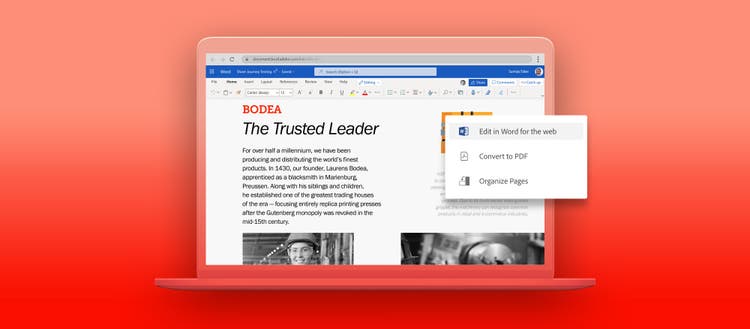Rethink document editing on the web with the new Microsoft 365 integration for Acrobat
Remote work and collaboration have become increasingly common. In the past five years the number of U.S. employers offering work from home options grew by 40 percent. COVID-19 has only accelerated this trend by forcing much of the U.S. economy to go remote, with 42 percent of all employees now working from home full-time. This labor transformation has brought its share of challenges, including document portability and integration. For many remote workers, editing documents takes numerous steps across multiple apps and is a drain on time, energy, and productivity.
To solve this productivity gap, Adobe and Microsoft created a new integration for navigating many of the world’s most common file formats including PDF, .DOCX, .PPT, and .XLSX. Let’s take a look at it in action.
Streamline editing with Microsoft 365 in Acrobat online
Imagine you’re a property manager, and a prospective tenant just called to tell you they want to sign a lease for a unit in one of your properties ASAP. Unfortunately, updating the prior PDF lease document with a new tenant’s information requires multiple file conversions, uploads, and downloads. What a headache!
But, with the new Microsoft 365 integration for Acrobat, you can convert that old PDF into an editable Word document directly in the browser. Even better, you can use all of the Microsoft 365 editing tools you’re already familiar with inside of Acrobat — no downloads, uploads, or app switches required. Once you’ve made the necessary edits, you can save the Word document as a PDF again and send it off for review using Acrobat’s share and sign tools, all without ever changing browser windows.