Introducing new ways to collaborate in Adobe XD
The latest version of Adobe XD introduces new ways to collaborate like Live Cursors for Coediting, a new way to quickly share artboards, and more.
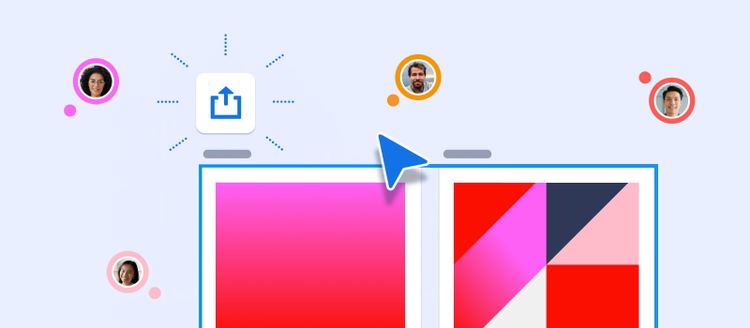
An essential part of the design process has nothing to do with design — it’s about working with others. Ideating with teammates, getting buy-in from clients, partnering with developers, or getting feedback from users. Working in collaboration with these different people helps designers get ideas to final faster.
Today, we’re introducing new and faster ways to work together in Adobe XD:
- Live Cursors for Coediting to see where teammates are working in a design file
- A new way to quickly share selected artboards directly from the design canvas
- New plugins and integrations for Workfront, Asana, and monday.com
Here are a few other goodies in today’s release:
- A new shortcut to instantly create interactive toggle states for components
- A new Preferences menu to customize XD on both macOS and Windows
- Native support for Apple Silicon in the macOS app, available now in beta. The beta app is available only to macOS users with devices powered by M1 chips.
To get started with the new features, update to the latest version of XD to get access, or you can get Adobe XD.
Read on to learn more about the release and hear about what’s next for team collaboration in XD.
The cloud and real-time collaboration
The need for collaborative tools has never been greater — remote work simply means the design process is different. Teams need to work together to stay on the same page and ensure everyone has the right resources.
One of the biggest shifts in how teams work is that design now happens increasingly in the cloud. Cloud documents in XD bring teams together, so everyone is working with the latest and greatest designs. More and more XD users are working with cloud documents so they can access their work anywhere, anytime, and stay in sync with their team.
Working in the cloud unlocks more ways to collaborate, like real-time Coediting. Coediting lets you and your team collaborate together in the same document at the same time. It ensures everyone is always working with the latest version, no matter where or when a teammate wants to create. Coediting moved out of beta last year and is now enabled by default for all shared cloud documents.
We’re enhancing Coediting with Live Cursors. Now when you’re collaborating with other people, you can see where your teammates are working on the design canvas and jump to their location for easy navigation.
Coediting with Live Cursors is available now for any shared document. Learn more about how to use Coediting here.
Sharing ideas and getting feedback
Sharing moves projects forward and brings in different perspectives and contexts to the design process. From early ideas and concepts to final prototypes and developer specs, sharing plays a role at each step of the design process.
Sharing has been core to XD since the very beginning. You’ve always been able to share prototypes and Design Specs from XD. In 2019, we introduced Share mode, a place where you can easily create and manage your shared links, and last summer, we introduced Multiple Flows to help you create and share different links to different parts of a design, all from the same document. Today, more than 4 million people view links shared from XD every month — but that’s just the beginning!
We’re introducing a new way to share that lets you quickly create shareable links from the design canvas. Simply select some artboards, click the share icon, and XD will generate a link to your selection. Behind the scenes, XD will wire up a prototype flow and generate the shared link for you. This dramatically reduces the number of steps it takes to create a shared link.
This quick way of sharing is perfect for sharing design ideas and early concepts, or for other use cases like presentations and marketing materials that don’t require customized transitions or interactivity. You can always refine and customize your flow in Prototype mode, or use Share mode for more advanced use cases like customizing how your links present your designs or managing permissions on your links.
Extending your workflow with plugins and integrations
But of course, not everything happens in your design tool. There’s broader context and other moving pieces, often happening in other tools and platforms.
That’s where XD’s partner ecosystem comes in, extending the power of XD and connecting XD to other tools. Today, there are more than 300 plugins and integrations that add new functionality, automate tasks, and make XD even more powerful.
We’re excited to share a few new plugins and integrations to help you and your team work together.
- Adobe Workfront for XD brings work management right into the design tool, so you can stay on top of tasks and projects in Workfront without breaking your flow. Adobe acquired Workfront in 2020 to bring the leading work management solution under the Adobe umbrella.
- Our new integration with Asana lets you embed designs from XD in Asana Project Briefs for sharing with people beyond your design team.
- The monday.com for XD plugin lets you instantly communicate your progress and review feedback, collaborate on the latest version of your work and easily keep track of all deadlines.
Learn more about XD plugins and integrations to unlock new ways to supercharge your design workflow.
Looking ahead, we’re working hard on new Creative Cloud capabilities to further enhance the way that you and your team work together when using XD. We need your help in shaping the future of XD. Our team is actively listening and learning from the community, so please share your thoughts and feedback with us on Facebook, Twitter, and UserVoice.