Photography track at Adobe MAX 2021
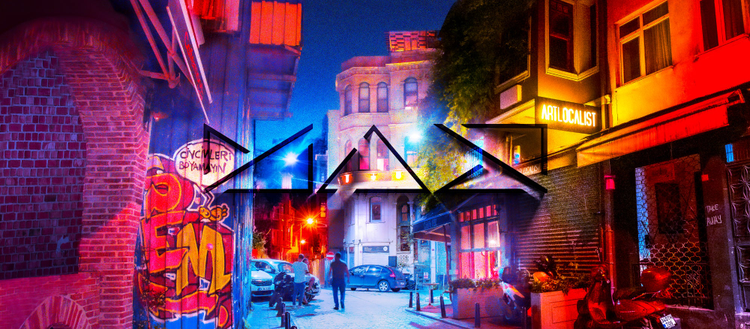
If you are a passionate photographer, this Adobe MAX track can help push your perspective and take your art to the next level. Sessions in the photography track are designed to help you improve your photography skills and grow your exposure within the industry. Through this track, you will:
- Gain ideas, inspiration, and practice with leading photographers and Adobe experts in sessions, follow-along labs, and experiential workshops
- Discover how you can easily photograph, edit, and share your photos from anywhere, and effortlessly move your images, along with your edits, between your mobile devices and desktop
- Learn to create great photos with your smartphone camera or DSLR or mirrorless cameras
- Perfect your editing so that your final images look exactly how you imagined and even create different looks from a single photograph
Who you’ll meet
People interested in and passionate about photography or improving their photography skills for professional or personal use.
Featured products
Lightroom, Lightroom for mobile, Lightroom Classic, Photoshop
Featured sessions/speakers
Smartphone Photography: Editing with Lightroom for Mobile
Speaker: Jaime Rosman, Retoucher, Photographer, and Educator
Join professional photo retoucher Jaime Rosman as she shows how to make your smartphone photographs stand out by harnessing the power of Photoshop Lightroom for mobile. Slide and tap your way through robust editing tools and sync with the entire Lightroom ecosystem so you can pick up where you left off, seamlessly transitioning between desktop, tablet, and phone.
As Jaime guides you through the editing tools in Lightroom for mobile, you’ll learn how to:
- Edit an entire image or only selected parts of it
- Balance light and color
- Apply color grading techniques to create your own unique look
- Correct perspective and straighten your images
- Apply and create your own presets
- Remove distracting elements
Reflecting True Selves: Editing People Photos
Speaker: Aundre Larrow, Photographer
People always scrutinize the way they look in photos, whether formal portraits or snapshots for social media. As the person taking the photos, what can you do after the fact to help people look their best? Join visual artist Aundre Larrow to learn his top tips for editing photographs of people in a way that truly reflects the way they see themselves.
In this session, you’ll discover:
- Why less is more when it comes to editing people photos
- How exposure, highlights, and shadows work together
- How to use color tools to accurately showcase a person’s real skin tones
- Best ways to remove unwanted elements from your photos
- Tips for editing in Photoshop Lightroom for mobile and desktop
Photo Editing with Selective Adjustments in Lightroom
Speaker: Bea Lubas, Award Winning Food Photographer
Join photographer Bea Lubas as she demonstrates how she uses selective adjustments in Photoshop Lightroom to emphasize important elements in her photos and to subtly “camouflage” any potential distractions for more balanced and visually appealing end results. You’ll leave with an understanding of how masking techniques and selective editing provide you with full control over the creative outcome of your images.
In this session, you’ll explore how to:
- Add emphasis to specific parts of an image
- Selectively adjust color to make an image more captivating
- Create balance across your photos
Color Me Impressed: Making Color Adjustments in Lightroom
Speaker: Kenneth Hines Jr., Multi-Discipline Photographer, Professor Hines
Learn how the color tools in Photoshop Lightroom can help transform your images into artistic masterpieces. Join ZEISS Ambassador Kenneth Hines, Jr. to discover how to analyze your images before editing and how various color adjustments in Lightroom can direct viewers’ attention and evoke a particular mood.
In this lab, you’ll learn how to:
- Visualize the final product before you capture your image in camera
- Use Adobe profiles and presets for a unique starting point
- Selectively adjust color with the Brush and Gradient tools
- Explore creative possibilities with color grading
- Use color adjustments to transform the look of an image for a more captivating feeling
Elevate Your Photography with the Power of Lightroom Presets
Speaker: Ben Warde, Lightroom Ecosystem Product Manager, Adobe
Join Lightroom Product Manager Benjamin Warde as he shares the ins and outs of using presets in Lightroom. You’ll learn exactly what presets are and how to quickly apply a great look to your photos with a single click. You’ll leave this lab knowing how to find just the right preset for your photo and how to fine-tune the edits on an image after applying a preset to make the look uniquely yours.
Join this follow-along lab to learn how to:
- Find ready-made, powerful presets to suit every style of photography
- Further refine your photo after applying a preset
- Create your own custom presets
- Streamline your photo editing process with presets
Advanced Techniques for Lightroom Classic
Speaker: Ben Willmore, Lightroom and Photoshop Instructor
Extend what’s possible by taking Photoshop Lightroom Classic to the max. Join expert instructor and author Ben Willmore as he shows how you can upgrade your organization system, sharpen your editing skills, and customize Lightroom Classic in more ways than you thought were possible.
Ben will show you:
- Advanced tips and tricks that will speed up your workflow
- How to improve organizing and searching so you can find any image in less than five seconds
- Uncommon editing techniques such as counter-balanced adjustments and unique strategies for determining optimal white balance
- Secret ways to customize everything from the startup splash screen to keyboard shortcuts
- Creative ideas for combining features that are usually used individually to take what’s possible to a new level
Register for the FREE, VIRTUAL Adobe MAX 2021 (October 26-28) to unlock new ideas and grow your skill set alongside a community of like-minded creatives.
Too excited to wait? Check out all the sessions from MAX 2020 in the meantime.