Make creative work easier with Adobe Acrobat
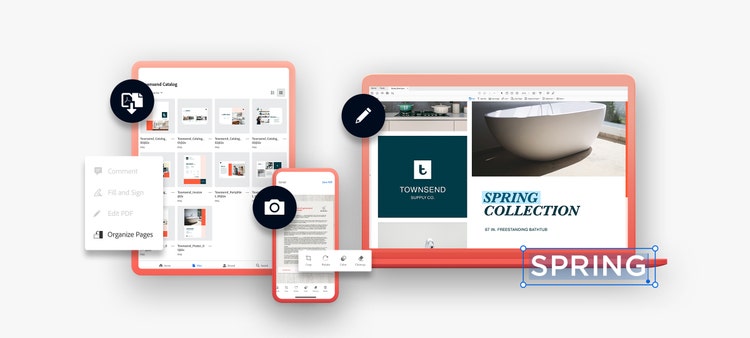
While artists and graphic design professionals can realize almost any vision with Adobe Creative Cloud apps like Adobe Photoshop, creative collaboration — especially among remote workers — can still be a challenge. From facilitating brainstorms to riffing on design ideas for new projects, Adobe has tools that make the business of being creative easier.
Discover how to set yourself (or your creative team) up for success with Acrobat PDF tools you can use to ideate, organize, share, and collaborate on everything from case studies to high-quality homepage designs.
Go digital with your inspo
Make it easy to track and access all of your visual inspiration throughout the ideation and design process. When you see something that inspires you, whether it is a piece of art, a web page, or just the color and texture of a strip of sidewalk, add it to a mood board.
Save your digital mood board as a PDF to make it easy to share with your team for comments. Or if you prefer to make mood boards with old-fashioned paper and tape, you can snap a picture when you’re done and digitize it easily with Adobe Scan.
Type notes to hold on to your thoughts and ideas. Highlight important text or make freehand drawings in your PDF. You can also try merging that PDF with other PDF documents and storing them in the cloud, so you have your ideas with you at all times.
Share ideas and feedback
Whether it is a mood board, a look book, or a mockup of your latest website design, if you convert it to PDF, you can share it with a link. When you share projects as PDF files, you show your design skills in the best light — no matter what fonts or programs your recipients use, they will see your designs exactly as you intended.
Collaborators and clients can review your PDF without having to download the file or log in to comment. They can post sticky notes, highlight images, and even cross out elements they do not like (if they are those clients).
Multiple reviewers can work on the document at the same time. And if you are going through multiple rounds of review, add revisions to the same PDF, delete old pages, or try splitting the file in two.
Create a PDF design portfolio
Save an array of your best creative work in an easy-to-share file. A single PDF can contain PNG and JPG photos, illustrations, infographics, and Adobe Photoshop composites, so all of your design work can appear in one place.
Your portfolio PDF will be saved to the cloud, so you can find it, print it, or share it in a flash — from wherever you happen to be. And if the file is too bulky to fit in an email, you can compress it with an Acrobat Pro DC subscription.
Ditch the paperwork
In addition to making design work easier, you can also speed up other aspects of your business with PDF tools. With Acrobat, freelancers and small business owners can share contracts and invoices and save them as templates to use over and over again. Add form fields for client information and project specs, and convert Microsoft Excel expense or payment reports to PDFs for easy sharing and storing.
And with many new Adobe tools available right in your web browser, you can do a lot without even starting up the Acrobat app.
Get started
Explore Adobe Acrobat Pro DC and make it easier to collect ideas, share work, get feedback, and collect paperwork. Do the business work you need to do faster so you can spend more time doing the creative work you want to do.