Adobe Acrobat Sign and Adobe Experience Cloud modernize customer and employee experiences
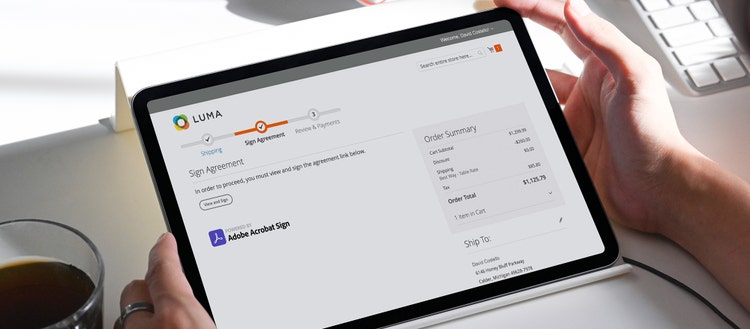
Documents and signing are at every step of the end-to-end customer journey. Moreover, the ongoing pandemic has only increased the need for fast and contactless acceptance and signing. Today, we are announcing new advances in our integration between Adobe Acrobat Sign and Adobe Experience Cloud to help companies be more efficient, save time, and lower costs through seamless, uninterrupted digital document signing workflows.
Only Adobe can power a fully digital customer experience — from lead generation all the way to renewals and every step in between like customer nurturing and onboarding. Adobe Acrobat Sign and Adobe Experience Cloud bring streamlined and digitized enrollment as part of that unique experience, especially in the critical business systems they use every day like Microsoft. Here is how:
Elevate work management with fast, secure e-signatures
It takes 23 minutes to get back to your task after an interruption (No Task Left Behind, American Psychological Association). Manually approving documents can be the biggest time waster. Sometimes it is a guessing game about version control, who needs to approve, and whether the customer has signed.
With the new Adobe Acrobat Sign connector for Workfront Fusion, businesses can now integrate and automate e-signing into their Workfront business processes, saving significant time and costs in the process. This automated business process reduces the time to prepare docs, strengthens compliance with audit trails, and adds real-time visibility into the status of a document.
For example, today you are onboarding a new partner, and you need that partner to fill out an NDA. With the Adobe Acrobat Sign connector for Workfront Fusion, you can automate the process through a web form by indicating the recipient and selecting the type of document that you are looking for (NDA). The connector triggers an automated process to find the most recent version of the NDA that automatically descends to requesting the partner’s e-signature. Meanwhile, you can view the progress at any time — what documents were reviewed, who signed them, etc.
Digitally transform commerce transactions with e-signing
Manual agreement processes drive customers to leave a deal. Sales cycles are also delayed by agreements that need to be processed manually. They want a real-time, frictionless purchasing and buying experience. Announced last year, Adobe Acrobat Sign Workflows in Adobe Commerce is coming soon, giving customers a digitized buying experience including e-signing that is streamlined, simple, and secure, resulting in uninterrupted transactions.
Think of any scenario where contracts and signatures are a part of the buying journey — purchase agreements, terms & conditions, warranties, etc. Merchants using Adobe Commerce can now integrate Adobe Acrobat Sign for seamless signing at checkout. What took days is now minutes — from finding and selecting a product, entering it into a shopping cart, selecting a shipping option, then signing the agreement.
E-signatures expand the ecosystem for personalized onboarding experiences
Onboarding customers in person is 42x more costly than digital (Deloitte Access Economics — Digitizing transactions). No one wants the process to be too complicated either. 67 percent of users will abandon a form entirely if complications arise (CEB TowerGroup Customer Experience Survey). Complex, manual, paper-based processes lead to interrupted experiences and high abandon rates. With Adobe Acrobat Sign and Adobe Experience Manager (AEM) Forms, customers can digitize, streamline and personalize the onboarding experience soup-to-nuts with e-signing workflows.
We are working on bringing the Adobe Document Generation API, part of the PDF Services API in Adobe Document Services, to the Acrobat Sign and AEM Forms integration. What this means is that when you onboard a new customer, you will have an enterprise grade API to automatically generate dynamic documents — think contracts, agreements, NDAs — using branded, Microsoft Word templates and your own data. Then with the existing AEM Forms and Acrobat Sign integration, you can embed e-signatures and ID verification into those documents and automate them for signing and approvals.
E-signatures enable connected experiences
Employee and customer experiences are top priorities for businesses today. Documents and signatures should not hinder your work. The new advances in the Adobe Acrobat Sign and Adobe Experience Cloud integrations can help you accelerate and modernize your work with employees and customers alike.