#ExpressYourFandom: Tips to make your social content share-worthy

You’re scrolling through Instagram, thumbing through the food and dog pics, until you stop on a friend’s nifty San Francisco Giants-themed post about the opening week of baseball season. You wonder, how did she make this? Is she working for Major League Baseball? “I want to make one.”
And you can. We’re partnering with MLB on #ExpressYourFandom, where you can use Adobe Express (it’s free to get started) to create your own social media posts — using multiple templates as a jumping off point — about how baseball is back. Humm baby!
To help you get the coveted likes and shares for your creation, we did the heavy lifting and pored through Opening Week MLB posts from social media pros, gathering what we think is worthy of a reshare, and providing five tips for your designs.
- Share a funny community experience
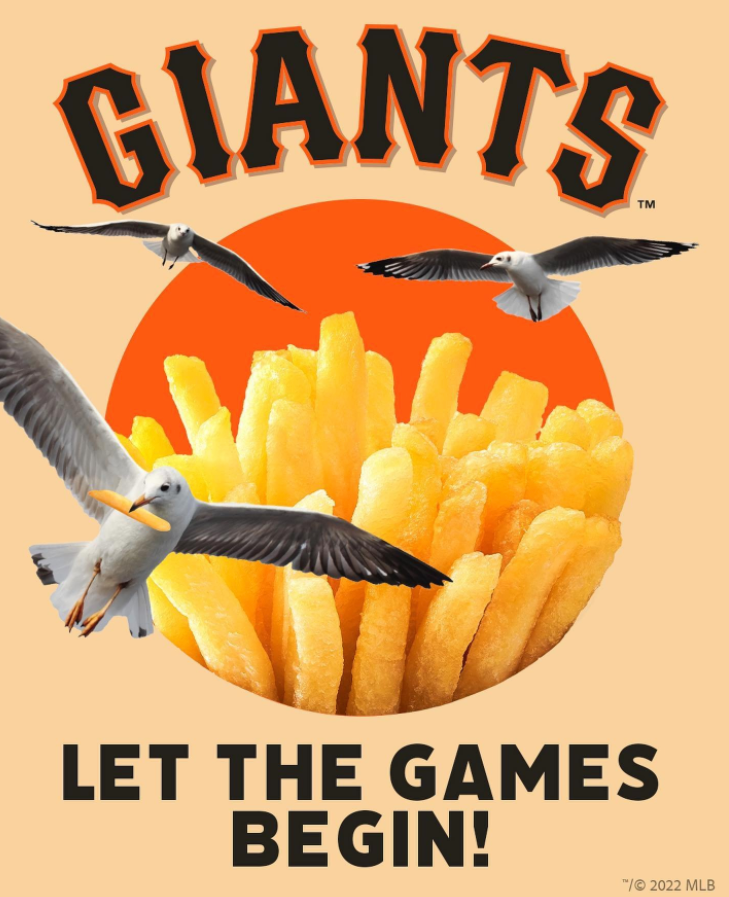
Click here to see the full multi-image post
This post made us giggle because if you’ve ever gone to a San Francisco Giants game, you know that in the 9th inning, the seagulls hover — waiting for the crowds to disperse so they can swoop down and eat the leftovers. It makes us feel like we’re part of the inner circle of fans that get it. An IYKYK moment. Plus, it’s funny. We all like sharing things that are funny.
- Use fewer words, not more
When you have a solid theme or topic, focus on it. Trying to tell a complicated story isn’t great for social posts. Save all the long text streams for your blog, text message or email. You can still be clever when you’re being succinct:
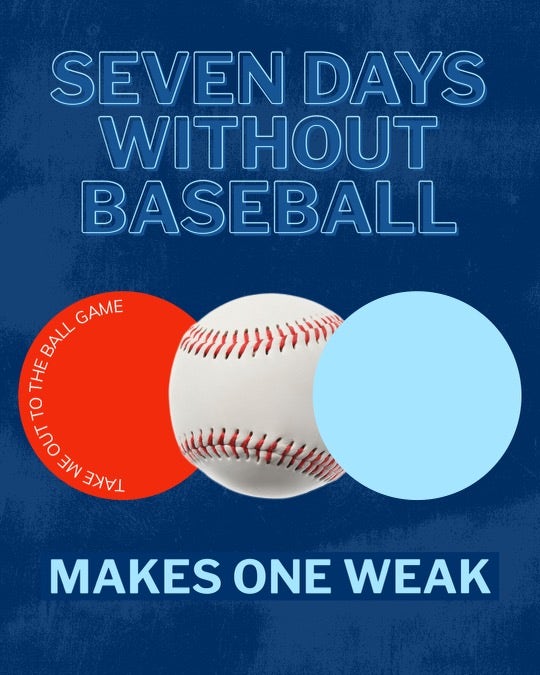
Created by A.J. Andrews/ @aj_andrews_ — See her post on Instagram
- Just because you can use a lot of graphics doesn’t mean you should
Like the tip to keep your text tight, you don’t need loads of pictures on your post. Too many graphics can make it murky as to what you’re sharing and why. Collages are great, but better for photo albums.
- Keep the font types to a minimum
With Adobe Express, you have access to 100’s of fonts for your social media creation but be careful about how many you use. Too many fonts can get messy and split your audience’s focus. One or two fonts will work fine, and Adobe Express will help by making recommendations for you.
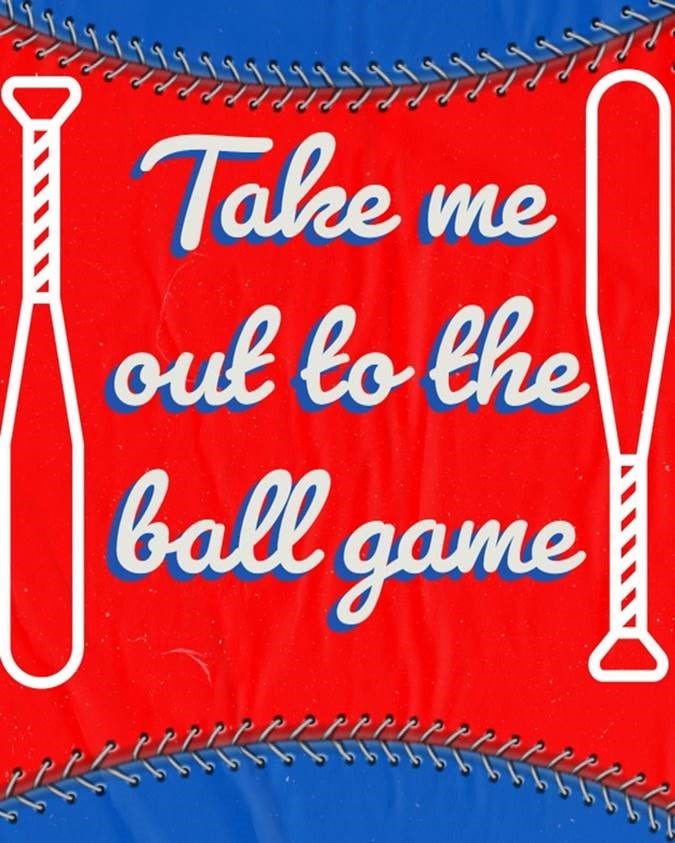
Created by Natalie Rose / @nnapples_ — See her post on Instagram
- Make it active
According to the stats, people are more likely to engage with videos compared to static images. (Although we think both static images and moving ones work well depending on the topic.) You can easily add gifs (small animations) to your social posts using Adobe Express. Just like point #3 above: keep it simple. You don’t need a lot of gifs to grab — and keep — someone’s attention. And if you are going to star in your social post, have fun:
We can’t wait to see what you make — and remember to use #ExpressYourFandom when you share it on Instagram and Twitter. We’ll be watching 👀.