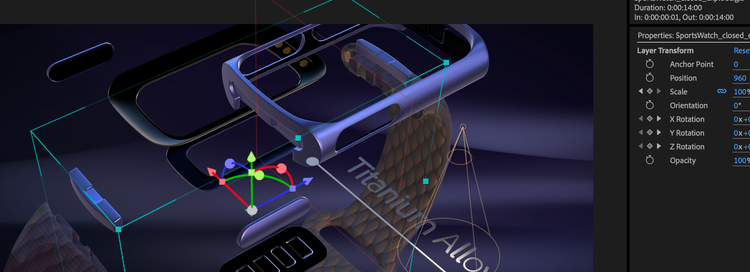In the dynamic world of motion design, Adobe After Effects users must stay ahead of the creative curve to differentiate themselves in an increasingly crowded media landscape. The introduction of native 3D model import, introduced earlier this year, gives motion designers a unified 3D environment to explore their creativity freely without the hassle of constantly switching between multiple applications. In the latest version of After Effects (beta), users are introduced to new creative possibilities for these motion designers, allowing them to explore a wider range of visual concepts and depth to their projects.
New 3D features on the horizon
Built on the foundation of a high-quality, performance-oriented composition renderer called the Advanced 3D Renderer, motion designers can render beautiful 3D motion graphics with high-quality antialiasing and transparency. Image-based environment lights and shadows give compositions instant depth and dimension, and a simple change of an HDR environment source can completely change the look of a scene. With the support for models with physically-based materials, motion designers can get great looking results with a real-world look and feel.
Whether it’s a static or an animated (in beta) model in GLTF, GLB, or OBJ format, users can effortlessly combine 3D models with images, text, and graphics for frictionless motion design. The result is a seamless and intuitive workflow for creating stunning motion graphics.
We’re also showcasing new connected 3D workflows between After Effects and the Adobe Substance 3D Collection enabling motion designers to easily create seamless PBR materials and apply them 3D models for use in After Effects. Substance 3D also includes nearly 20,000 3D models, parametric materials, and HDR environments that can take 3D motion design projects from ordinary to extraordinary.
When you download the After Effects beta from the Adobe Creative Cloud subscription app, you can experiment with additional 3D features such as the ability to cast shadows of various colors and extract depth data to match camera settings. When you join the beta, we invite you to share your feedback to help shape these features and future of After Effects.
Other user-requested features now available in beta
Many After Effects users spend their days designing, and we’ve added a couple of useful features to make life easier. The ability to copy and paste keyframes across multiple layers makes it extremely simple and, more importantly, efficient when duplicating complex animations across different points in your timeline. We’ve also added the ability to copy and paste these keyframes in reverse order, enabling users to be even more creative with their animations. Also, in beta, After Effects received a fresh new look by implementing the Adobe Spectrum design system, which unifies the look and feel across all Adobe Creative Cloud applications while also delivering accessibility enhancements such as light mode for people working in bright environments or having lower visions. This UI is GPU accelerated on Windows® platforms.
Check out these new features now available or coming soon to After Effects to enhance your creativity in After Effects and step up your motion design game.