Easily create 3D designs with Project Neo, now in public beta

For many designers who typically work in 2D apps like Adobe Photoshop or Adobe Illustrator, the world of 3D design has been alluring, but the learning curve ultimately too intimidating. For those designers, we are developing Project Neo, a new way to create 3D content using intuitive controls that 2D designers will instantly recognize and understand.
Today at Adobe MAX Japan, we’re excited to announce that Project Neo is now available as a public beta at projectneo.adobe.com. You can simply log in with an Adobe ID and start creating!
Project Neo makes it easy to add dimensions and depth to your designs. It eliminates the need for manual calculations and empowers you to create and edit 3D, volumetric designs with unprecedented flexibility, control, and precision — all without requiring any technical expertise in 3D creation tools.
Project Neo is ideal for brand and marketing graphics, icons, isometric illustrations and even 3D pixel art. You can now bring dimensional, geometric artwork from different perspectives into your 2D designs using a familiar, intuitive web-based interface built for graphic designers and integrated into your existing workflows. Plus, you can add unique 3D typography to your designs — Project Neo now includes access to over 30,000 fonts from the Adobe Font Library. Project Neo also allows you to take control over the layout of images you generate with AI using Adobe’s new Scene to Image technology
This release adds the ability to import 2D SVG files, so you can easily work directly with Illustrator. Also included is Japanese language support, including support for the ground-breaking new Japanese variable font Momochidori.
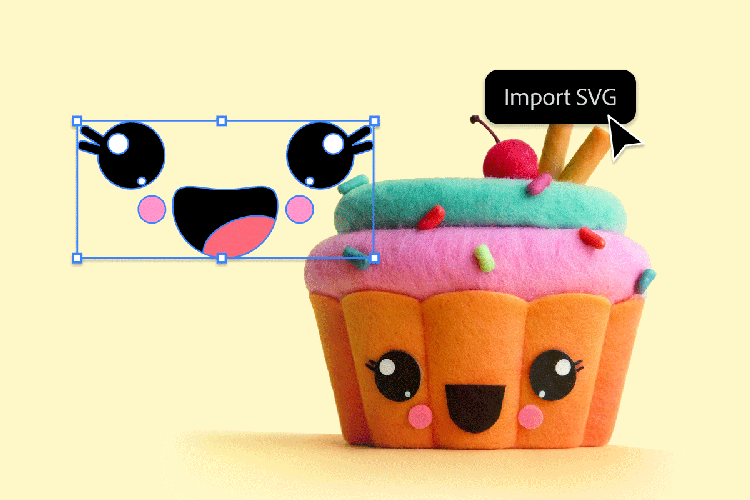
Speed up your designs with Project Neo
With Project Neo, you can create infinite variations of a design, including designs created in Illustrator, thanks to non-destructive workflows that allow you to edit, alter, or rotate shapes, lighting and perspective. Combine and blend shapes together and play with different style effects to achieve the look you want.
Project Neo’s interoperability with Illustrator means you can easily import and export SVG files. Vector curves from Illustrator can be imported into Project Neo to be extruded or extended to a third dimension to create a 3D object, while artwork you create in Project Neo can be opened in Illustrator as an editable vector file.
For example, you could import an SVG logo from Illustrator to Project Neo to finalize the asset. Or you could create a wide variety of volumetric designs in Project Neo as options for a client’s brand identity and then bring them to Illustrator to refine them, so they can be used on signage, websites, apparel, and more. Learn more here.
Because Neo is web-based, it’s a great collaborative tool. You can share a link to your project with team members and stakeholders and invite them to view and collaborate on your designs with you, in real time from a browser.
“This is going to change the game for branding mockups!”
- Maggie Majerus Johnson, founder & designer @ All Caps Design LLC!
Design together in the Project Neo community
The best way to get started with Project Neo is by joining our community, a space to explore, learn, and share creative work with other designers.
A fun and educational part of our community is the community gallery, where other Neo designers share their work. You can study how a design came together step-by-step by scrolling through an artwork’s history slider. You’ll see a time-lapse of how the artist put together their composition. You can also remix featured designs , using them as a starting point for your own projects. Remixes let you dive into the details of a file and learn design techniques as you go.
Of course, you can also share your own design in the gallery and help others kickstart their inspiration. Whether you're seeking inspiration or looking to showcase your own designs, the public community gallery is where it all happens.
Get started with Project Neo today
Experiment with the public beta of Project Neo and let us know what you think, either by joining the conversation via Discord or joining the community forum to report bugs or submit feature requests.
Your feedback is essential in shaping the future of Project Neo, and we’re looking forward to seeing what you create with it!