Powerful new Photoshop innovations for creators and creative pros

How often have you had a creative idea, but by the time you wade through the small and tedious tasks of creating, you’ve lost your inspiration and momentum? Maybe you’re crafting a surreal image, blending together desert landscapes, underwater elements, and dramatic skies to create something entirely new — but you are slowed down by tedious tasks like edge cleanup, lighting fixes, and hours of detail work to make it all come together exactly as in your mind’s eye. Or you’re fine-tuning a cityscape photo, adjusting texture and color, removing distractions like wires and trash cans, only to realize the final resolution falls short. What if those pain points didn’t have to be so painful?
Today we’re introducing new innovations across Photoshop on desktop, web and mobile that eliminate those tedious steps, reduce friction, and make precision editing faster and more intuitive, so you can spend less time on repetitive tasks and more time focused on what matters most: bringing your creative visions to life. These new innovations come from our ongoing conversations with the creative community, where we hear how we can evolve tools in Photoshop to remove barriers and bring you a more intuitive, intelligent, and fun creative experience. Whether you're a designer building assets for a campaign, a photographer retouching fine details, or a content creator producing social assets on the go, we built Photoshop’s latest tools with you in mind.
Best of all, these innovations are available across Photoshop on desktop, web and mobile so whether you’re at your studio desk, sketching ideas on your tablet, or making quick edits from your phone, you can bring your creative visions to life wherever and whenever inspiration strikes.
Let’s explore what’s new in Photoshop today.
Harmonize (beta)
First previewed as Project Perfect Blend at Adobe MAX in October 2024, the new Harmonize feature in beta is designed to help you blend elements into compositions with stunning realism, in just a few clicks. Harmonize, which is powered by Adobe Firefly Image Model is available in beta across Photoshop on desktop and web, and in Early Access on mobile (iOS).
When you add a new object to a composition, Harmonize intelligently analyzes the surrounding context, automatically adjusting color, lighting, shadows, and visual tone to create seamless, cohesive composites. This significantly reduces the need for time-consuming manual adjustments and is ideal for designers creating surreal composites, marketers building dynamic campaign visuals, or digital artists experimenting with whimsical scenes. This makes the process of producing high-quality, realistic composites faster, more intuitive, and more efficient than ever before.
Generative Upscale (beta)
We’re introducing Generative Upscale in beta for Photoshop on desktop and web, bringing high-quality resolution enhancements up to 8 megapixels without sacrificing image clarity. If you're a photographer, Generative Upscale is helpful for refining edits and especially useful for enhancing image quality for print, delivery, or reworking older files. If you're a social media manager, it can also be useful to help you adapt assets for various platforms. This has been one of the most requested updates from the Photoshop community and is a powerful new creative tool that delivers sharper, more detailed results with minimal effort.
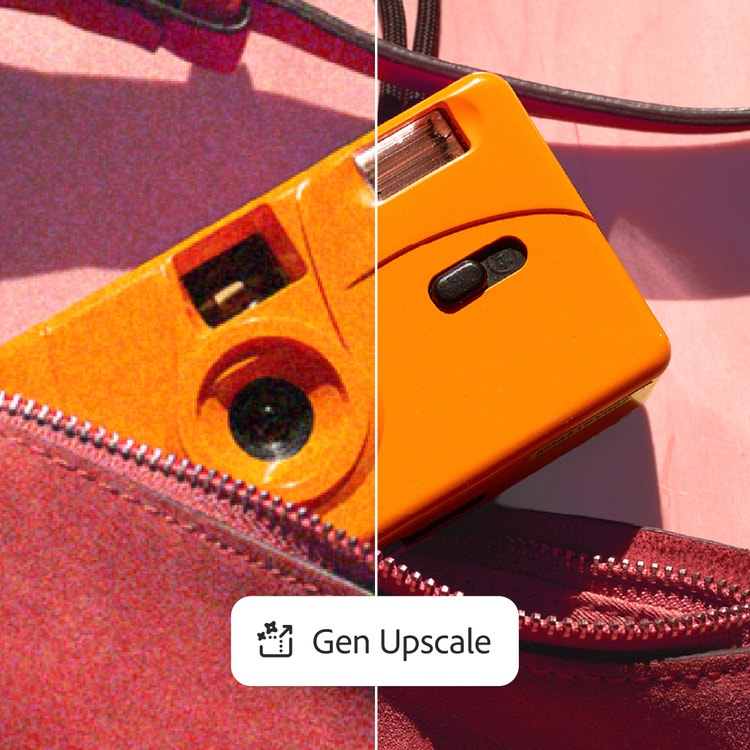
Improved Remove tool
The improved Remove tool with the latest Adobe Firefly Image Model, available on Photoshop desktop and web, helps you clean up your images with more precision and quality than ever before. Whether you're erasing stray power lines, tidying up a portrait backdrop, or polishing a product photo, the Remove tool not only eliminates unwanted elements but also generates realistic content that fills the gaps with better quality and accuracy. Edits blend more naturally into the background with fewer artifacts, so your results look cleaner, more professional, and ready to share.
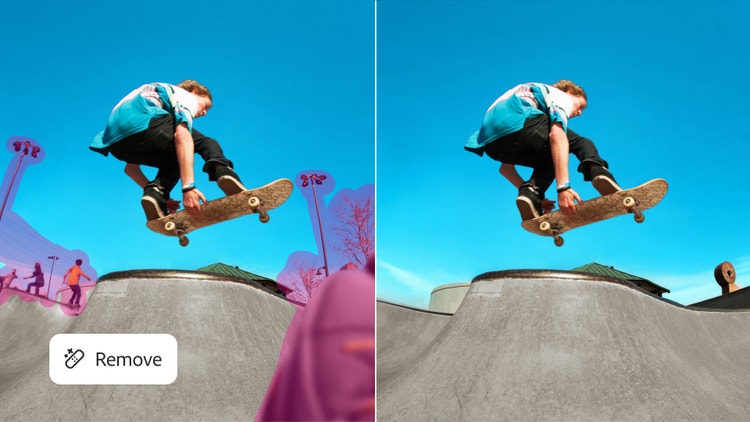
Projects (beta): A new way to organize and collaborate
In Photoshop desktop beta, we’re introducing Projects, a new way to manage and organize your creative work. By bringing assets together into a shared, organized space, Projects eliminates common pain points: files scattered across local drives, slow and fragmented collaboration, and the need to manually send individual assets back and forth. With Projects, you can share entire collections at once, reducing versioning issues and keeping your creative process moving forward smoothly. Whether you're working on client campaigns or building mood boards, Projects helps keep your workflow streamlined and everything in one place.
More creative control with the Gen AI Model Picker for Generative Fill and Generative Expand
Creativity thrives on choice. That’s why we’re excited to debut Gen AI Model Picker, a new capability within Photoshop desktop that allows you to choose between different Firefly Image Models (Firefly Image 1 and Firefly Image 3) when using Photoshop’s Generative Fill and Generative Expand tools. Each Firefly model has unique strengths and styles and the Model Picker gives artists, illustrators, and social creators unmatched flexibility and choice to experiment and tailor outputs to their unique style and creative vision.
Availability
Explore Photoshop’s latest innovations today across the Photoshop beta on desktop and on the web, and get the latest version of Photoshop mobile on iOS.