Adobe expands Creative Cloud Platform capabilities and new marketplace for plugins and integrations

We’ve long known that our apps are at their best when they’re open and extensible - when customers and developers can build on top of them or integrate with them to meet sophisticated needs and facilitate complex workflows. It’s why Creative Cloud apps were built on a powerful core that thousands of people have extended in magical ways to automate workflows, introduce new features, and connect Creative Cloud to the third-party services used every day. This is one of the reasons Premiere Pro fits so nicely in broadcaster workflows, Illustrator can empower fashion designers, InDesign drives the print industry, and Photoshop became the most loved creative imaging tool in the world.
But we’ve also heard two things from you, loud and clear.
First, you want your plugins – the third party tools in Creative Cloud apps that drive your productivity – to be faster and easier to find, easier to install, and easier to use.
Second, we’ve moved to the cloud, so you want access to your content and your tools wherever you work, even if that’s outside of our applications.
New ways to access and use plugins
You shouldn’t have to hunt around the web for that one specific plugin for your workflow, and you shouldn’t have to restart your app after you’ve downloaded that plugin. You should know exactly where to find that plugin once it’s installed. And, when you buy a new computer or update your app, your plugins should come with you. It should all just work, and we’re thrilled to announce that starting today, it will.
Last year, we brought you the Creative Cloud desktop app, a central hub for your creative work. Today, we’re announcing that this desktop app is the new home for Creative Cloud plugins and integrations – everything you need to do your best creative work, at your fingertips like never before.

You’ll now be able to find and manage all your plugins right in the Creative Cloud desktop app.
A modernized plugin framework
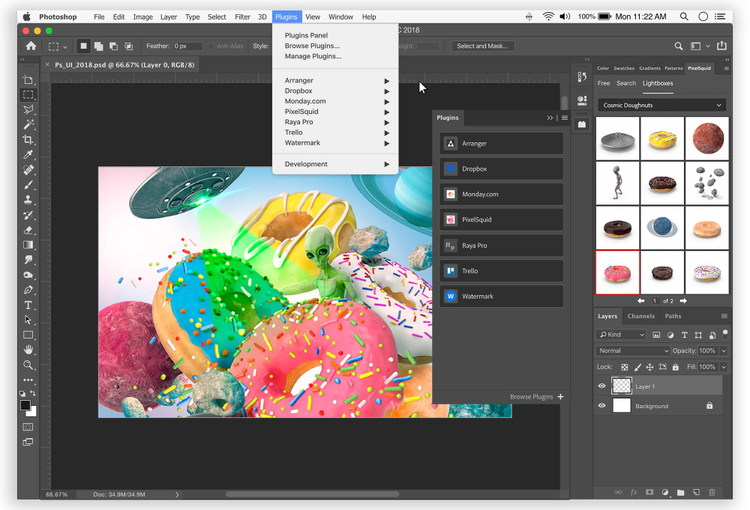
With the new plugins panel in Photoshop, all of your plugins are right at your fingertips.
The plugins themselves are getting an upgrade, too, starting with Photoshop. If you’ve used XD, you might have a sense of what this upgrade looks like. The new experience is powered by a state of the art extensibility platform, built on a modern JavaScript engine, with native look, feel, and performance in mind (along with deep connections to the Photoshop imaging engine for the powerful pixel perfect manipulation that makes Photoshop…Photoshop). It also comes with a plugin launchpad inside the app for easy access to all your plugins. We’re excited to announce that today we’re bringing this to Photoshop with over 20 amazing, hand-selected, plugins built on this new framework.
You’ll see plugins that connect Photoshop to your favorite apps, like Dropbox, monday.com, Slack, Trello, Hive, and Xero, and many more coming soon, like Google Drive; you’ll have access to Photoshop classics like Pixelsquid and Avenza and powerful tools that supercharge your Photoshop workflows such as Loupedeck, Pro Add-Ons, and Picture Instruments. This is just one of the many exciting updates to Photoshop this year.
The XD ecosystem continues to grow too. We now have hundreds of plugins and integrations with essential tools like Zoom, Wrike, Miro, UserZoom, and Maze, with many more on their way like Microsoft Teams and Confluence.
You’ll soon start to see the rest of the Photoshop ecosystem migrate to this new technology, as well, becoming consistent with XD’s. We’re working hard to bring the new framework to the rest of our apps, too, so it’ll be easy to build and use plugins consistently across all of Creative Cloud.
Creative Cloud Libraries becomes extensible
Now that we’ve moved to the cloud, we know that you want access to your tools and assets wherever you do your work. In the case of large enterprises, you want to build entirely custom and extremely sophisticated workflows with these tools and assets for your internal use.
Creative Cloud Libraries is fundamental to the success of your creative systems, enabling element sharing, management and re-use across our apps and across your teams and driving content consistency and content velocity at scale. Today, we are unlocking it.
You can now access your Creative Cloud Libraries in some of the most popular collaboration, productivity, and creative tools in the world. Whether you’re sharing brand assets though Gmail or Microsoft Teams, using them in Google Workspace (formerly G Suite) or Ludus, handing designs off to developers in Visual Studio Code, managing assets in Frontify, Contentserv or CI Hub, or creating AR marketing campaigns in Camera IQ, you’ll be able to work with your Libraries seamlessly.
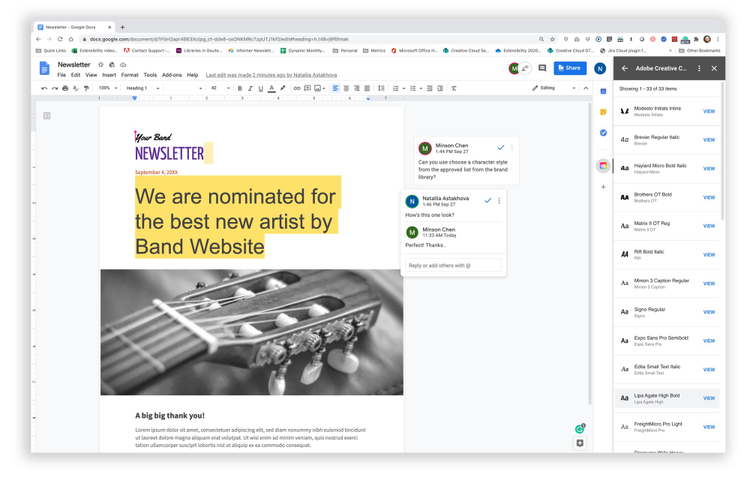
Creative Cloud Add-on for Google Workspace (formerly G Suite): Now with quick access to Creative Cloud Libraries, you can easily share assets in Gmail and use brand colors, character styles, and graphics in Google Docs and Slides to stay consistent and on-brand.
This API is now open for the world to use, so you can programmatically import from and export to Creative Cloud Libraries, giving you complete control over your assets and keeping everything in sync. With many more exciting companies, like Tiled and MURAL, working with this API today, you’ll soon be able to connect your Libraries - and, therefore, your creative systems - to a thriving ecosystem of applications.
We’re excited about what the future holds for Creative Cloud Extensibility and Creative Cloud Developer Platform: A modern, fast, intelligent and beautiful in-app extensibility framework driving simple and intuitive plugin workflows and the beginnings of powerful cloud extensibility that unleashes the magic of our apps and services. This is Creative Cloud everywhere. This powers creativity for all. We can’t wait to see what you build next.