Microsoft Viva brand expression: How Substance 3D empowers motion designers


When Microsoft sought to transform the visual identity of its Viva platform, they turned to 3D motion designer Wes Cockx to design a visual system that would scale from applications to marketing materials. Using Substance 3D tools alongside Maxon's Cinema 4D and Redshift, he developed 40 illustrations and 60 seconds of motion content that bridged Microsoft's existing Fluent Design system with Viva's identity. Below, Wes shares his creative journey to 3D motion design and breaks down the Microsoft Viva project.
I am Wes Cockx, a Creative Director from Brooklyn, New York, specializing in creative design systems and motion design. My work blends color and form, balancing the abstract with realism. I work on projects solo as well as with a small team through my studio CREAM3D.
The journey to motion graphics
I studied graphic design with a focus on traditional methods, without any 3D or motion. After a few years working in branding, I realized it was not the right fit for me. To explore other creative paths, I started doing illustration work on the side. At the time, my knowledge of CGI was minimal, and I thought it was only being used in films, architecture and video games.
But when I noticed 3D in advertising and illustrations, everything changed. I quickly became fascinated, and within a couple of years, I had built up enough freelance work to make the shift.
Creative work
I have been fortunate to collaborate with amazing people and organizations across tech, pharmaceuticals, advertising and fashion. Some brands I have worked with include Microsoft, Google, DeepMind, Meta, Apple, Intuit, Kiehl’s, Adobe, Nike and many others.
One of the aspects I enjoy most about my job is the diverse range of people and teams with whom I collaborate. The opportunity to express my creativity for a living continually amazes me.

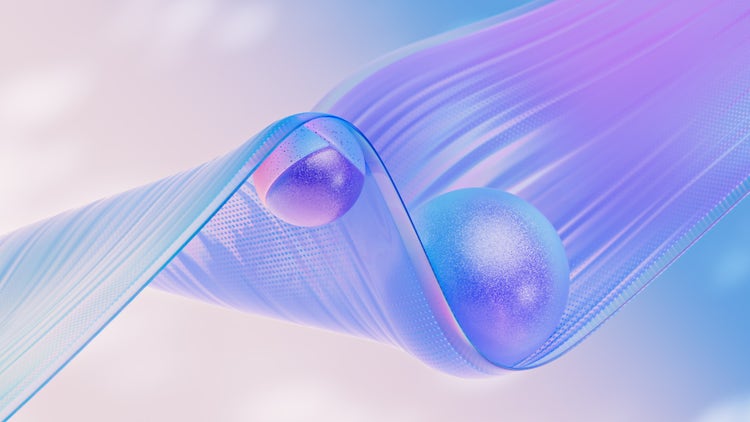


Workflow
Every project is different, but I usually start with an exploratory phase. I used to sketch, but now, after writing out some key guidelines distilled down from the briefing, I explore a wide range of visuals directly in 3D.
During this phase I start experimenting with short motion tests, eventually this leads to establishing a visual concept and language for the project. Exploring a wide range of directions from the start usually helps me and the client to set boundaries and lock down the overall direction of the project.

Substance 3D
After trying Substance 3D Designer, I was immediately convinced of its potential. The learning curve is short, and it allows me to create textures quickly, from subtle imperfections to intricate, model-specific details. Its ability to automatically generate seamless textures and easily iterate on setups has become a crucial part of my workflow.
I primarily use Substance 3D Designer for my work, as it integrates seamlessly with Cinema 4D. However, since I often need to share files with team members or clients, I do not always rely on direct integration. Not everyone has the same version or a license, so for better compatibility and flexibility, I typically export maps and bring them in via texture nodes.


The Microsoft Viva project
The Microsoft Viva team contacted me to enhance the visual representation of their platform by harnessing its core attributes. These elements were intended for use across various channels, including the platform itself, the website, applications and marketing communications. In total, we created about 40 still illustrations and 60 seconds of motion.
Visually, the work needed to connect with the Microsoft Fluent Design imagery I created a few years ago. I revisited textures and materials, using the Viva color palette to establish a seamless link to Fluent while ensuring it became uniquely Viva.
There are around 50 unique materials for this project all made in Substance 3D Designer. An average of an hour per material or less was required. Substance 3D Designer saves me more time and gives me more control to easily create unique details inside the materials.


In addition to Substance 3D, Cinema 4D and Redshift, I also worked with a range of software, including Houdini, Rizom UV and the Adobe Creative Suite, along with various plugins and custom scripts for each. I managed all modeling, simulations and keyframing in Cinema 4D, where I integrate everything, set up materials and render through Redshift. All compositing is done through Photoshop and After Effects.

Creative approach
One of my priorities is to keep learning. With new software applications and updates constantly emerging, I enjoy staying current and experimenting with new tools. However, I also strive not to get too caught up in the tools themselves, instead allowing my creativity to take center stage.
I have been improving my ability to explain my ideas and concepts, articulating the thinking and logic behind them. Since English is my second language, this has not always been easy, but I believe it is an often underestimated or overlooked aspect of our work as designers.
I want to thank Adobe and Substance 3D for inviting me to do this. For people out there wanting to see and read more, you can find more about me on Behance, Instagram,or Vimeo.