Introducing Adobe Creative Cloud Express for Education

Adobe’s mission of enabling Creativity for All holds a special meaning when it comes to education. Students have long been near and dear to our hearts. We want to bring out the innate creativity that everyone has and empower the next generation to tell their stories with impact.
We’re now honored to introduce Adobe Creative Cloud Express for Education, which brings together the ease of use of Adobe Spark, Adobe Fonts, Adobe Stock images, education relevant templates, quick actions powered by Photoshop, Premiere and PDF and so much more, to help your classroom get started with awesome creative tools.
Today’s generation is used to always having access to the most current online content. Creative Cloud Express meets this expectation with tons of fresh new templates, fonts, and photos. We can’t wait for millions of students around the globe to start creating in the app — and for the world to be impressed by everything they make.

If your district or classroom already uses Adobe Spark for Education, you’ll be automatically upgraded to Creative Cloud Express for Education. Your passwords will work the same as before, and any projects you and your students have completed in Adobe Spark for Education will appear in your new Creative Cloud Express account.
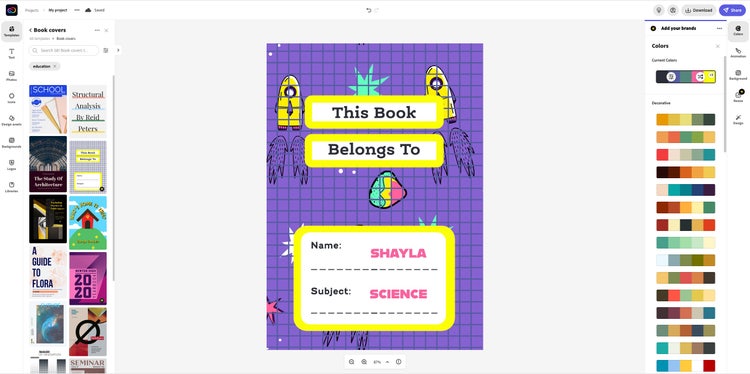
Students can access education specific templates that they can change to suit the needs of their project and easily search libraries of Adobe Stock photos, design assets, Adobe Fonts, and more — all tailored and approved specifically for education. With Creative Cloud Express for Education, students also get access to Adobe Photoshop Express on iOS and Android for editing images and Adobe Premiere Rush for editing videos on mobile or web. In no time, students can make eye-catching presentations, web pages, graphics and infographics, animations, and short videos for their class, club, or activity.
Works with student devices
We want to drastically cut down the time it takes for all students to learn how to use creative software so that they can focus more on building creativity and digital skills. Creative Cloud Express works in all web browsers, so students can make content on any device, including Chromebooks. Students can also work on mobile devices using the iOS, Android or Windows apps.
In addition, educators and students can quickly access, complete, and grade projects using familiar tools. Creative Cloud Express for Education works with learning management systems like Canvas and Google Classroom, as well as other popular EdTech solutions.
Safety first
We know that student safety is always top of mind, so Creative Cloud Express for Education includes privacy and safety features right out of the box. The app supports safe image and video search to comply with COPPA and regional laws. The built-in, free collection of Adobe Stock images are curated for K-12 so that students find photos that are right for their project.
Easily access free education resources
The Adobe Education Exchange offers free tutorials, courses, lesson plans, and video guides to help build your students’ essential creative skills as they prepare for college or a career. Educators can also join the Adobe Creative Educator program to receive curated professional development materials, information about virtual and in-person events, and opportunities to connect with like-minded educators from around the world.
To find more information or get started, visit the Creative Cloud Express for Education page.