Open any PDF in your web browser with this Acrobat extension update

Now you can open PDF files directly in your browser window with a new feature in Adobe Acrobat for Google Chrome and Adobe Acrobat in Microsoft Edge. Enabling this Acrobat extension update means you can work on local PDF files in your browser for fast, nimble document updates, and can easily download a file from an email, click to open it in your browser window, and access your Acrobat tools.
Enable the feature in Chrome
If you’ve already installed Acrobat for Chrome, follow these steps to enable the new feature.
- Manage your extension from Chrome.
Open Chrome. Click the puzzle piece icon at the top-right of your browser window, then click the three-dot icon next to Adobe Acrobat, and finally select Manage Extension.

- Toggle on “Allow access to file URLs.”
On the extension management page, toggle on the option to “Allow access to file URLs.”

Enable this feature in Edge
1. Manage your extension from Edge.
To enable this feature for Acrobat in Microsoft Edge, first open your Edge browser. Click the puzzle-piece icon on the upper-right corner of the toolbar. Then click the three-dot icon next to Adobe Acrobat and select Manage Extensions.
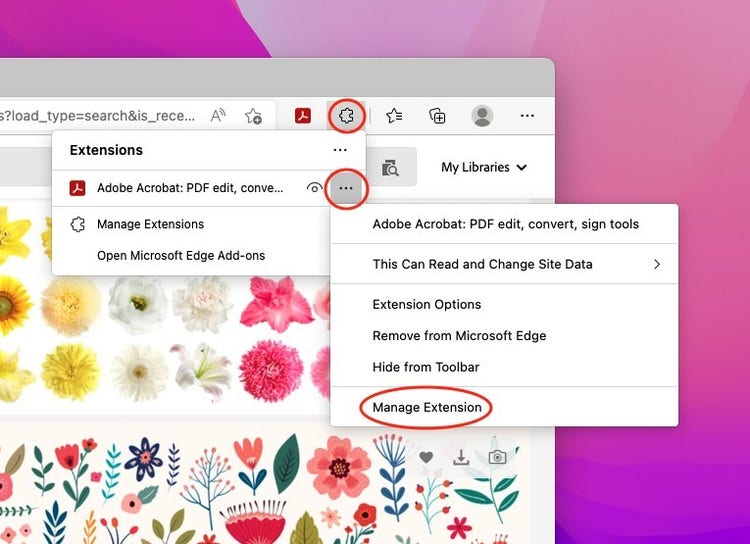
2. Toggle on “Allow access to file URLs.”
On the extension management page, toggle on the option to “Allow access to file URLs.”

Endless possibilities with Acrobat browser extensions
Work more efficiently with this new feature enabled. There’s no need to open a desktop app to review and make quick changes to documents for work or school.
Open your utility bills, credit card statements, tax documents, and more directly from websites and share them with family immediately. Get a project proposal or school assignment in your inbox, click to download and open the file in your web browser, and instantly start adding comments.
Free Acrobat tools to access
All Acrobat users with the extension installed can access free Acrobat tools in the pane of the browser window.
- View PDFs, add comments and markups, fill out forms and e-sign them, and share PDFs with others.
- Rotate PDFs you open so they’re facing the right way. And see a list of recently opened PDFs right within your browser to make finding files easier.
- Free users can also use some Acrobat Pro features, like converting and compressing, up to twice per month.