Scan and save your vaccine card with Adobe Scan
Adobe Scan is a free app that lets you create high-quality PDF or JPEG scans from your important paper documents with just a tap.
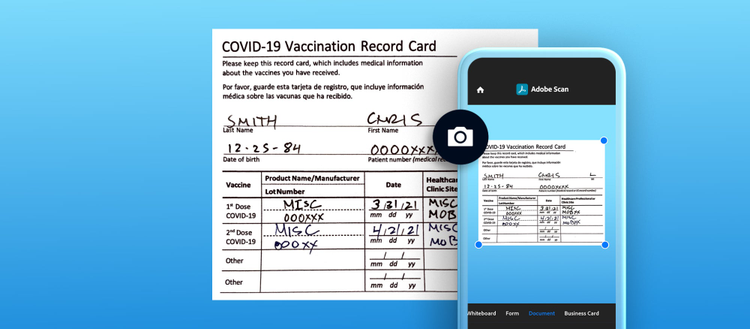
As vaccines for COVID-19 continue to roll out, people are trying to figure out the best way to take care of their vaccination card. Many are choosing to laminate their card and store it in a safe place, which isn’t ideal for easy access or updating information in the future. Others are taking photos of their card and saving it in their smartphone camera roll alongside thousands of selfies and scenery shots. This isn’t ideal for accessing your card quickly either.
To keep your vaccine card (or any document for that matter) safe, digital, and easily accessible, turn to the free Adobe Scan mobile app for iOS and Android. Adobe Scan lets you create high-quality PDF or JPEG scans from your important paper documents with just a tap. Keep your most important files organized and looking their best on any device by automatically turning any paper document to digital, enhancing its image quality, and saving it to Adobe Document Cloud for easy access.
Adobe Scan is super simple to use. Just scan your vaccine card with a tap and automatically save it as a high-quality PDF or JPEG. And, if you choose, you can add a password to your PDF for increased security with the premium Password feature in Adobe Acrobat.
With 1B+ scans and 650M+ installs across Adobe Acrobat mobile and Adobe Scan apps, you can trust Adobe to scan and save your clean, crisp, digital files for safe keeping so you can access them anywhere, anytime, and from any device.